jsrobinson3
Vendor
I am trying to create an inbound call report that shows all the calls between 1pm - 2pm (and every other hour) throughout the entire month (24 rows with the total for each hour from the entire month). I was able to get it to work by creating a new table for each hour on in the historical report, which is a pain. That works and shows the correct information but when it is exported or emailed it shows each table as a different sheet/page/file. If you set it to export the data by hour it breaks it down to every hour in the month(creates 24 rows for each day). This is very annoying and almost impossible to interpret quickly. There has to be a better way to do this. In most call reporting software I have seen this is a builtin report but with IPOCC I am spending hours pulling the data out. The customer needs this report emailed out to someone that does not use or have access to IPOCC UI so I can't just tell them to go get it from the report I built. Please let me know if you have any thoughts or solutions.
What I have now:
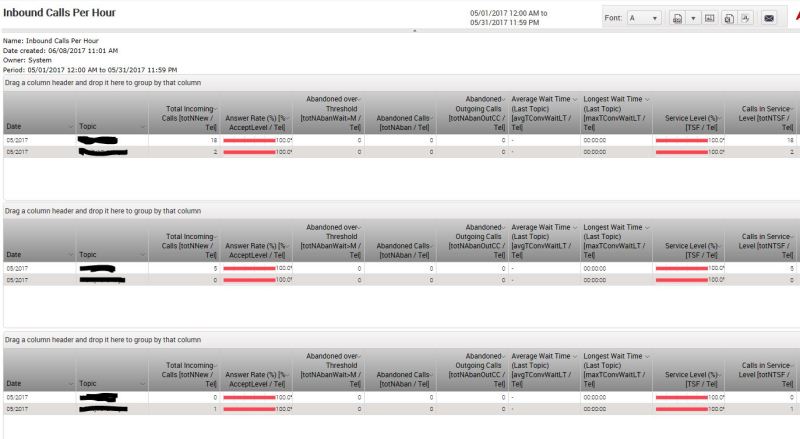
What I want:

What I have now:
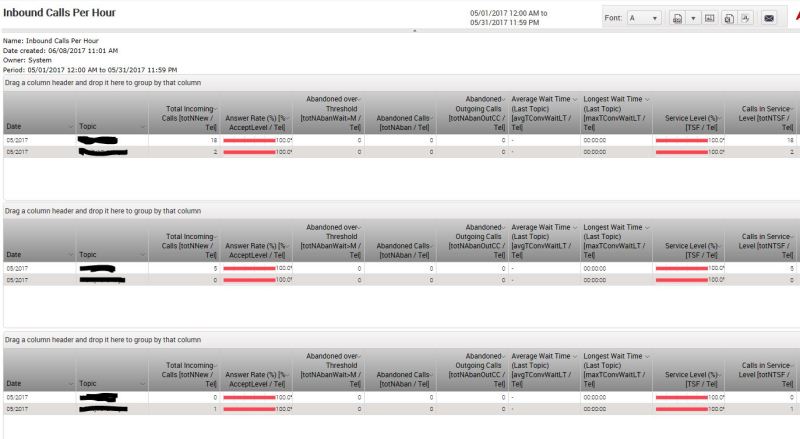
What I want:

