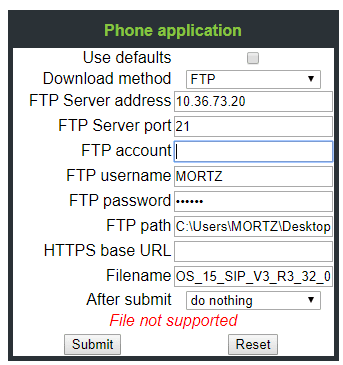Hello everyone,
I am looking for this .img, somebody can help me?
When upgrading to V3R3/4 from a version lower than
V2R2 (your current handsets) it is necessary to upgrade to V2R2
first.
OS15 Release Notes OpenStage_SIP_V2R2.48.0_Release_Note_V9.0_extern
OS15 SIP Firmware OS_15_SIP_V2_R2_48_0
OS40 Release Notes OpenStage_SIP_V2R2.48.0_Release_Note_V9.0_extern
OS40 SIP Firmware OS_40_SIP_V2_R2_48_0
Thank you in advance,
I am looking for this .img, somebody can help me?
When upgrading to V3R3/4 from a version lower than
V2R2 (your current handsets) it is necessary to upgrade to V2R2
first.
OS15 Release Notes OpenStage_SIP_V2R2.48.0_Release_Note_V9.0_extern
OS15 SIP Firmware OS_15_SIP_V2_R2_48_0
OS40 Release Notes OpenStage_SIP_V2R2.48.0_Release_Note_V9.0_extern
OS40 SIP Firmware OS_40_SIP_V2_R2_48_0
Thank you in advance,