MarcusStringer
IS-IT--Management
Hi Guys,
I have a form on my website which requests a quote... (.ASP)
It then, upon submitting, sends the form via HTML email to the relevant person.
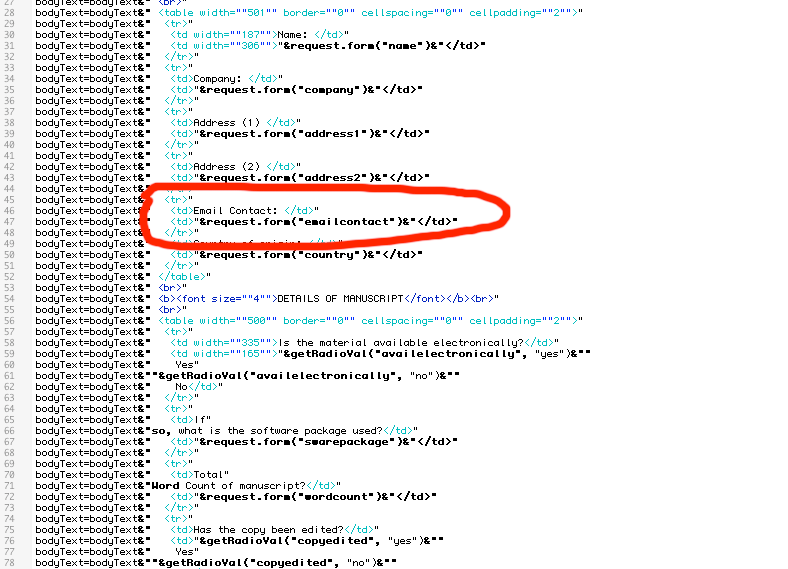
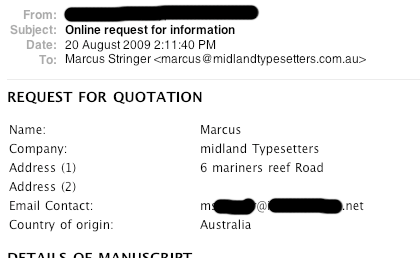
What this person is asking for is to have the "emailcontact" information hyperlinked in the eventual email...
so they can simply click on the link to reply via the email address supplied under the "emailcontact" variable...
I can't get it to work using the
<a href=mailto:"emailcontact" line
Hope that makes sence?
Marcus
I have a form on my website which requests a quote... (.ASP)
It then, upon submitting, sends the form via HTML email to the relevant person.
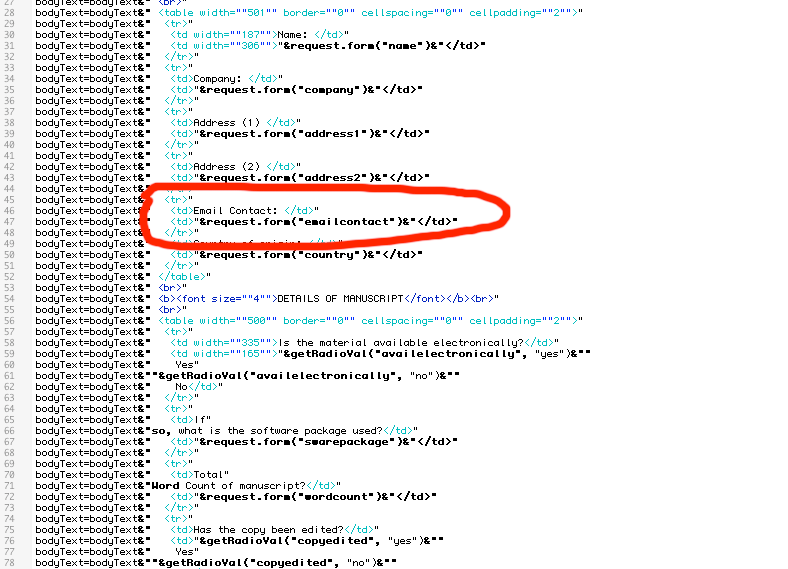
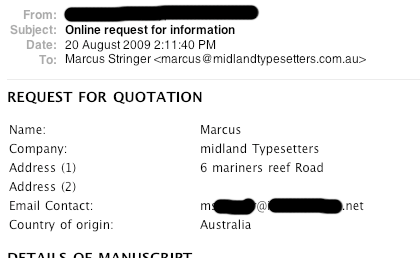
What this person is asking for is to have the "emailcontact" information hyperlinked in the eventual email...
so they can simply click on the link to reply via the email address supplied under the "emailcontact" variable...
I can't get it to work using the
<a href=mailto:"emailcontact" line
Hope that makes sence?
Marcus
