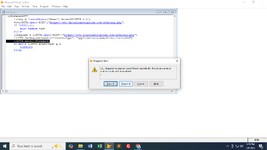The sample code you gave has two calls to open. You don't do that.
i have made a sample code with wrong url to understand the problem.
Okay, do you get the same error as reported by the client?
Actual code working but the error found on my client server
Then what is the actual code and what is the error reported? If you want to get an analysis of the actual problem, then it's best to also post the actual code. A repro sample helps, of course, but only if it is the original problem. And, well, I do see the same error, it's telling that the URL can't be reached, in short.
You don't get an error for correct URLs, but for wrong ones Msxml2.ServerXMLHTTP.6.0 reports the error you got in your screenshot -"The server name or address could not be resolved". In other instances you might get status numbers like 404 not found, but that's only coming for URLs not found on a server, a 404 indirectly means you already reached the server and the server exists, but not the specific URL. And there are further errors, like 503 internal server error, which also indirectly tells the server address at least exists, but the server has problems to respond, maybe even to any requests.
Overall there are so many different error messages and statuses you can get at, that it is asked too much to discuss all of them here, the core way to distinguish a successful request is that it finally leads not only th readyState 4, but will have status 200 "OK". Anything else is not normal and requires at least logging it to keep knowledge of problematic requests.
Okay, so what does it mean "The server name or address could not be resolved". You have to have a bit of background knowledge about how making a http request works, even though you use a class doing all the nitty gritty low level details for you. Name resolving (detrmining the actual IP address) fails in this case, which throws an actual error and not only some of the status codes you could get in a response. It's a more severe error, obviously, as the server address can't be determined, so there also is no way to get to a server response with the usual status. code and message associated.
The error comes from send, not open, by the way, and you can get this detail fro jus the same error handling that you always use for any errors, too. Besides the try...catch I demonstrated.
If you don't implement error hanlding in any way, you get such raw messageboxes that contain some technical numbers besides a message text that actually is intended for developers, not users of a software, of course. I can totally understand the confusion of a user confronted with this, if they don't even know what URL and server was requested. That's also the core reason you do error handling that at least logs errors for you to investigate and fix and maybe show them to the user or just display a generic error message to them. With try catch you can do very specific error handling of expected problems. A non working URL is surely one of those to be expected errors, even if you know all your URLs used in code are okay.
I don't see how we could help you further than demonstrating how you handle errors, if a URL from data or entered by a user causes that error, you surely need to be prepared for this to possibly happen and you can indeed recover from this, it's not a reason to exit the process you just got the feedback that the server can't be reached. It's out of your hands, usually, unless you're also the network admin that configures internet access or even worse, the maintainer of the addressed server.