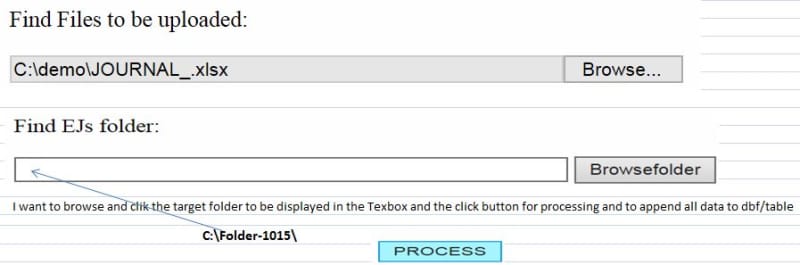I have program in HTML/AVFP with using textbox and button
I had already found a Command for GETFILE that was successfully run to get the target file to be displayed from textbox.
but other problem for second line textbox w/command button is how to display this only the directory/folder with contains many text files inside, it should be displayed in the textbox upon clicking the target folder.
see sample html/avfp codes for target file
<P>Find Files to be uploaded:</p>
<p><input TYPE="FILE" SIZE="60" NAME="FILE1"></p>
See attached sample screen program
for GET DIRECTORY
Kindly help how to code for GETDIRETORY
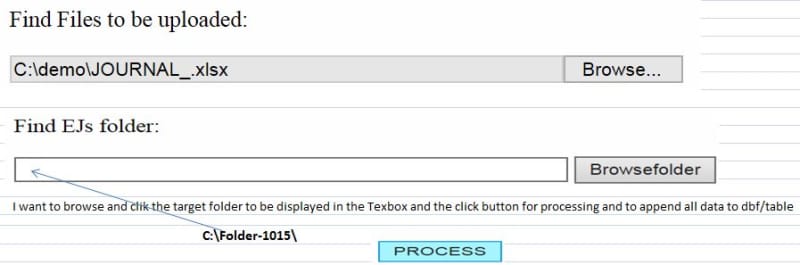
I had already found a Command for GETFILE that was successfully run to get the target file to be displayed from textbox.
but other problem for second line textbox w/command button is how to display this only the directory/folder with contains many text files inside, it should be displayed in the textbox upon clicking the target folder.
see sample html/avfp codes for target file
<P>Find Files to be uploaded:</p>
<p><input TYPE="FILE" SIZE="60" NAME="FILE1"></p>
See attached sample screen program
for GET DIRECTORY
Kindly help how to code for GETDIRETORY