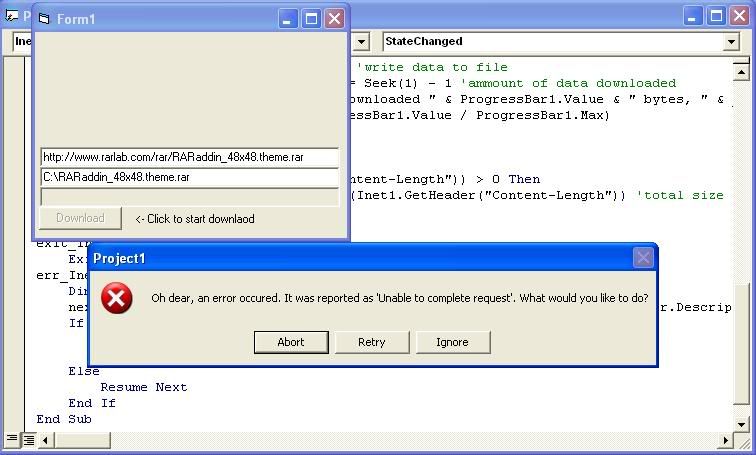Navigation
Install the app
How to install the app on iOS
Follow along with the video below to see how to install our site as a web app on your home screen.
Note: This feature may not be available in some browsers.
More options
Style variation
-
Congratulations Rhinorhino on being selected by the Tek-Tips community for having the most helpful posts in the forums last week. Way to Go!
You are using an out of date browser. It may not display this or other websites correctly.
You should upgrade or use an alternative browser.
You should upgrade or use an alternative browser.
How to track download rate and byte?
- Thread starter Jason231
- Start date
- Status
- Not open for further replies.
HarleyQuinn
Programmer
Are you trying to use the link to his code posted by Hypetia in thread222-1220238?
If so could you show us what you have got and any errors you encounter that are stopping the code from downloading the file?
Cheers
HarleyQuinn
---------------------------------
Get the most out of Tek-Tips, read FAQ222-2244 before posting.
If so could you show us what you have got and any errors you encounter that are stopping the code from downloading the file?
Cheers
HarleyQuinn
---------------------------------
Get the most out of Tek-Tips, read FAQ222-2244 before posting.
- Thread starter
- #3
Harly thank u for u reply. i only changed the code of hypetia so that it downloads my file in a remote server. It only worked once but the .rar file was corupted!The rest of the time did not work!The window and prograss bar does not change!. i keep checking the location of c:\ for the file but i can not see it.I tried re open the project again but no luck
Code:
Option Explicit
Private Sub Form_Load()
'initialize and stage controls
ScaleMode = vbPixels
Text1.Move 5, 115, 300, 20
Text2.Move 5, 135, 300, 20
ProgressBar1.Move 5, 155, 300, 20
Command1.Move 4, 175, 83, 23
Label1.Move 100, 180, 200, 20
'Text1.Locked = True
'Text2.Locked = True
[b] Text1.Text = "[URL unfurl="true"]http://www.site.com/~test/testing/Color.rar"[/URL][/b]
[b] Text2.Text = "C:\Color.rar"[/b]
ProgressBar1.Max = 100
Command1.Caption = "Download"
Label1.Caption = "<- Click to start downlaod"
End Sub
Private Sub Command1_Click()
Inet1.Protocol = icHTTP
Command1.Enabled = False
'start download
Inet1.Execute Trim$(Text1.Text), "GET"
End Sub
Private Sub Inet1_StateChanged(ByVal State As Integer)
Dim Buffer() As Byte 'buffer for receiving data from inet control.
On Error Resume Next
Select Case State
Case icResponseCompleted
Open Text2.Text For Binary As #1 'open output file
Do
DoEvents
Buffer = Inet1.GetChunk(512, icByteArray) 'get the data chunk
If UBound(Buffer) = -1 Then Exit Do 'no more data
Put #1, , Buffer 'write data to file
ProgressBar1.Value = Seek(1) - 1 'ammount of data downloaded
Label1.Caption = "Downloaded " & ProgressBar1.Value & " bytes, " & _
FormatPercent(ProgressBar1.Value / ProgressBar1.Max)
Loop
Close
Picture = LoadPicture(Text2.Text) 'display the downloaded image
Case icResponseReceived
If LenB(Inet1.GetHeader("Content-Length")) > 0 Then
ProgressBar1.Max = CLng(Inet1.GetHeader("Content-Length")) 'total size
End If
End Select
End SubHarleyQuinn
Programmer
To be honest, I'm stumped then.
I've used Hypetia's code to download gif's, zip's, pdf's, exe's and rar files and never encountered a problem with any of them.
Sorry I couldn't be more help.
HarleyQuinn
---------------------------------
Get the most out of Tek-Tips, read FAQ222-2244 before posting.
I've used Hypetia's code to download gif's, zip's, pdf's, exe's and rar files and never encountered a problem with any of them.
Sorry I couldn't be more help.
HarleyQuinn
---------------------------------
Get the most out of Tek-Tips, read FAQ222-2244 before posting.
HarleyQuinn
Programmer
For a test, have you tried downloading a different .rar file using the code?
The one I tested with was at
Just to see if you can get it to work with that one?
Cheers
HarleyQuinn
---------------------------------
Get the most out of Tek-Tips, read FAQ222-2244 before posting.
The one I tested with was at
Just to see if you can get it to work with that one?
Cheers
HarleyQuinn
---------------------------------
Get the most out of Tek-Tips, read FAQ222-2244 before posting.
gives me error 404 (Page Not Found)
Erm, I know this sounds like a silly question, but have you double-checked that this is correct URL?
I've just tested the code on a variety of URL's and it works fine here.
TIP: Comment out On Error Resume Next and see what happens then.
Erm, I know this sounds like a silly question, but have you double-checked that this is correct URL?
I've just tested the code on a variety of URL's and it works fine here.
TIP: Comment out On Error Resume Next and see what happens then.
- Thread starter
- #7
HarleyQuinn
Programmer
What did it do when you tried using the link I posted?
Did it error (if so what error did it throw)?, did it crash?, did it just hang (if so how long before you stopped the application)?
Cheers
HarleyQuinn
---------------------------------
Get the most out of Tek-Tips, read FAQ222-2244 before posting.
Did it error (if so what error did it throw)?, did it crash?, did it just hang (if so how long before you stopped the application)?
Cheers
HarleyQuinn
---------------------------------
Get the most out of Tek-Tips, read FAQ222-2244 before posting.
Also, I see you've had problems with this for some time. Grab a copy of Ethereal from - you'll also need WinPcap as well. If you're doing any sort of network programming, it's invaluable.
This will let you see exactly what is happening and the bytes being sent and received. This may help you track the source of the problem - the code itself seems to be fine.
This will let you see exactly what is happening and the bytes being sent and received. This may help you track the source of the problem - the code itself seems to be fine.
- Thread starter
- #10
HarleyQuinn
Programmer
How long is "a long time"?
It gets to the stage you're at as soon as you click the command button. It takes a little while to start the visible portion of the download when I run the code.
Cheers
HarleyQuinn
---------------------------------
Get the most out of Tek-Tips, read FAQ222-2244 before posting.
It gets to the stage you're at as soon as you click the command button. It takes a little while to start the visible portion of the download when I run the code.
Cheers
HarleyQuinn
---------------------------------
Get the most out of Tek-Tips, read FAQ222-2244 before posting.
Indeed, there is a pause before the download starts, this is because the program
* Makes the initial http request
* waits for the server's response
* Parses response to get the content-size header and set the ProgressBar
* begins the actual download.
Then everthing seems to work perfectly here. What is your connection speed?
Ethereal: Well, basically, you choose which network interface you want to monitor and it'll show you the packets being sent and received. You can then right-click a particular packet and view it's entire converstaion. There is a lot of documentation on ethereal.com.
* Makes the initial http request
* waits for the server's response
* Parses response to get the content-size header and set the ProgressBar
* begins the actual download.
Then everthing seems to work perfectly here. What is your connection speed?
Ethereal: Well, basically, you choose which network interface you want to monitor and it'll show you the packets being sent and received. You can then right-click a particular packet and view it's entire converstaion. There is a lot of documentation on ethereal.com.
HarleyQuinn
Programmer
comaboy,
Yes, that was what I was eluding to in my post. Just explaining to the OP that a pause is expected![[smile] [smile] [smile]](/data/assets/smilies/smile.gif)
I was trying to (as I think you are as well) find out what the OP is considering a "long time"
Cheers
HarleyQuinn
---------------------------------
Get the most out of Tek-Tips, read FAQ222-2244 before posting.
Yes, that was what I was eluding to in my post. Just explaining to the OP that a pause is expected
![[smile] [smile] [smile]](/data/assets/smilies/smile.gif)
I was trying to (as I think you are as well) find out what the OP is considering a "long time"
Cheers
HarleyQuinn
---------------------------------
Get the most out of Tek-Tips, read FAQ222-2244 before posting.
- Thread starter
- #16
Certain firewalls can block indivual applications. That was the reason for the question.
Just tried it twice in quick succession, the second attempt threw up an error "Unable to complete request". The is usually caused on the Server side. Give me a moment to add some error checking to your code...
Just tried it twice in quick succession, the second attempt threw up an error "Unable to complete request". The is usually caused on the Server side. Give me a moment to add some error checking to your code...
Ok, replace your code with that listed below. I've added some quick and dirty error checking. Let's see if we can't find the source of the problem.
Code:
Option Explicit
Private Sub Form_Load()
'initialize and stage controls
ScaleMode = vbPixels
Text1.Move 5, 115, 300, 20
Text2.Move 5, 135, 300, 20
ProgressBar1.Move 5, 155, 300, 20
Command1.Move 4, 175, 83, 23
Label1.Move 100, 180, 200, 20
'Text1.Locked = True
'Text2.Locked = True
Text1.Text = "[URL unfurl="true"]http://www.rarlab.com/rar/RARaddin_48x48.theme.rar"[/URL]
Text2.Text = "C:\RARaddin_48x48.theme.rar"
ProgressBar1.Max = 100
Command1.Caption = "Download"
Label1.Caption = "<- Click to start downlaod"
End Sub
Private Sub Command1_Click()
Inet1.Protocol = icHTTP
Command1.Enabled = False
'start download
Inet1.Execute Trim$(Text1.Text), "GET"
End Sub
Private Sub Inet1_StateChanged(ByVal State As Integer)
Dim Buffer() As Byte 'buffer for receiving data from inet control.
On Error GoTo err_Inet1_StateChanged
Select Case State
Case icResponseCompleted
Open Text2.Text For Binary As #1 'open output file
Do
DoEvents
Buffer = Inet1.GetChunk(512, icByteArray) 'get the data chunk
If UBound(Buffer) = -1 Then Exit Do 'no more data
Put #1, , Buffer 'write data to file
ProgressBar1.Value = Seek(1) - 1 'ammount of data downloaded
Label1.Caption = "Downloaded " & ProgressBar1.Value & " bytes, " & _
FormatPercent(ProgressBar1.Value / ProgressBar1.Max)
Loop
Close
Case icResponseReceived
If LenB(Inet1.GetHeader("Content-Length")) > 0 Then
ProgressBar1.Max = CLng(Inet1.GetHeader("Content-Length")) 'total size
End If
End Select
exit_Inet1_StateChanged:
Exit Sub
err_Inet1_StateChanged:
Dim nextAction As Long
nextAction = MsgBox("Oh dear, an error occured. It was reported as '" & Err.Description & "'. What would you like to do?", 18)
If nextAction = 3 Then
Inet1.Cancel
Resume exit_Inet1_StateChanged
Else
Resume Next
End If
End Sub- Thread starter
- #19
Change the error checking section to this:
When it errors out, you'll see what's actually been sent from rarlabs.com to you (in the Immediate window). This should help figure out what's going wrong.
Code:
err_Inet1_StateChanged:
Dim nextAction As Long
Debug.Print StrConv(Buffer, vbUnicode)
nextAction = MsgBox("Oh dear, an error occured. It was reported as '" & Err.Description & "'. What would you like to do?", 18)
If nextAction = 3 Then
Inet1.Cancel
Resume exit_Inet1_StateChanged
Else
Resume Next
End If
End Sub- Status
- Not open for further replies.
Similar threads
- Replies
- 4
- Views
- 725
- Locked
- Question
- Replies
- 1
- Views
- 399
- Replies
- 4
- Views
- 648
- Replies
- 2
- Views
- 812
Part and Inventory Search
Sponsor
-
This site uses cookies to help personalise content, tailor your experience and to keep you logged in if you register.
By continuing to use this site, you are consenting to our use of cookies.

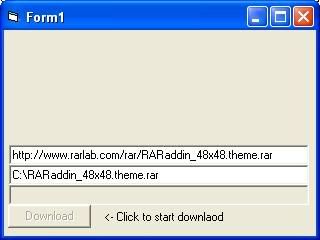
![[hourglass] [hourglass] [hourglass]](/data/assets/smilies/hourglass.gif)