janak vyas
Technical User
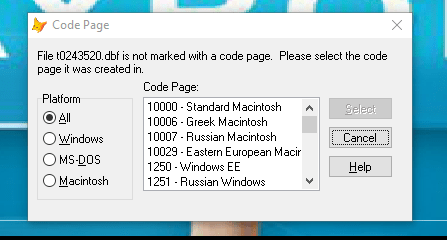
Every time I compute something on my program I get prompted by this dialog box one thing I know is that it tells me that the code is not recognised/marked as a vfp code or am I wrong ?
And how do I stop this from showing EVERYTIME ! ( although just with an escape it gets removed, but there are times where it keeps on coming for about 3-6 times, one after the another )
Please help.
