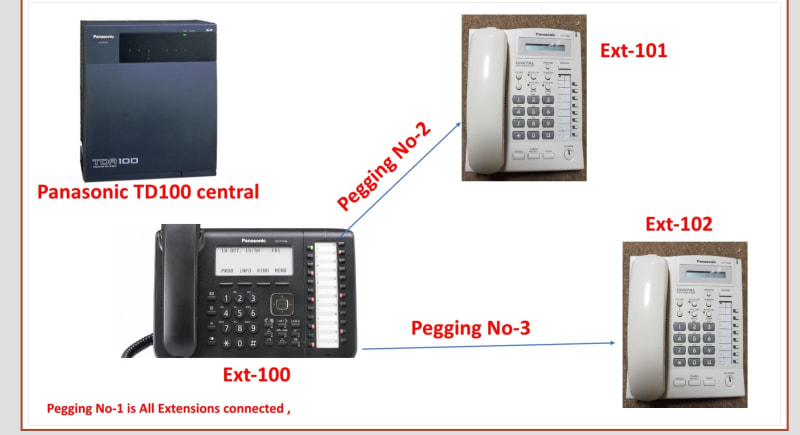Navigation
Install the app
How to install the app on iOS
Follow along with the video below to see how to install our site as a web app on your home screen.
Note: This feature may not be available in some browsers.
More options
-
Congratulations strongm on being selected by the Tek-Tips community for having the most helpful posts in the forums last week. Way to Go!
You are using an out of date browser. It may not display this or other websites correctly.
You should upgrade or use an alternative browser.
You should upgrade or use an alternative browser.
How To Setup Group pegging in Panasonic TD100 central
- Thread starter GanGula
- Start date
- Status
- Not open for further replies.
obtsystems
Programmer
What is pegging?
If it is ring in order of extension then use priority hunting and put the phone in order you want to ring
If it is ring in order of extension then use priority hunting and put the phone in order you want to ring
Paging group consists of extension user groups ( 3.Group/4 Paging group ).
One extension user group can belong to sever paging group.
To page dial *33xx ( xx is paging group nummber).
Extension user can choose not to receive paging announcements (4.Extension/ 1.Wired extension/ 1.Extension settings/ Option 6
One extension user group can belong to sever paging group.
To page dial *33xx ( xx is paging group nummber).
Extension user can choose not to receive paging announcements (4.Extension/ 1.Wired extension/ 1.Extension settings/ Option 6
- Thread starter
- #4
we installed Panasonic TD-100 central with 45 digital extensions
my costumer need 4 Groups for paging , How to create Group pegging
Group-1 *3301 All Extention to connect paging
Group-2 *3302 to connect (Ext 100,101,105,108,111)
Group-3 *3303 to connect (Ext 100,101,111,113,119)
Grop-4 *3304 to connect (Ext 100,101,120,122,125)
Please solve my problem
my costumer need 4 Groups for paging , How to create Group pegging
Group-1 *3301 All Extention to connect paging
Group-2 *3302 to connect (Ext 100,101,105,108,111)
Group-3 *3303 to connect (Ext 100,101,111,113,119)
Grop-4 *3304 to connect (Ext 100,101,120,122,125)
Please solve my problem
daddybadger
Vendor
In 4 EXTENSION --> WIRED EXTENSION --> EXTENSION SETTINGS change the user group number to match those extensions that need to be in the same group. By default all are in group 1 bar ip extension which get placed in group 32.
- Status
- Not open for further replies.
Similar threads
- Replies
- 2
- Views
- 454
- Replies
- 2
- Views
- 408
Part and Inventory Search
Sponsor
-
This site uses cookies to help personalise content, tailor your experience and to keep you logged in if you register.
By continuing to use this site, you are consenting to our use of cookies.