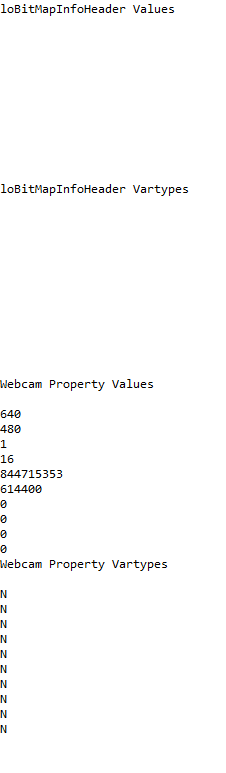Hi Guys,
I was able to fire up a webcam on a VFP form using this link:
The problem is, every time the form shows, it will always show a Format Dialog (shown below) asking for Resolution, Pixel Depth and Size.
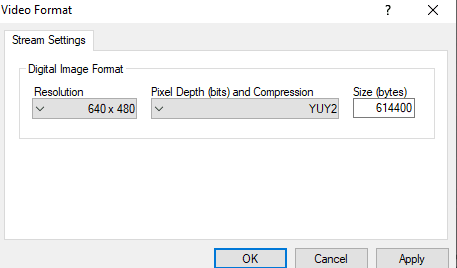
Anyway I can programmatically set the three parameters?
I was able to fire up a webcam on a VFP form using this link:
The problem is, every time the form shows, it will always show a Format Dialog (shown below) asking for Resolution, Pixel Depth and Size.
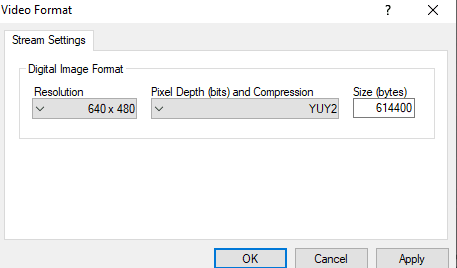
Anyway I can programmatically set the three parameters?