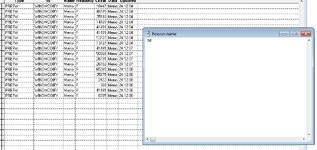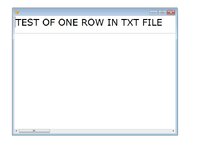Piotr Czekalski
Programmer
Hi all,
is it possible to programmatically apply font to display text files by command Modi Comm File.TXT - preferably when starting program ?
I use "Modi Comm File.TXT NoEdit" command to display reports (text files contents). I manually set font via: Format-> Font and then Edit->Properites->Apply to TXT->OK. After some time VFP assigns a different font to display TXT files. Then displayed reports lose their format. I taught my clients to manually set the appropriate font format and size themselves, but it's a problem. I use Modi Comm commands in programs in many places in code. I'd rather not change that solution.
Thx for help
is it possible to programmatically apply font to display text files by command Modi Comm File.TXT - preferably when starting program ?
I use "Modi Comm File.TXT NoEdit" command to display reports (text files contents). I manually set font via: Format-> Font and then Edit->Properites->Apply to TXT->OK. After some time VFP assigns a different font to display TXT files. Then displayed reports lose their format. I taught my clients to manually set the appropriate font format and size themselves, but it's a problem. I use Modi Comm commands in programs in many places in code. I'd rather not change that solution.
Thx for help