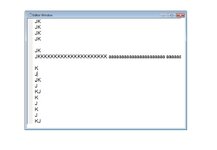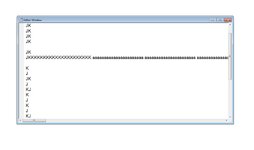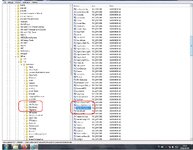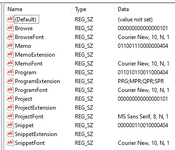I pointed out VFP stores several windows font settings in HKEY_CURRENT_USER\SOFTWARE\Microsoft\VisualFoxPro\9.0\Options\IDE
Let's look at this in more detail:
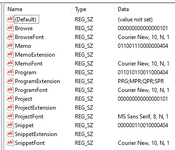
This registry branch has 4 font settings, while the dialog Options->IDE->Type pffers 8 different window types.

Sp there is no 1:1 mapping of window types with the font settings in the IDE registry branch, obviously.
The options set appearence for IDE window types, not for file extensions. File extension associations are reg keys in the IDE branch, but this is mainly about IDE window types, not file extensions. File associations of the Windows systems are about standard applications, and font associations therefore are not about file extensions but about applications configurations. So all file extension VFP handles would get their appearance from the IDE branch, unless there is no font key, like for example for TXT.
What I think is very straight forward is the VFP reg key for Program Font, as that would be used by MODIFY COMM. The file extension ProgramExtension key is set to PRG, but also others MPR is menu program (generated by genmenu), QPR is for query program, that's a specialty I wont get into, and SPR I think is for snippets or for screens. Well it doesn't matter much, as you know you can also MODIFY COMMAND Text.txt, it's not really bound to PRG,MPR,QPR,SPR
So I would have set ProgramFont and use MODIFY COMM.
What you don't have is a special key for TXT, or better said for MODIFY FILE. So either VFP stores that setting elsewhere or it's also determined by ProgramFont.
Anyway that is, with Program Font you're in control about how windows appear you open with MODIFY COMMAND. One of the appearance settings that's not in these registry keys is syntax cololuring, and I guess MODIFY COMMAND causes a window appearance to include syntax colouring, which is something you likely don't want.
Overall, that gives you less control than I first thought. But there must be somewhere VFP also stores your decision to have or not have syntax colouring. What's less good about using MODIFY COMM is that programming with VFP you surely want syntax colouring, so setting that off for report display windows will always be opposite of what developers will set.
That's speaks for finding a way to influence the appearance of MODIFY FILE, but maybe it would work, if you change to MODIFY MEMO. That would require a code change anyway, all report output txt files would need to be read into a memo field of a dbf or cursor.
I don't know if you have general, centralized routine that all report outputs to txt go through to get to the txt display, then it would be simple to read in txt files into a memo, generally.
Edit: Looking at the reg keys (and refreshing them with F5) I see the syntax colouring is a "bit" in the data of the Program registry key, I think in the 11th position. I say "bit" in quotes as the data also includes 4, not only 0s and 1s. No idea what this is all about, but the registry key type REG_SZ is just a text. If you set this to what you need and set it back at application end, you're in control about the appearance of windows you get from MODIFY COMMAND, I think. And that is your best bet on having the least program code changes by only setting registry keys.
Edit2: Is MODIFY COMMAND only available in the IDE and not with the vfp9r.dll runtime? I think it is available, editor windows are not limited to the IDE only. There's one completely new possibility, if the runtime will also respect the TEDIT setting within a fpw configuration used by your application, then MODI'FY COMMAND will run whatever application you specify there, that could be notepad++ or anything else, also an own EXE you use for display, and then you'd be in full control about the look of it. So that wouldn't even require fiddling with the registry keys, but instead making use of TEDIT=some.exe in a fpw file you use within your exe by start parameter -c or having a config.fpw in the same folder as the exe or (I think) embedding a config.fpw inside the EXE with a TEDIT line.