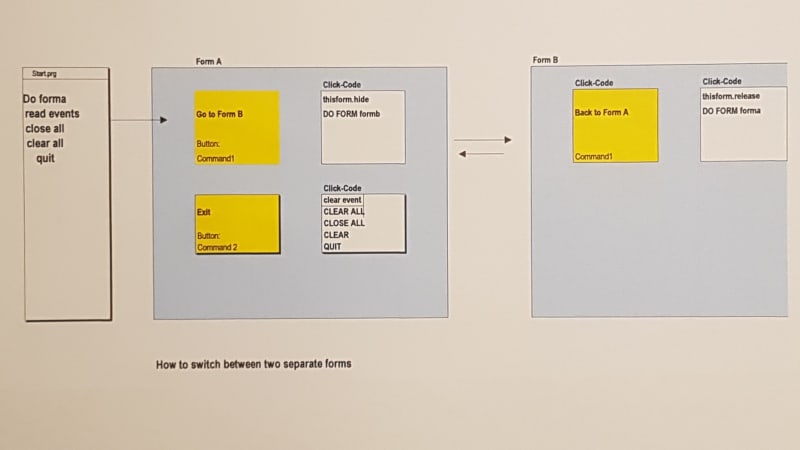I'm using Visual Foxpro 9.
Now I have tried for the first time to install an application (which runs perfectly in the Foxpro environment for me (on computer no. 1)) on a foreign computer. This computer (I'll call it Computer2 here) doesn't have a Foxpro program on board.
On my computer I built an exe file of the starter program (prg) and copied all files in the folder to a USB stick.
Then I read to provide the 2 support files with that - but I only found VFP9ENU.dll in my VFP directory for VFP 9 - but not another file with the name VFP9.dll
I also copied VFPENU.dll to the stick and copied its contents into a directory on Computer2.
When I start the exe file on Computer2, the message appears:
"cannot locate the Microsoft Foxpro support library."
This is my question:
a) Where can I find the necessary VFP9.dll on computer no. 1?
b) have I forgotten any other actions?
Thanks in advance.
Klaus
Peace worldwide - it starts here...
Now I have tried for the first time to install an application (which runs perfectly in the Foxpro environment for me (on computer no. 1)) on a foreign computer. This computer (I'll call it Computer2 here) doesn't have a Foxpro program on board.
On my computer I built an exe file of the starter program (prg) and copied all files in the folder to a USB stick.
Then I read to provide the 2 support files with that - but I only found VFP9ENU.dll in my VFP directory for VFP 9 - but not another file with the name VFP9.dll
I also copied VFPENU.dll to the stick and copied its contents into a directory on Computer2.
When I start the exe file on Computer2, the message appears:
"cannot locate the Microsoft Foxpro support library."
This is my question:
a) Where can I find the necessary VFP9.dll on computer no. 1?
b) have I forgotten any other actions?
Thanks in advance.
Klaus
Peace worldwide - it starts here...