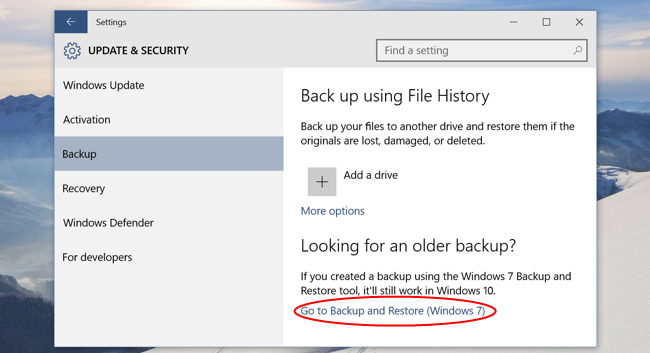How to restore from W10 to new W10 laptop?
Lots of sites and info, but none I have tried seem to work.
Going from W10 (over 7) on old laptop, to W10 supplied with new HP laptop.
Here’s what I have done:
Backed up old laptop with following procedure:
Start menu – Settings – Update &security – Back up – Add a drive – Backup.
Ended up 6 hours later with a “File History” backup of some 13.5 GB – so something is there.
I then went on to create a “restore point” of File History which may of may not be necessary, which seemed to work satisfactorily.
Then went on to try to restore from ext drive to new W10 HP:
- “Restore Files” from taskbar and selected “Restore your files with File History”;
- Saw a list of folders which I’ll never use: Music, etc.
- Selected File History and “restore” button
- It then seemed to start a restore process “from C: to C:” with no mention of the backup ext drive G:
- I cancelled this process
- Then tried to “restore to a different place” (right click Restore button, select Restore, then choose new location), but couldn’t see the G: drive “History Files” option to choose from.
Help! Please!
Before I go nuts ... or bananas.
Lots of sites and info, but none I have tried seem to work.
Going from W10 (over 7) on old laptop, to W10 supplied with new HP laptop.
Here’s what I have done:
Backed up old laptop with following procedure:
Start menu – Settings – Update &security – Back up – Add a drive – Backup.
Ended up 6 hours later with a “File History” backup of some 13.5 GB – so something is there.
I then went on to create a “restore point” of File History which may of may not be necessary, which seemed to work satisfactorily.
Then went on to try to restore from ext drive to new W10 HP:
- “Restore Files” from taskbar and selected “Restore your files with File History”;
- Saw a list of folders which I’ll never use: Music, etc.
- Selected File History and “restore” button
- It then seemed to start a restore process “from C: to C:” with no mention of the backup ext drive G:
- I cancelled this process
- Then tried to “restore to a different place” (right click Restore button, select Restore, then choose new location), but couldn’t see the G: drive “History Files” option to choose from.
Help! Please!
Before I go nuts ... or bananas.