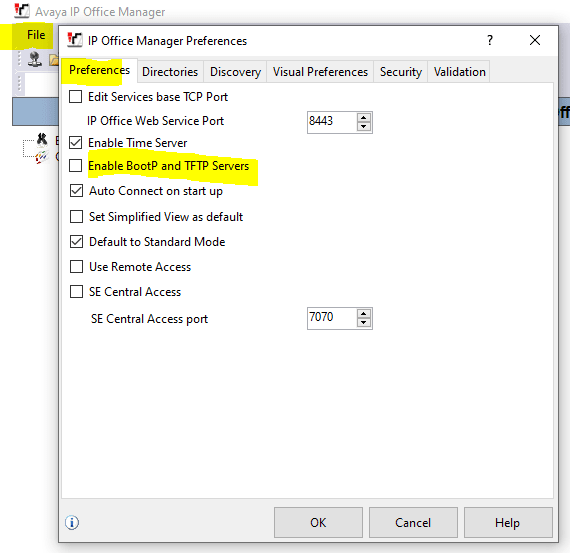I have done it.
Under pressure, hastily, like a common zoo animal didn't read the instructions carefully enough and wiped my IP Office clean; Including the core software;
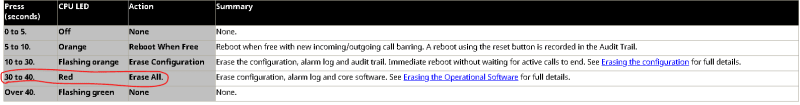
It's an IP Office 500 V2, and I am now stuck with an empty shell :/
I've been searching around the Avaya support page and others, but most of the stuff I was able to find regarding the restoration or upload of core software bin files is the "upgrade process".
Can anyone point me in the right direction, how can I upload a new set of core software .bin files to my IPO, please?
Under pressure, hastily, like a common zoo animal didn't read the instructions carefully enough and wiped my IP Office clean; Including the core software;
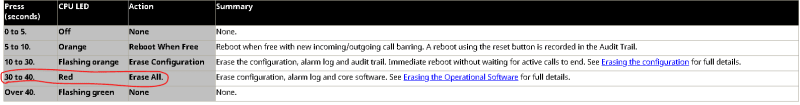
It's an IP Office 500 V2, and I am now stuck with an empty shell :/
I've been searching around the Avaya support page and others, but most of the stuff I was able to find regarding the restoration or upload of core software bin files is the "upgrade process".
Can anyone point me in the right direction, how can I upload a new set of core software .bin files to my IPO, please?

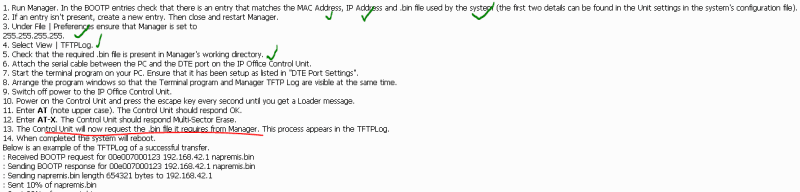
![[pc1] [pc1] [pc1]](/data/assets/smilies/pc1.gif) My Firewall is disabled.
My Firewall is disabled.