Vikram Singh
Programmer
Hello everyone
I want to read the ItemDiscount using Simphony Extensibility
 from OpsContext.CheckDetail[]. I’m able to read the details of the normal discount but I don’t know how to read Itemdiscount details for a particular parent item please help. Please refer to the Screenshot for a better understanding of my problem. Please help me with the required C# code.
from OpsContext.CheckDetail[]. I’m able to read the details of the normal discount but I don’t know how to read Itemdiscount details for a particular parent item please help. Please refer to the Screenshot for a better understanding of my problem. Please help me with the required C# code.
I want to read the ItemDiscount using Simphony Extensibility


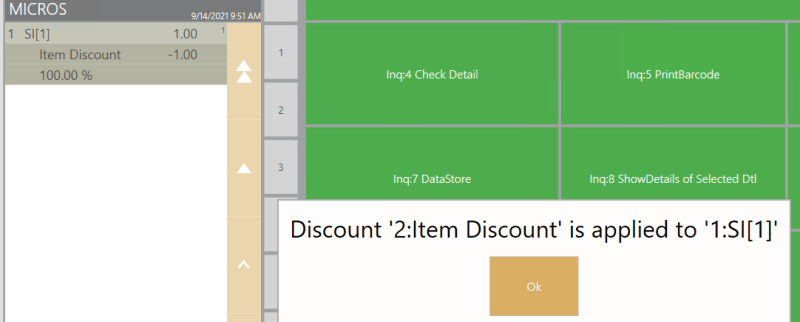
![[bigsmile] [bigsmile] [bigsmile]](/data/assets/smilies/bigsmile.gif)
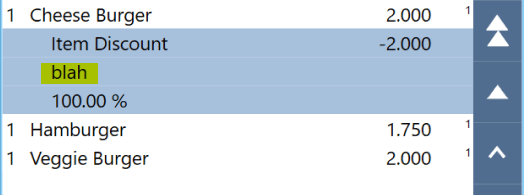
![[2thumbsup] [2thumbsup] [2thumbsup]](/data/assets/smilies/2thumbsup.gif) . Thank you very much. You help me to resolve an issue that was a showstopper for my current integration project.
. Thank you very much. You help me to resolve an issue that was a showstopper for my current integration project.