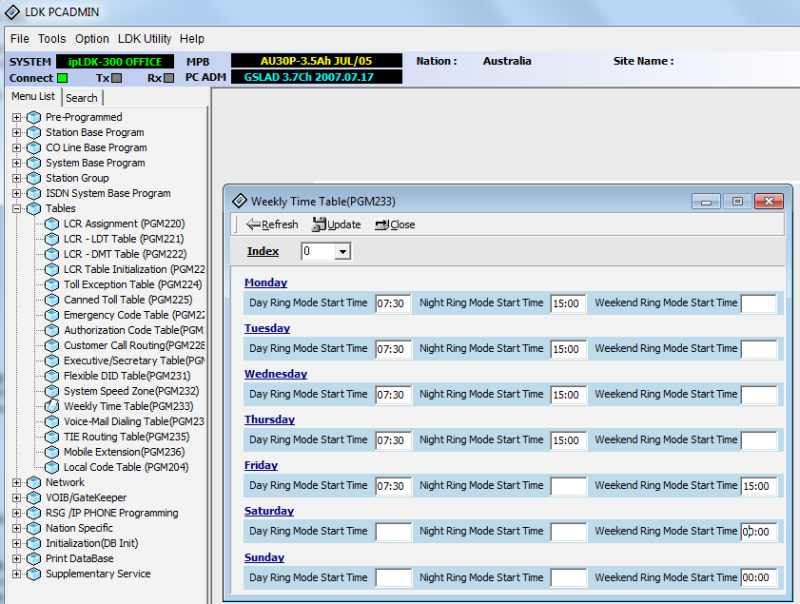From previous posts, it seems you are using the LDK-300
To configure the weekly timetable, go to PGM 233 and open table index 0
Set the times that you want Day mode to start, and Night mode to start
Let us say that your trading hours are 09:00 ~ 18:00 Monday to Friday only. Set the table like this
Monday
Day Start: 09:00 - Night Start: 18:00
Tuesday
Day Start: 09:00 - Night Start: 18:00
Wednesday
Day Start: 09:00 - Night Start: 18:00
Thursday
Day Start: 09:00 - Night Start: 18:00
Friday
Day Start: 09:00 - Weekend Start: 18:00
Saturday
Weekend Start: 00:00
Sunday
Weekend Start: 00:00
Now we will have your Out-Of-Hours message configured to play at the times outside trading time.
Go to PGM 144 CO Ring Assignment and choose the first line you receive calls on.
Right click and open the update tool. Let us say you need to configure the announcement for Lines 01-12
Enter this data:
CO Num Start: 1 , End: 12
Mode: Night - Type: VMIB Message
Number: 01
Change the mode to Weekend as well and that should have applied in both the Weekend and Night columns for you.
This should take care of the announcement for you.
You will need to find your Admin station (usually station 100, can find it by pressing 9 or 0 - whichever doesn't give you a line out) and press DND/FWD (handset must be on-hook and speakerphone off) and then 5. This should bring up Auto Ring Mode. Hold/Save, and then the screen should display AUTO RING MODE (D).
It will change itself to Day, Night or Weekend mode according to your programming in the Weekly TimeTable.
To test it the annoucement is working properly for you, set the system to Night Mode and then ring in. Set to Night mode the same way you set to Auto Ring by DND/FWD then press 2 for Night and 3 for Weekend (Might be 4 for weekend)...
Good luck and let me know how it goes
2311angel