Navigation
Install the app
How to install the app on iOS
Follow along with the video below to see how to install our site as a web app on your home screen.
Note: This feature may not be available in some browsers.
More options
Style variation
-
Congratulations Chriss Miller on being selected by the Tek-Tips community for having the most helpful posts in the forums last week. Way to Go!
You are using an out of date browser. It may not display this or other websites correctly.
You should upgrade or use an alternative browser.
You should upgrade or use an alternative browser.
How to overcome 254 character limit importing CSV or excel files 3
- Thread starter linousa
- Start date
- Status
- Not open for further replies.
-
1
- #2
Mike Lewis
Programmer
The 254-character limit applies to character fields within a table. It does not apply to character variables, and not to memo fields. In both those cases, the limit is 16 MB.
You cannot use IMPORT or APPEND to import memo fields from a text file, but you can use low-level file functions, that is commands such as FOPEN() and FREAD(), to get the text file into memory variables, from where it can be inserted into the table. Alternatively, if the entire text file is less thatn 16 MB, you could use FILETOSTR() to get the entire text into one variable, and then parse out the individual fields into memo fields.
Mike
__________________________________
Mike Lewis (Edinburgh, Scotland)
Visual FoxPro articles, tips and downloads
You cannot use IMPORT or APPEND to import memo fields from a text file, but you can use low-level file functions, that is commands such as FOPEN() and FREAD(), to get the text file into memory variables, from where it can be inserted into the table. Alternatively, if the entire text file is less thatn 16 MB, you could use FILETOSTR() to get the entire text into one variable, and then parse out the individual fields into memo fields.
Mike
__________________________________
Mike Lewis (Edinburgh, Scotland)
Visual FoxPro articles, tips and downloads
-
1
- #3
Linousa,
You may try the CSVProcessor class at It's able to import columns larger than 254 characters either into a prepared table/cursor or by creating a new one.
The class is documented, examples included, and you may use it as it is, or adapt if needed.
You may try the CSVProcessor class at It's able to import columns larger than 254 characters either into a prepared table/cursor or by creating a new one.
The class is documented, examples included, and you may use it as it is, or adapt if needed.
Chris Miller
Programmer
If you want to use your own idea of splitting, you can also use TYPE SDF, which won't split the text fiel at commas, but with given widths, so four C(250) fields would read in 1000 character lines. But itwould be even simpler to read in text file lines with FGETS as Mike suggests.
I think you better use what atlopes offers, because in the end I think your next step in your own idea is to glue the pieces together again into a memo.
Or you let excel do the major work of loading and splitting the csv data into a sheet and then finally do
Chriss
I think you better use what atlopes offers, because in the end I think your next step in your own idea is to glue the pieces together again into a memo.
Or you let excel do the major work of loading and splitting the csv data into a sheet and then finally do
Code:
#Define xlLastCell 11
Create Cursor Import(....fields as needed for the csv...)
WITH oExcel.ActiveWorkBook.ActiveSheet
loLastCell = .Cells.SpecialCells( xlLastCell )
laData = .Range( .Cells(2,1), m.loLastCell ).Value && NOTE: asusmes data starts in row 2, row 1 just has the captions.
ENDWITH
Insert into Import From Array laDataChriss
- Thread starter
- #5
Atlopes,
How do you override field types in CSVProcessor? It randomly creates memo and varchar fields for values with >254 characters. Also, how do you format "overflow" field names(when it creates extra fields for values with >254),it names them ?
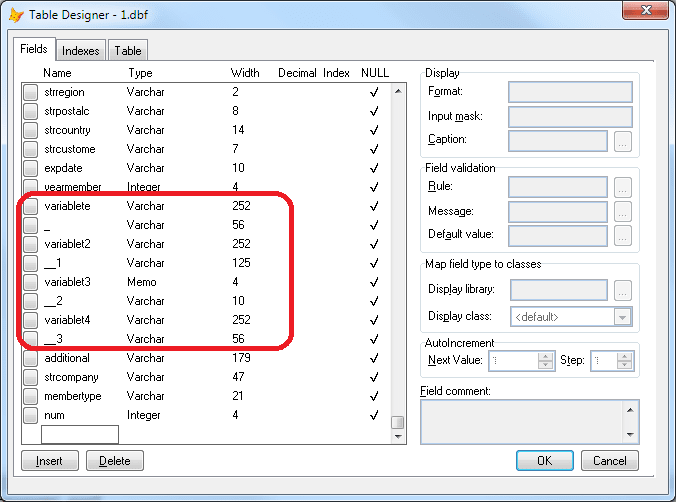
Also, when I add it to my project, getting this:
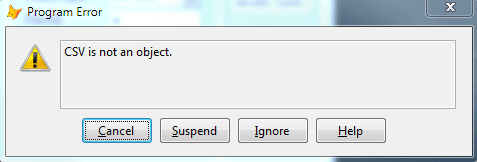
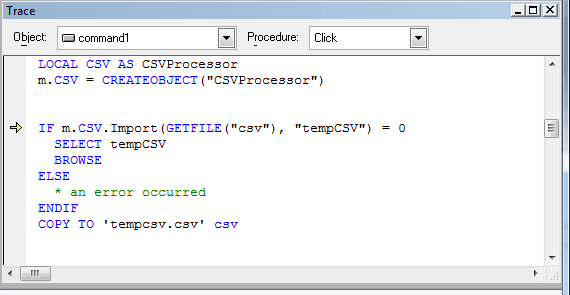
Added csv,csv-processor and namer in programs. Calling it from button click event on the form:
DO "csv.prg"
LOCAL CSV AS CSVProcessor
m.CSV = CREATEOBJECT("CSVProcessor")
IF m.CSV.Import(GETFILE("csv"), "tempCSV") = 0
SELECT tempCSV
BROWSE
ELSE
* an error occurred
ENDIF
Thank you!
How do you override field types in CSVProcessor? It randomly creates memo and varchar fields for values with >254 characters. Also, how do you format "overflow" field names(when it creates extra fields for values with >254),it names them ?
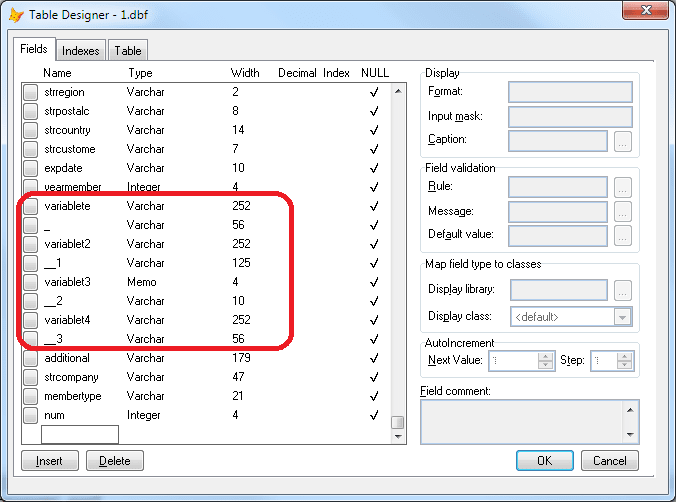
Also, when I add it to my project, getting this:
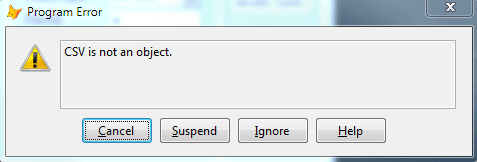
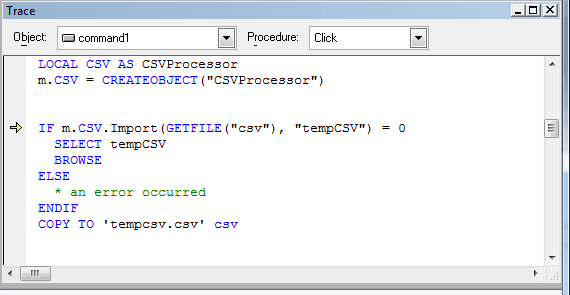
Added csv,csv-processor and namer in programs. Calling it from button click event on the form:
DO "csv.prg"
LOCAL CSV AS CSVProcessor
m.CSV = CREATEOBJECT("CSVProcessor")
IF m.CSV.Import(GETFILE("csv"), "tempCSV") = 0
SELECT tempCSV
BROWSE
ELSE
* an error occurred
ENDIF
Thank you!
Linousa,
Can you provide the first line of your CSV file, the one with the header row? When a cursor is created, the name of the columns is derived from that row, but you can also import the data into an existing cursor.
In order to integrate the class into a project, you must also include the VFP name processor class (that is, vfp-names.prg). See if this solves your issue.
Can you provide the first line of your CSV file, the one with the header row? When a cursor is created, the name of the columns is derived from that row, but you can also import the data into an existing cursor.
In order to integrate the class into a project, you must also include the VFP name processor class (that is, vfp-names.prg). See if this solves your issue.
- Thread starter
- #7
1. Header:
Greeting,NameLine,straddress,strAddress2,strCity,strState,strZip,strRegion,strPostalCode,strCountry,strCustomerID,ExpDate,YearMember,
VariableText1,VariableText2,VariableText3,VariableText4,AdditionalText,strCompanyName,MemberType,Num
2. Is it possible to split >254 character columns into multiple during import?
3. How do you import the data into an existing table?
4. vfp-names.prg - worked, thank you!
Greeting,NameLine,straddress,strAddress2,strCity,strState,strZip,strRegion,strPostalCode,strCountry,strCustomerID,ExpDate,YearMember,
VariableText1,VariableText2,VariableText3,VariableText4,AdditionalText,strCompanyName,MemberType,Num
2. Is it possible to split >254 character columns into multiple during import?
3. How do you import the data into an existing table?
4. vfp-names.prg - worked, thank you!
Linousa
I duplicated and saved your header row into a file and imported it into a cursor. This is the resulting structure:
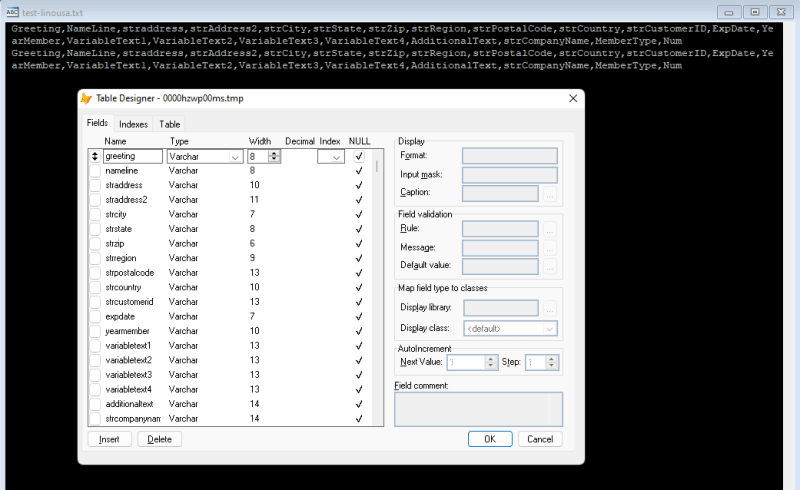
Can you double-check on your CSV source? I also noticed that 1.dbf seems to be a free table, hence the 10 character limit for column names. That is not the cursor that the CSVProcessor created, is it?
To append into an existing cursor or table, set the WorkArea property to the name or number of the cursor or table. You can see an example (including field mapping and filtering) at
Hope this helps.
I duplicated and saved your header row into a file and imported it into a cursor. This is the resulting structure:
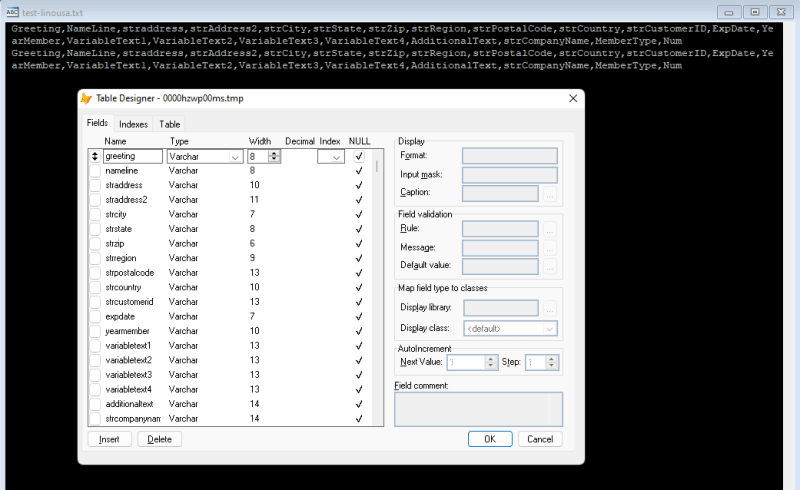
Can you double-check on your CSV source? I also noticed that 1.dbf seems to be a free table, hence the 10 character limit for column names. That is not the cursor that the CSVProcessor created, is it?
To append into an existing cursor or table, set the WorkArea property to the name or number of the cursor or table. You can see an example (including field mapping and filtering) at
Hope this helps.
- Thread starter
- #9
- Thread starter
- #10
Came up with the temporary solution, assuming max 508 character limit for each of those 4 memo fields:
Code:
Select *,;
LEFT(variabletext1,254) As v11, ;
LEFT(Substr(variabletext1,255,254),254) As v12, ;
LEFT(variabletext2,254) As v21, ;
LEFT(Substr(variabletext2,255,254),254) As v22, ;
LEFT(variabletext3,254) As v31, ;
LEFT(Substr(variabletext3,255,254),254) As v32, ;
LEFT(variabletext4,254) As v41, ;
LEFT(Substr(variabletext4,255,254),254) As v42 ;
FROM tempcsv ;
INTO Table mytest- Thread starter
- #12
Linousa,
If you want full control of column types, create the cursor previously and append the CSV data to it.
If you want all columns to be varchar or memo (for lengths greater than 254), other than append into a cursor you may subclass the CSVProcessor class:
If you want to have the "expdate" column being interpreted as a date, set the DatePattern property to "$2D/%2M/%4Y".
If you want full control of column types, create the cursor previously and append the CSV data to it.
If you want all columns to be varchar or memo (for lengths greater than 254), other than append into a cursor you may subclass the CSVProcessor class:
Code:
LOCAL CSVP AS CSVP_AllVarchar
m.CSVP = CREATEOBJECT("CSVP_AllVarchar")
? m.CSVP.Import(GETFILE(), "tmpCSV")
DEFINE CLASS CSVP_AllVarchar AS CSVProcessor
FUNCTION ScanNumber (Source AS String) AS Number
RETURN .NULL.
ENDFUNC
FUNCTION ScanLogical (Source AS String) AS Boolean
RETURN .NULL.
ENDFUNC
FUNCTION ScanDate (Source AS String, IsTime AS Boolean, UseRegularExpression AS Logical) AS DateOrDatetime
RETURN .NULL.
ENDFUNC
FUNCTION ScanBinary (Source AS String) AS Blob
RETURN .NULL.
ENDFUNC
ENDDEFINEIf you want to have the "expdate" column being interpreted as a date, set the DatePattern property to "$2D/%2M/%4Y".
Chris Miller
Programmer
linousa said:Not sure how to call table designer on cursor, so I save to free table(copy to).
There's the step you lose tha long field names. CREATE DATABASE TEST, then COPY TO some.dbf DATABASE TEST and the long field names are kept.
Or simply use AFIELDS() to get fields and their types.
Or simply BROWSE the cursor and you see the names as they should be.
Chriss
- Thread starter
- #15
Added csvp.prg with:
Calling it:
Getting:
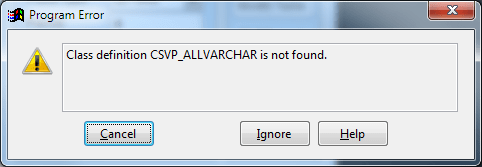
Code:
DEFINE CLASS CSVP_AllVarchar AS CSVProcessor
FUNCTION ScanNumber (Source AS String) AS Number
RETURN .NULL.
ENDFUNC
FUNCTION ScanLogical (Source AS String) AS Boolean
RETURN .NULL.
ENDFUNC
FUNCTION ScanDate (Source AS String, IsTime AS Boolean, UseRegularExpression AS Logical) AS DateOrDatetime
RETURN .NULL.
ENDFUNC
FUNCTION ScanBinary (Source AS String) AS Blob
RETURN .NULL.
ENDFUNC
ENDDEFINECalling it:
Code:
Do 'csvp.prg'
LOCAL CSVP AS CSVP_AllVarchar
m.CSVP = CREATEOBJECT("CSVP_AllVarchar")
If m.CSVP.Import(GETFILE(), "tmpCSV") = 0
Select tempCSV
* BROWSE
Else
* an error occurred
ENDIFGetting:
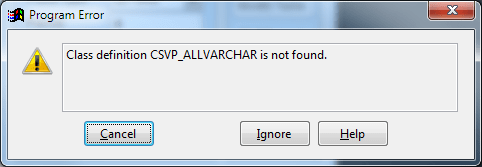
- Thread starter
- #17
Linousa,
You cannot have a class definition inside a method. Hence the error.
Put your subclass within scope by issuing SET PROCEDURE TO "csvp.prg" ADDITIVE, or use the method that Mike suggested (just change the OF clause to OF csv.prg, or simply omit it - the CSVProcessor class is probably already within scope by then).
You cannot have a class definition inside a method. Hence the error.
Put your subclass within scope by issuing SET PROCEDURE TO "csvp.prg" ADDITIVE, or use the method that Mike suggested (just change the OF clause to OF csv.prg, or simply omit it - the CSVProcessor class is probably already within scope by then).
- Thread starter
- #19
Linousa said:Will it be hard to add field overflow feature to CSVProcessor?
Importing the CSV data into a VFP cursor opens the door to more specific post-processing steps, like the one you did to achieve the results you were looking for. Generating more columns than the source data has is not something I would set as a foreseeable goal.
- Status
- Not open for further replies.
Similar threads
- Locked
- Question
- Replies
- 55
- Views
- 5K
- Replies
- 19
- Views
- 2K
- Replies
- 9
- Views
- 181
- Locked
- Question
- Replies
- 16
- Views
- 1K
Part and Inventory Search
Sponsor
-
This site uses cookies to help personalise content, tailor your experience and to keep you logged in if you register.
By continuing to use this site, you are consenting to our use of cookies.

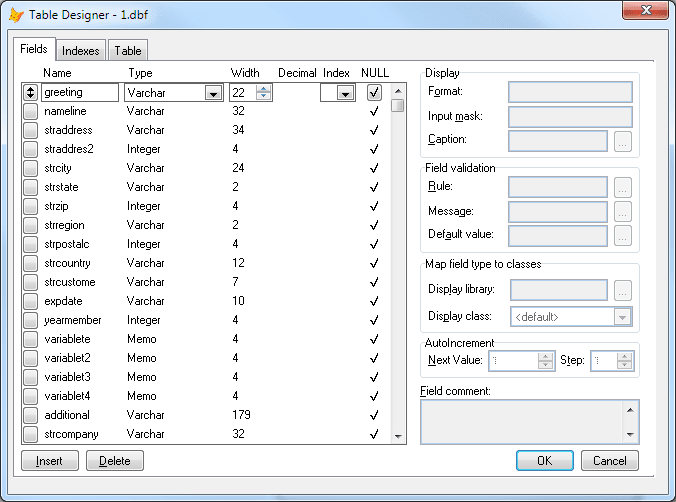
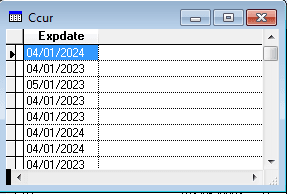
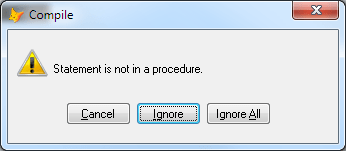
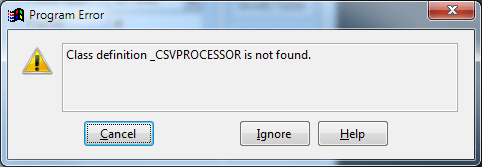
![[bow] [bow] [bow]](/data/assets/smilies/bow.gif)
![[thumbsup2] [thumbsup2] [thumbsup2]](/data/assets/smilies/thumbsup2.gif)