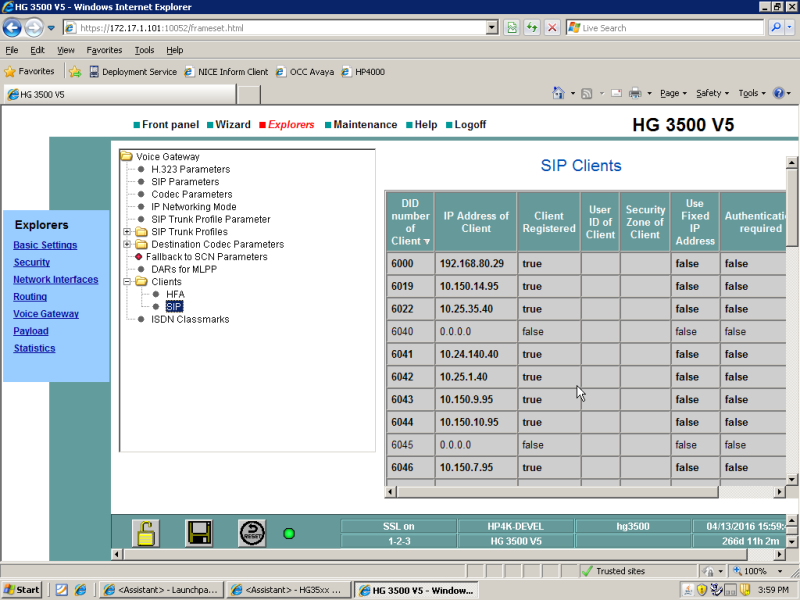Hi All,
Can anyone assist me with how to find out the IP address of a working remote Openstage IP HFA phone from the Hipath 3000 Manager or Hipath GW WBM.
My client has several phones in remote depots across the country and sometimes we need to log into the phones and change some parameters.
I have checked everywhere in the 3000 manager and the GW Web based management, but still cannot find anywhere the registered IP address of the phone can be found.
Please any help in this regard is highly appreciated.
Chubbs
Can anyone assist me with how to find out the IP address of a working remote Openstage IP HFA phone from the Hipath 3000 Manager or Hipath GW WBM.
My client has several phones in remote depots across the country and sometimes we need to log into the phones and change some parameters.
I have checked everywhere in the 3000 manager and the GW Web based management, but still cannot find anywhere the registered IP address of the phone can be found.
Please any help in this regard is highly appreciated.
Chubbs