I have a grid on a form like this
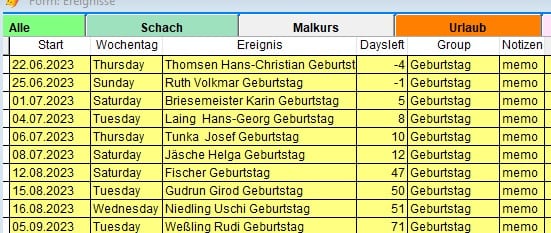
the backcolor of the grid is yellow as you can see.
In the column Daysleft there are some negative values (which means the time has passed.
My question:
Is it possibel that for lines with negative values (they can differ in their number)- that the backcolor of that lines gets another backcolor than yellow - just to distinguish immediately, what had been in past, and what is still coming up?
Thanks
Klaus
Peace worldwide - it starts here...
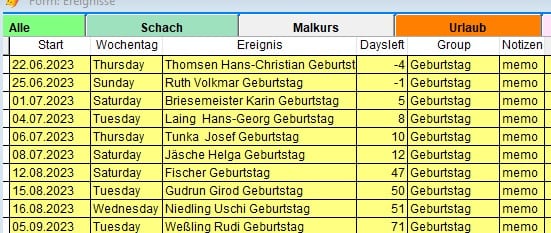
the backcolor of the grid is yellow as you can see.
In the column Daysleft there are some negative values (which means the time has passed.
My question:
Is it possibel that for lines with negative values (they can differ in their number)- that the backcolor of that lines gets another backcolor than yellow - just to distinguish immediately, what had been in past, and what is still coming up?
Thanks
Klaus
Peace worldwide - it starts here...


