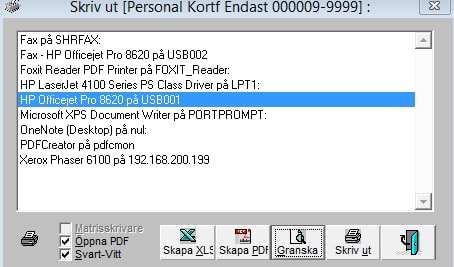I have already add my messagebox like this. But I want to do some changes.
I want to change this as below.
First I want to display a message as "What kind of report do you want?".
And there should have two options as "excel report" and "normal report".
How can I change "yes,no" options into "excel report,normal report"?
Thank you.
Code:
SELECT Absent_xl
IF RECCOUNT()>0
Mesage=Messagebox("Do you want to print excel report?",32+4,"Message")
IF Mesage=6
namefile= PUTFILE('Excel File:',"Name_file",'xls')
IF !EMPTY('namefile')
COPY TO ('namefile') TYPE xl5
ENDIF
ELSE
Select 'Absent_New'
report form rptabsentemp.frx To Printer Prompt Nodialog Preview
ENDIF
ENDIFI want to change this as below.
First I want to display a message as "What kind of report do you want?".
And there should have two options as "excel report" and "normal report".
How can I change "yes,no" options into "excel report,normal report"?
Thank you.