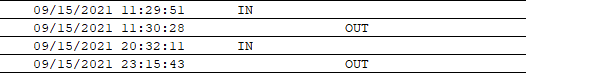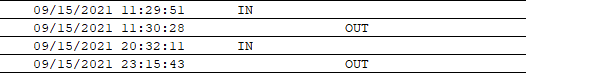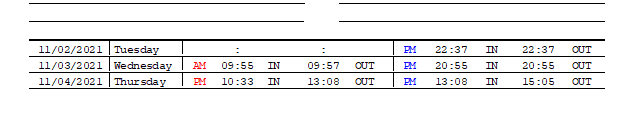Hi everyone!! i have achieved it!! Thank you Chriss and everyone who have helped me....
Y = INPUTBOX("Enter ID Number!", "Authenticator","", 10000, 'Timed Out', 'Canceled')
SELECT rek
SEEK y
timy = HOUR(rek.time)
deyti = TTOD(rek.time)
alyn = rek.indicator
SELECT Shift
APPEND BLANK && only one APPEND per iteration
REPLACE IDNum WITH rek.IDNum
REPLACE LNAME WITH REK.LNAME
REPLACE ShiftDay WITH rek.dey
SELECT rek
SCAN NOOPTIMIZE FOR y = rek.idnum
IF alyn =< 4 or deyti = TTOD(rek.time)
DO case
CASE rek.indicator = 1
REPLACE shift.shiftam with rek.time
REPLACE shift.kolinam WITH rek.kol
REPLACE shift.ampm WITH IIF(HOUR(rek.Time) < 12, "am", "pm" )
CASE rek.indicator = 2
REPLACE shift.ShiftEndAM with rek.time
REPLACE shift.koloutam WITH rek.kol
REPLACE shift.ampm WITH IIF(HOUR(rek.Time) < 12, "am", "pm" )
CASE rek.indicator = 3
REPLACE shift.shiftpm with rek.time
REPLACE shift.kolinpm WITH rek.kol
REPLACE shift.pmam WITH IIF(HOUR(rek.Time) < 12, "am", "pm" )
CASE rek.indicator = 4
REPLACE shift.Shiftoutpm with rek.time
rEPLACE shift.koloutpm WITH rek.kol
REPLACE shift.pmam WITH IIF(HOUR(rek.Time) < 12, "am", "pm" )
ENDCASE
ELSE
SELECT Shift
APPEND BLANK && only one APPEND per iteration
REPLACE IDNum WITH rek.IDNum
REPLACE LNAME WITH REK.LNAME
replace ShiftDay WITH rek.dey
deyti = TTOD(rek.time)
alyn = 3
SELECT rek
DO case
CASE rek.indicator = 1
REPLACE shift.shiftam with rek.time
REPLACE shift.kolinam WITH rek.kol
REPLACE shift.ampm WITH IIF(HOUR(rek.Time) < 12, "am", "pm" )
CASE rek.indicator = 2
REPLACE shift.ShiftEndAM with rek.time
REPLACE shift.koloutam WITH rek.kol
REPLACE shift.ampm WITH IIF(HOUR(rek.Time) < 12, "am", "pm" )
CASE rek.indicator = 3
REPLACE shift.shiftpm with rek.time
REPLACE shift.kolinpm WITH rek.kol
REPLACE shift.pmam WITH IIF(HOUR(rek.Time) < 12, "am", "pm" )
CASE rek.indicator = 4
REPLACE shift.Shiftoutpm with rek.time
rEPLACE shift.koloutpm WITH rek.kol
REPLACE shift.pmam WITH IIF(HOUR(rek.Time) < 12, "am", "pm" )
ENDCASE
ENDIF
ALYN = ALYN + 1
ENDSCAN
*lcDefault = SYS(5) + SYS(2003)
Select * From shift ORDER BY shiftam INTO CURSOR maindeta
aydi=Y
felter = MONTH(ctod(this.Parent.text10.value))
IF EMPTY(Y)
COUNT FOR Y = ALLTRIM(maindeta.idnum) TO lncount
ELSE
COUNT FOR Y = ALLTRIM(maindeta.idnum) AND felter = MONTH(maindeta.shiftam) TO lncount
COUNT FOR Y = ALLTRIM(maindeta.idnum) AND felter = MONTH(maindeta.shiftpm) TO lncount
ENDIF
IF lnCount = 0
MESSAGEBOX("There are no DATA to show for this Report! Click OK to return!",0,"Student's Account")
ELSE
REPORT FORM dtr2 FOR aydi = ALLTRIM(maindeta.idnum) AND MONTH(maindeta.shiftam) = felter ;
OR MONTH(maindeta.shiftpm) = felter TO PRINTER PROMPT PREVIEW
*SET DEFAULT TO (lcDefault)
ENDIF
SELECT shift
GO top
DO WHILE NOT EOF()
DELETE
SKIP
ENDDO
ENDPROC