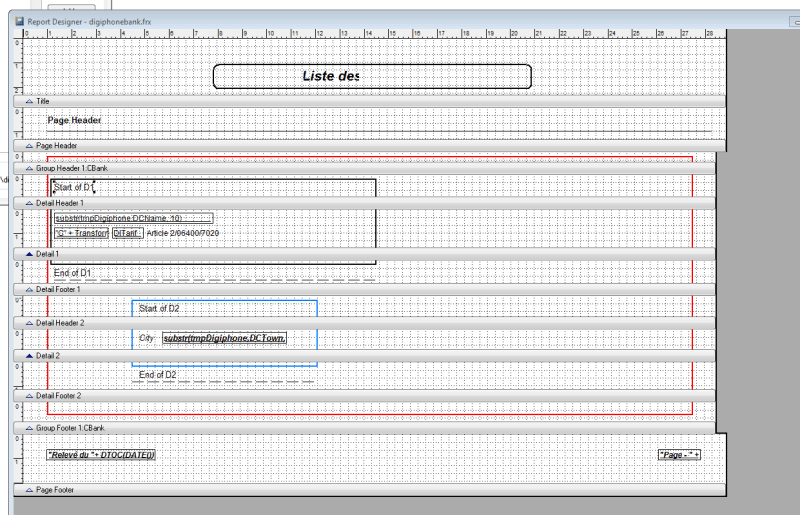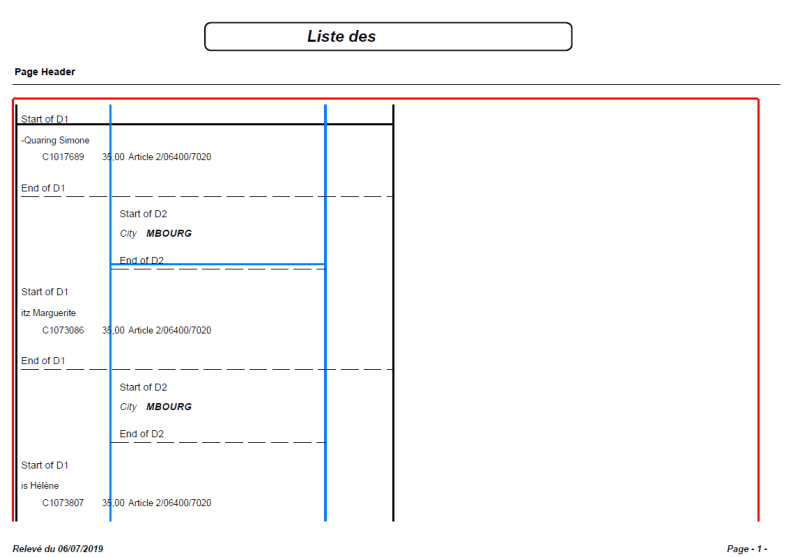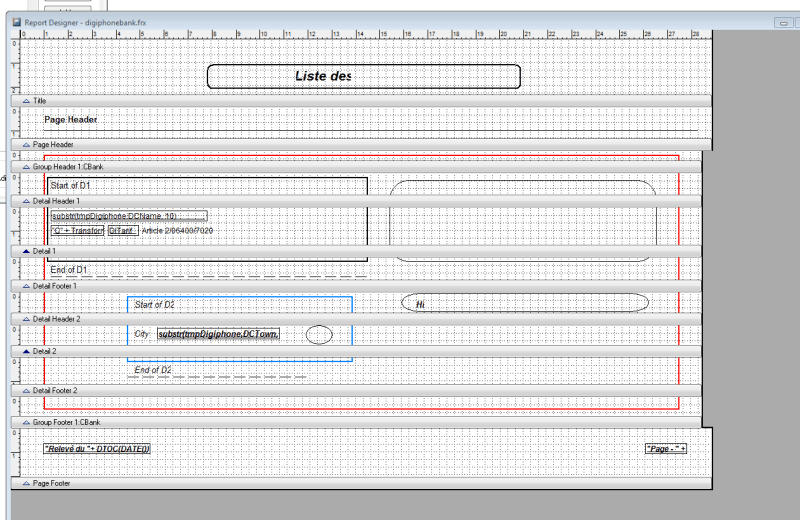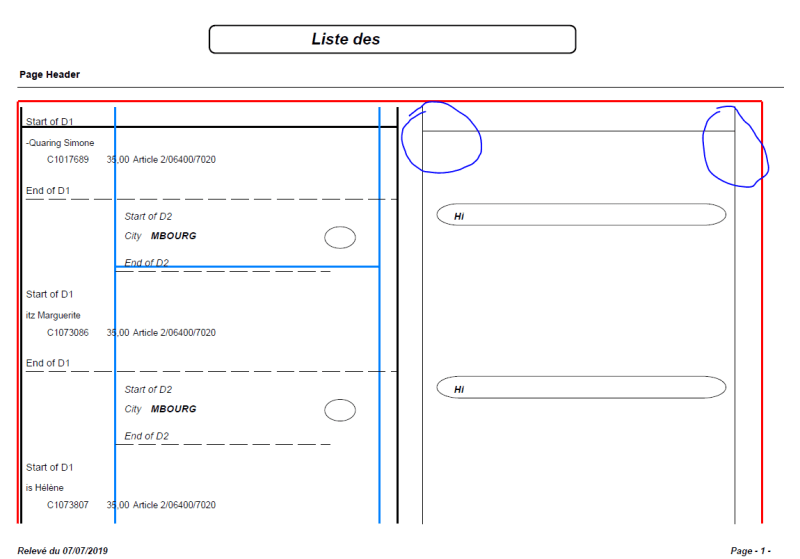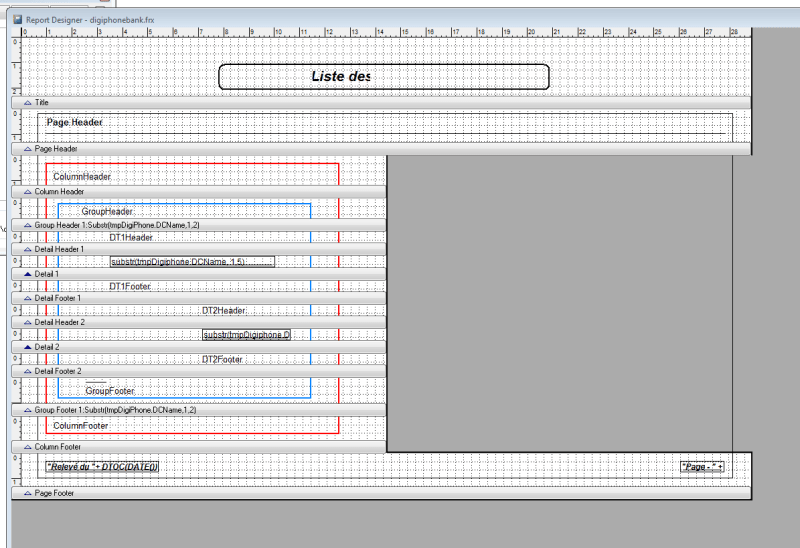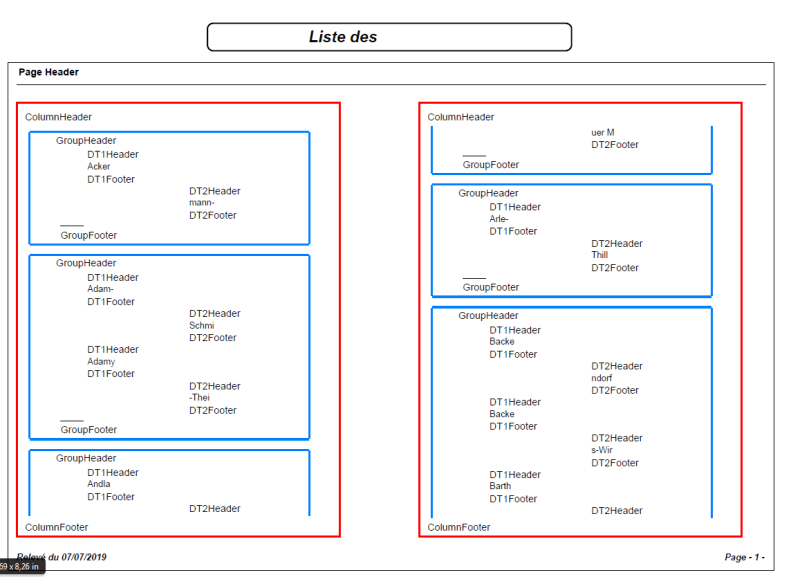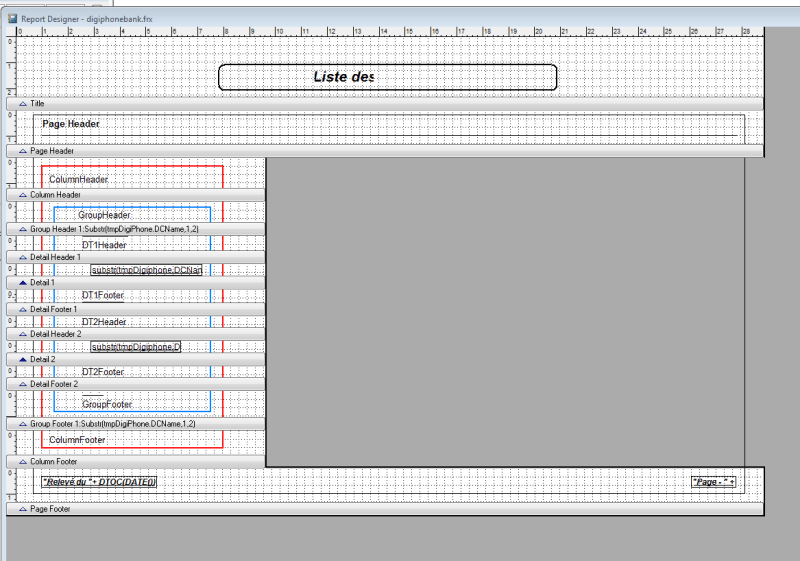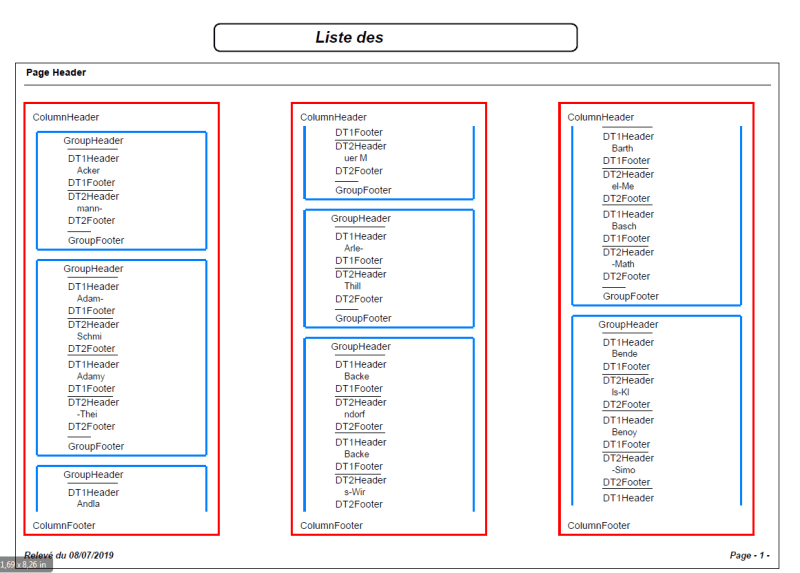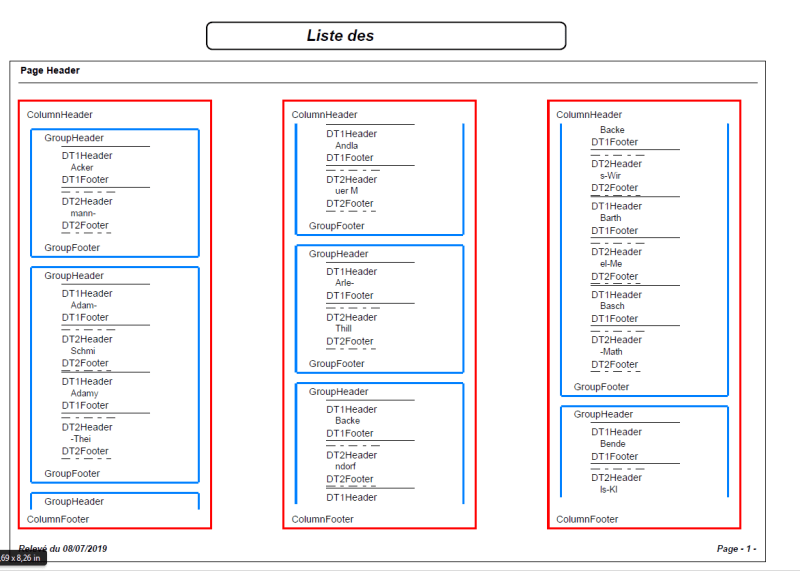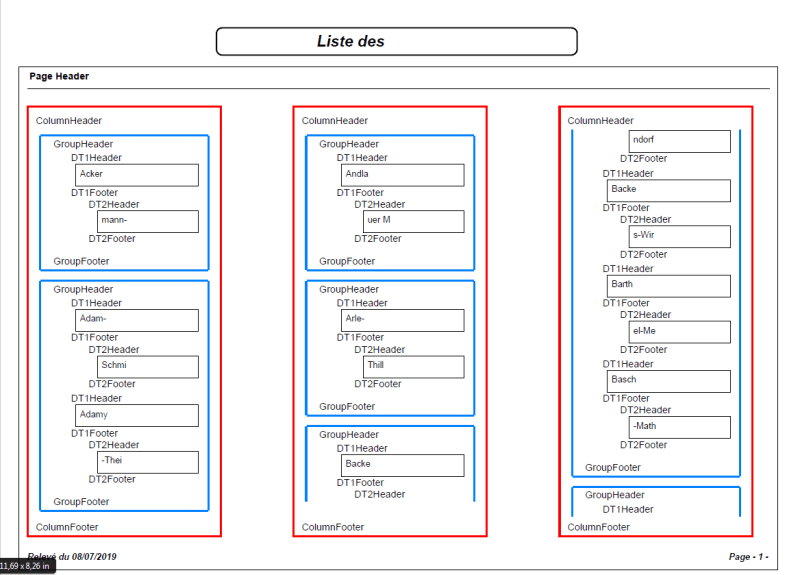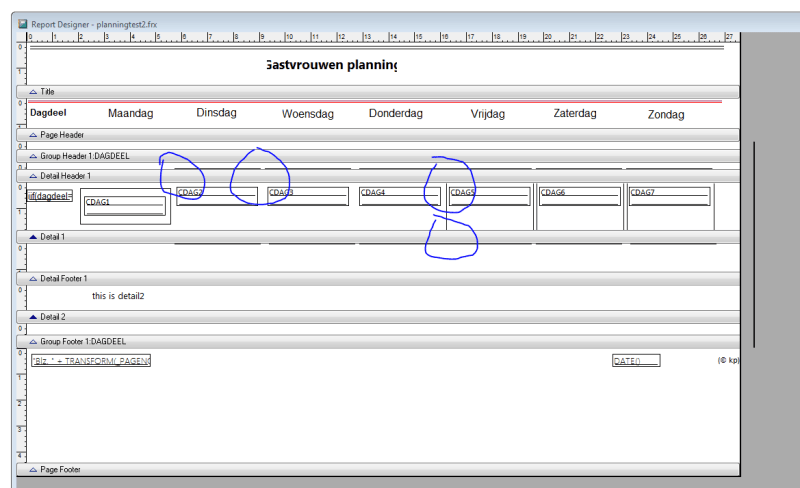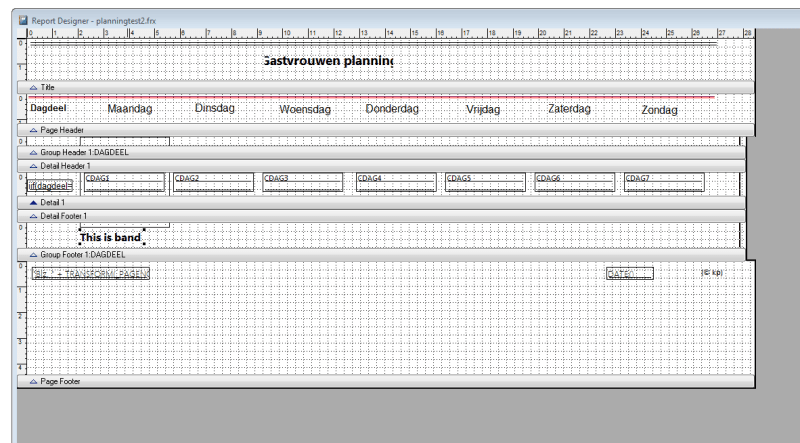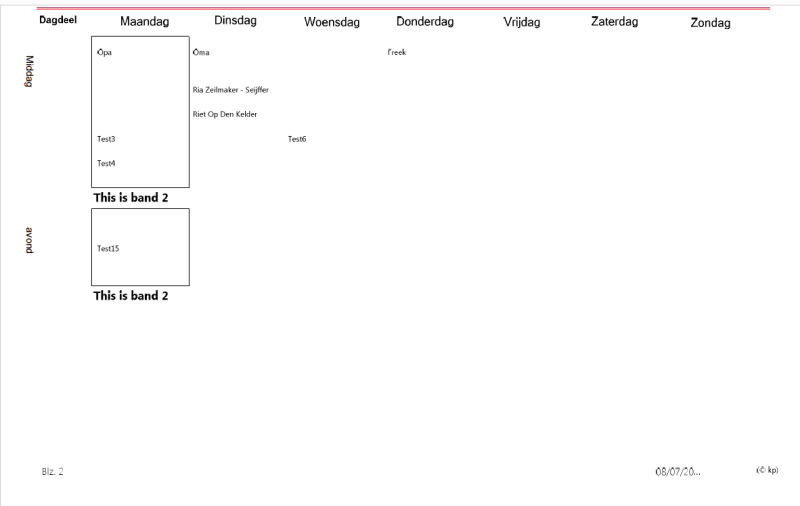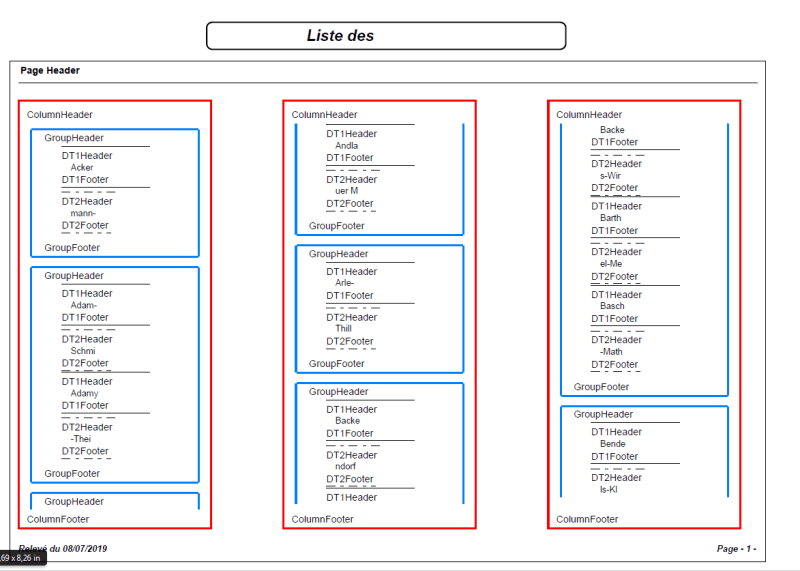Koen Piller
Programmer
Hi,
I need to make on a report a box containing nNumber of fields.
When I set the top line of the box just above the detail band and the bottom line of the box
just over the bottom of the detailband I get a box high as the detailband the records which fit into that box are printed inside the remaining outside.
Increasing the box with just 1 pixel in height will result in a box spanning the whole page.
See picture enclosed. (Have enlarged the picture of the box in the report designer here, to make things more clearly.
Anybody who can advise me how to arrange a box with all the records, inside?
It seems to me this is also an old similar matter, which was by that time solved with instructions of Mike.
This one I can't get it working.
Regards,
Koen
I need to make on a report a box containing nNumber of fields.
When I set the top line of the box just above the detail band and the bottom line of the box
just over the bottom of the detailband I get a box high as the detailband the records which fit into that box are printed inside the remaining outside.
Increasing the box with just 1 pixel in height will result in a box spanning the whole page.
See picture enclosed. (Have enlarged the picture of the box in the report designer here, to make things more clearly.
Anybody who can advise me how to arrange a box with all the records, inside?
It seems to me this is also an old similar matter, which was by that time solved with instructions of Mike.
This one I can't get it working.
Regards,
Koen