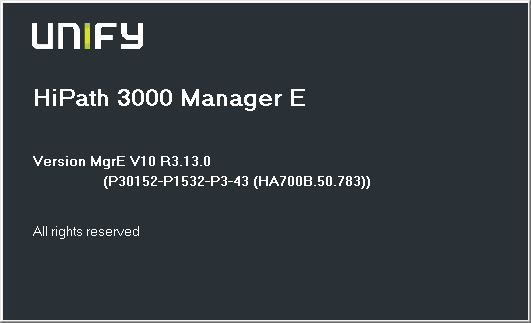I have installed Manager E V10 R3.13.0 (latest version)
I have installed OpenScape License Management CLA V1 R48.0.0 (latest version)
I checked if License Agent is running under Windows Services.
In ass_150e.ini I added:
[tt][License]
Cla_Host=127.0.0.1[/tt]
I load a kds and when I click on Licensing (in the left pane) I always get the message 'Error: No response from CLA!'.

I have a lic-file but I want to set the system in Grace Periode so I do'n need the file.
When I try other kds' from other systems I get the same or Manager E crashes.
I have installed OpenScape License Management CLA V1 R48.0.0 (latest version)
I checked if License Agent is running under Windows Services.
In ass_150e.ini I added:
[tt][License]
Cla_Host=127.0.0.1[/tt]
I load a kds and when I click on Licensing (in the left pane) I always get the message 'Error: No response from CLA!'.

I have a lic-file but I want to set the system in Grace Periode so I do'n need the file.
When I try other kds' from other systems I get the same or Manager E crashes.