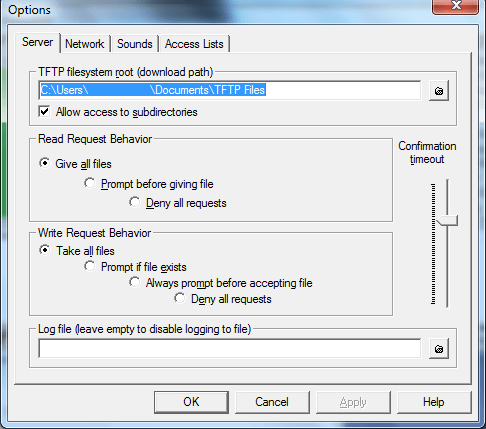I have been trying to use the NEC IP Phone Manager software to change the firmware from Std SIP to NEC SIP (phones were on a 3C) but have not been having success. I can click the Search button and find the phones and then pick one and click Connect but when I do, I receive an error of "Regist Error". From what I can tell, this means that the IP Phone Manager software can't connect to the IP Set but I have no idea why. I have confirmed they can ping each other and obviously the software can see them on the network so not sure what else to do as there is no web page on the phones themselves to allow programming. If I go through the terminal itself under Admin, there is no options to force a firmware upgrade.
Any help or insight would be appreciated!
Thanks!
Any help or insight would be appreciated!
Thanks!