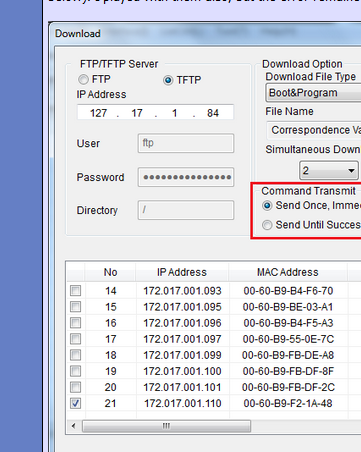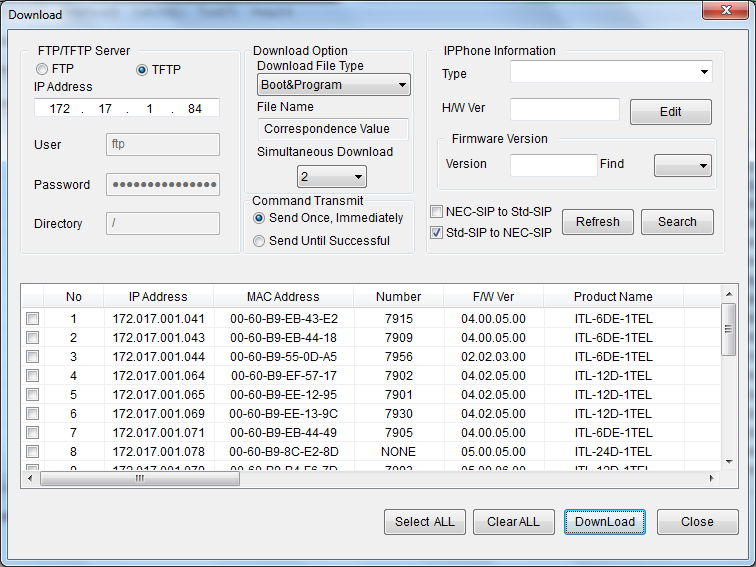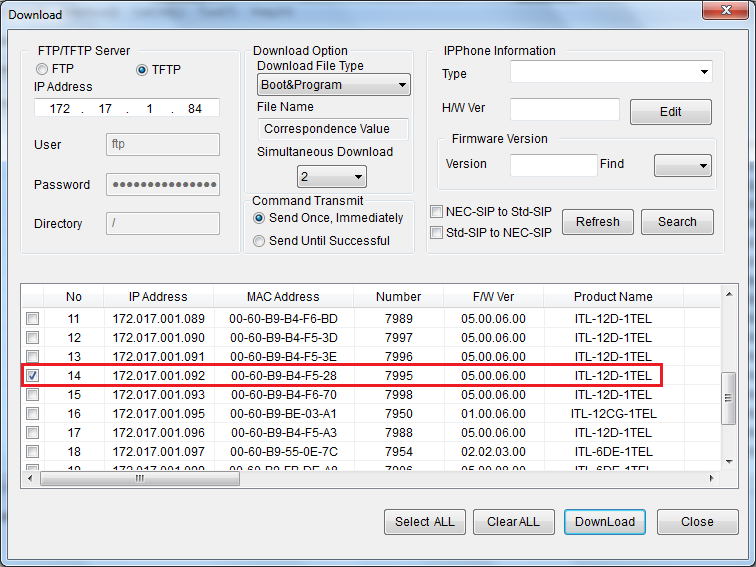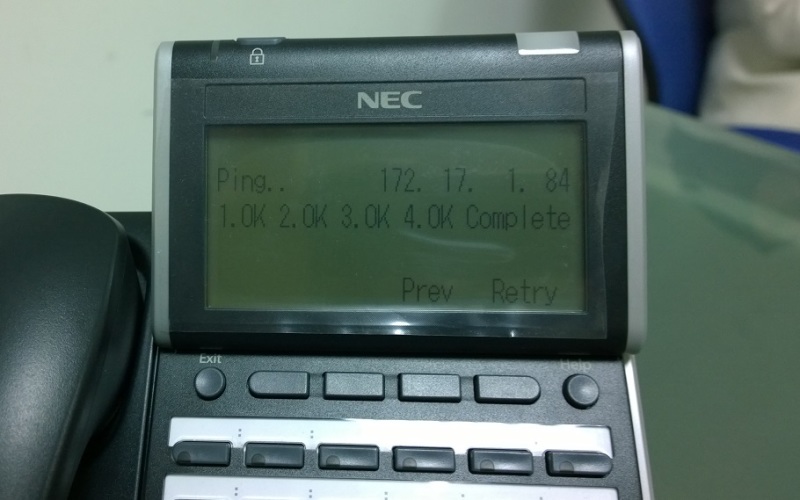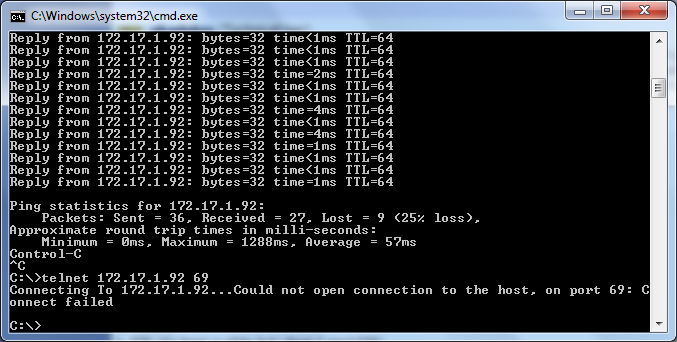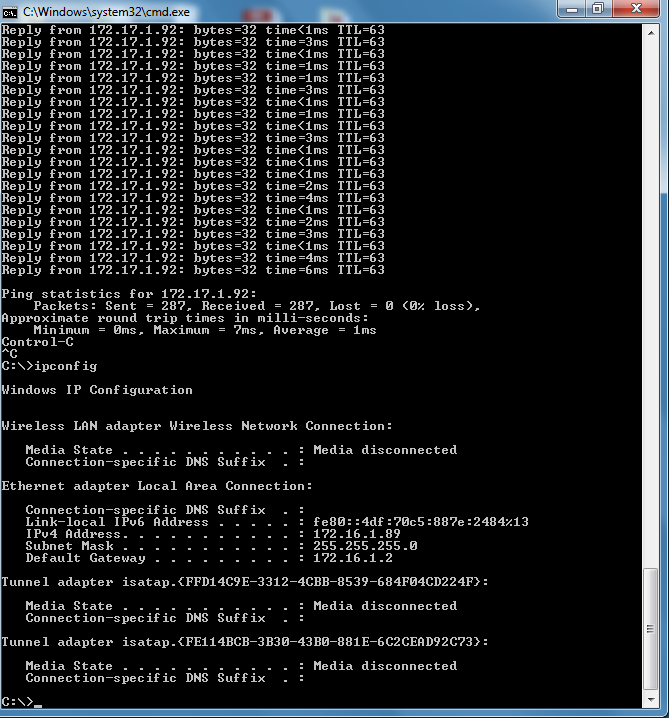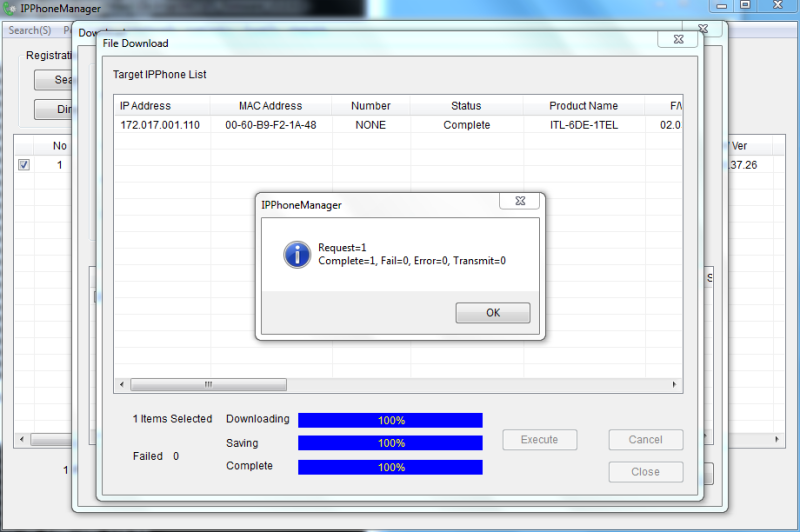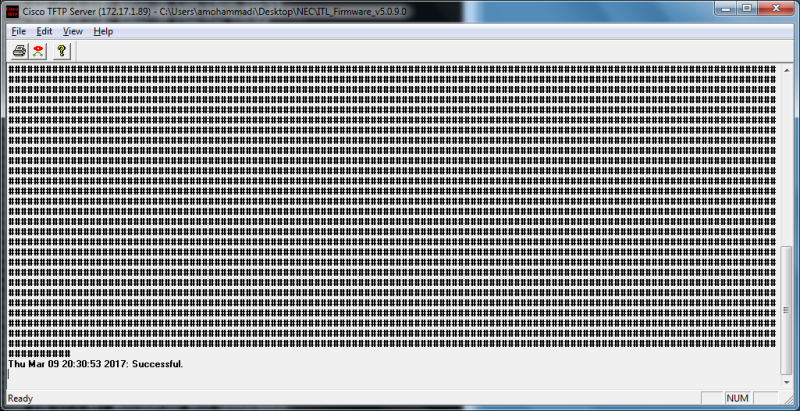I have a 8100 PBX system, with DT700 phones of the following details:
Hardware V. 9.1.3.0 (Type A)
Firmware V. 4.0.5.0 & 5.0.8.0
Hardware V. 9.1.3.3 (Type A)
Firmware V. 5.0.6.0
All these phone are up and running perfectly.
Now I've got another phone of the following details:
Hardware V. 9.1.4.0
Firmware V. NEC Std SIP 2.3.37.26
This phone doesn't take an extension number and I'd like to migrate the firmware on it to 5.0.8.0 or something more recent. Can you please teach me how to do it?
Hardware V. 9.1.3.0 (Type A)
Firmware V. 4.0.5.0 & 5.0.8.0
Hardware V. 9.1.3.3 (Type A)
Firmware V. 5.0.6.0
All these phone are up and running perfectly.
Now I've got another phone of the following details:
Hardware V. 9.1.4.0
Firmware V. NEC Std SIP 2.3.37.26
This phone doesn't take an extension number and I'd like to migrate the firmware on it to 5.0.8.0 or something more recent. Can you please teach me how to do it?