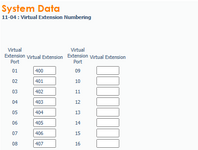We are using NEC SL 1000 PBX system, the IVR already setup now we want to call forward to external mobile number .I.e when outside person call first it will listen IVR greeting then he will press corresponding number, so when he press number his call should to forward to mobile number . I attached the screen shot of which setting i already did, but when caller press number it call goes to extension rather than to forward to external mobile number
Navigation
Install the app
How to install the app on iOS
Follow along with the video below to see how to install our site as a web app on your home screen.
Note: This feature may not be available in some browsers.
More options
-
Congratulations Chriss Miller on being selected by the Tek-Tips community for having the most helpful posts in the forums last week. Way to Go!
You are using an out of date browser. It may not display this or other websites correctly.
You should upgrade or use an alternative browser.
You should upgrade or use an alternative browser.
How to call forward to mobile number via IVR menu NEC SL 1000
- Thread starter wiki0345
- Start date
You need to create a virtual extension. Set it up to call forward all to the external number. In the menu, set a dial action to the new virtual. This will tie up two lines for the entirety of the conversation. Call quality is not always great with POTS lines.
- Thread starter
- #3
I created virtual extension
Trunk to trunk transfer allowed
in dail action i forwarded to mobil
when caller call, and when he pressed directly virtual extension then it work ,goes call to mobile
but when he press IVR menu key i.e press 1 or 2 then call directly goes to physical extension.
Trunk to trunk transfer allowed
in dail action i forwarded to mobil
when caller call, and when he pressed directly virtual extension then it work ,goes call to mobile
but when he press IVR menu key i.e press 1 or 2 then call directly goes to physical extension.
Attachments
Similar threads
- Replies
- 8
- Views
- 311
- Replies
- 2
- Views
- 203
Part and Inventory Search
Sponsor
-
This site uses cookies to help personalise content, tailor your experience and to keep you logged in if you register.
By continuing to use this site, you are consenting to our use of cookies.