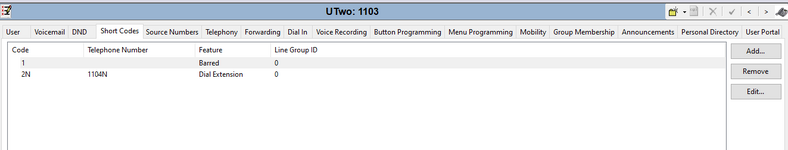sanniadnan
Technical User
Dear All,
The client wants to block all outgoing calls (both internal and external) on certain extensions of Avaya IP Office (Server Edition). I have tried several methods but have been unsuccessful in blocking internal calls. For example, Extension 4001 should not be able to call any other local extensions. The call bar option seems to work only for external calls, not internal ones. Do you have any suggestions on how to resolve this issue?
Thank you.
The client wants to block all outgoing calls (both internal and external) on certain extensions of Avaya IP Office (Server Edition). I have tried several methods but have been unsuccessful in blocking internal calls. For example, Extension 4001 should not be able to call any other local extensions. The call bar option seems to work only for external calls, not internal ones. Do you have any suggestions on how to resolve this issue?
Thank you.