Hi Everyone,
How to arrange the values in column heading based on column STT
The values of STT 1 on the top
then values of STT 2 etc.
Pls find the attachment for yr ref.
Look forwarding to reive your reply, thanks.
Thank you.
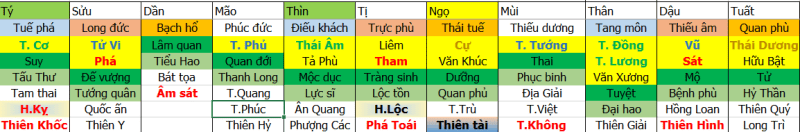
How to arrange the values in column heading based on column STT
The values of STT 1 on the top
then values of STT 2 etc.
Pls find the attachment for yr ref.
Look forwarding to reive your reply, thanks.
Thank you.
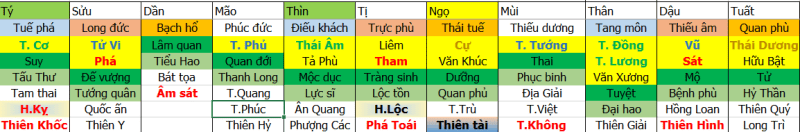

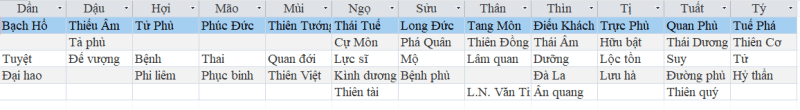
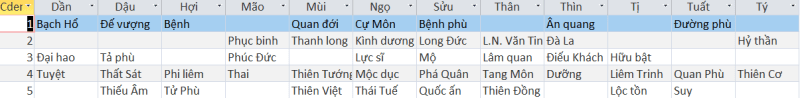



![[ponder] [ponder] [ponder]](/data/assets/smilies/ponder.gif)

![[glasses] [glasses] [glasses]](/data/assets/smilies/glasses.gif) Just traded in my OLD subtlety...
Just traded in my OLD subtlety...![[tongue] [tongue] [tongue]](/data/assets/smilies/tongue.gif)

