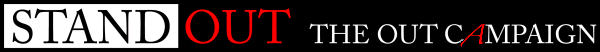BillyRayPreachersSon
Programmer
I know that I should be able to minimise windows in Windows 7 by pressing the Windows Key + Down Arrow key, and this works fine until I disable Aero snap.
This seems a bit ridiculous to me, as the Aero snap checkbox says that it will "Prevent windows from being automatically arranged when moved to the edge of the screen" - which is exactly what I want to turn off. It says nothing about "and also stop really handy keypresses from working".
Any ideas how I can minimise the active window with a single keypress combo and turn off the annoying Aero snap behaviour?
Thanks!
Dan
Coedit Limited - Delivering standards compliant, accessible web solutions
[blue]@[/blue] Code Couch:
[blue]@[/blue] Twitter:
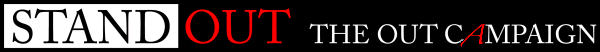
This seems a bit ridiculous to me, as the Aero snap checkbox says that it will "Prevent windows from being automatically arranged when moved to the edge of the screen" - which is exactly what I want to turn off. It says nothing about "and also stop really handy keypresses from working".
Any ideas how I can minimise the active window with a single keypress combo and turn off the annoying Aero snap behaviour?
Thanks!
Dan
Coedit Limited - Delivering standards compliant, accessible web solutions
[blue]@[/blue] Code Couch:
[blue]@[/blue] Twitter: