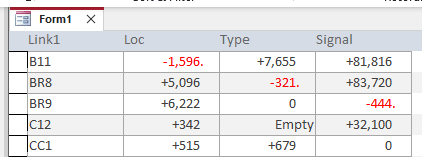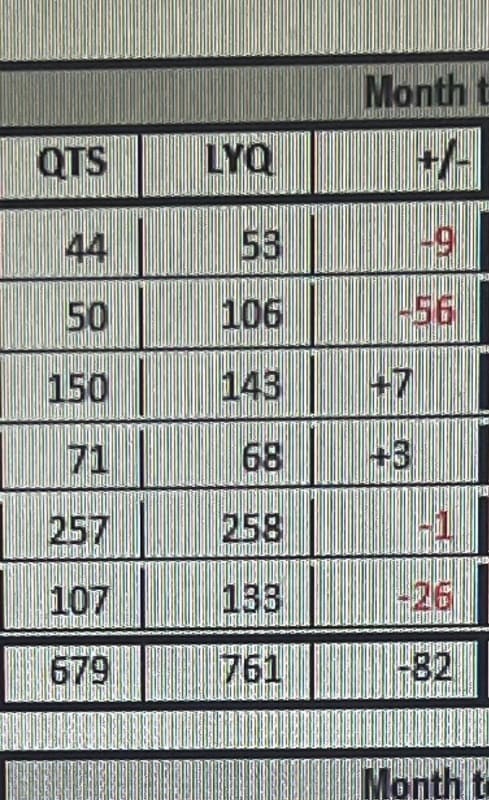TheresAlwaysAWay
Programmer
Really, the subject is the whole question. I have text fields on a report (General Number format), and if possible I'd like to display a + before positive numbers.
Any suggestion is appreciated.
Any suggestion is appreciated.