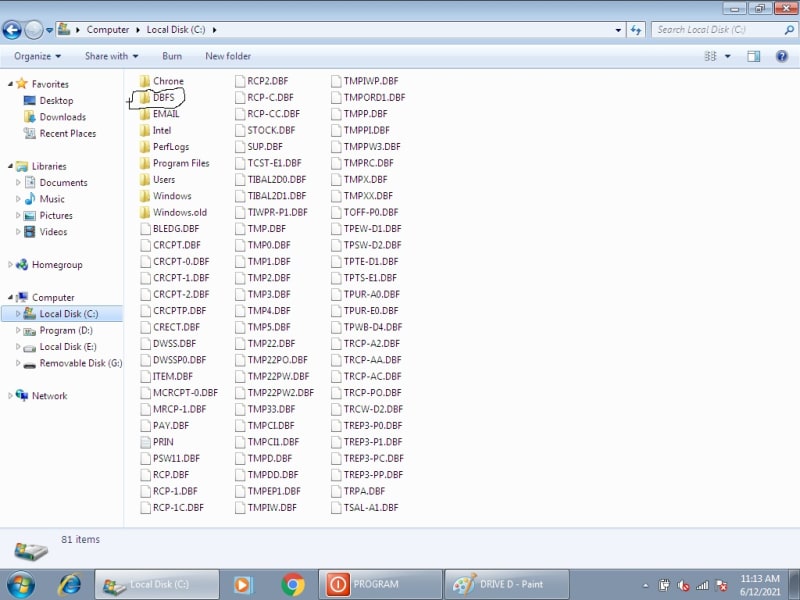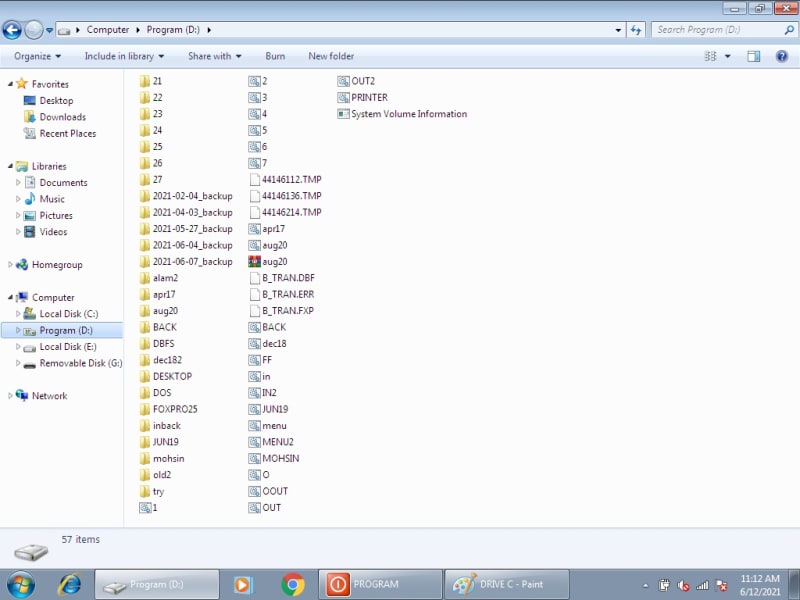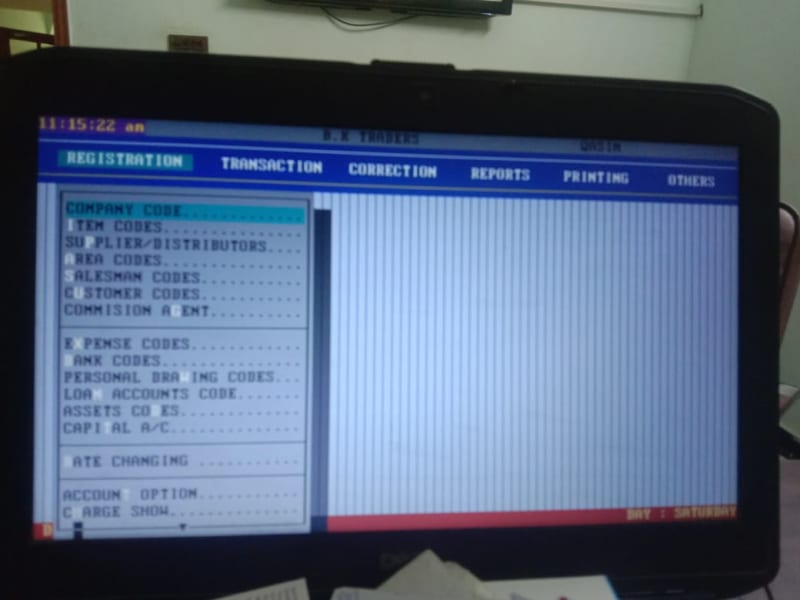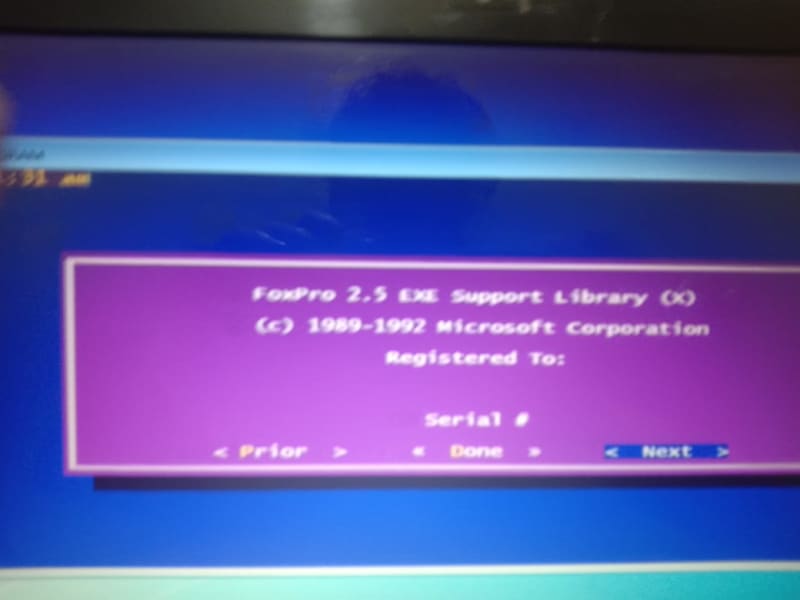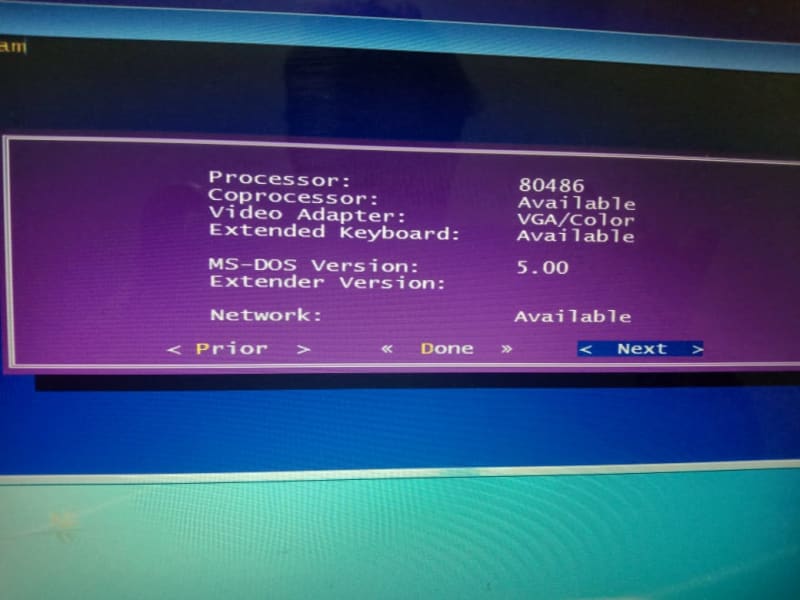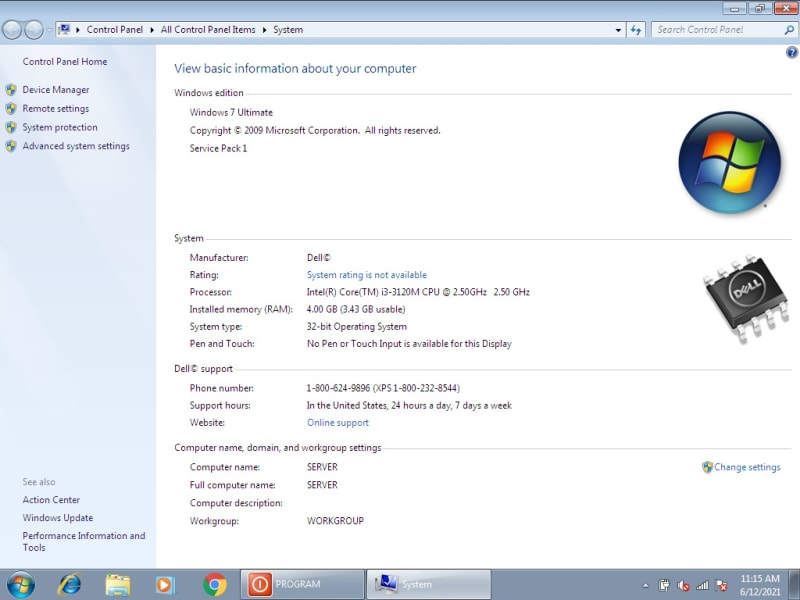Hi all experts...
I have own a business of medicine distribution and using foxpro dos 2.5 application for sale and purchase since 2004 but now i am facing problem..i have bought a new laptop with windows 7 32 bit and copy my application from old d: drive to new one d: drive problem is that my application starts for few seconds and disappeared With an error something like foxpro library shutdown.
I have own a business of medicine distribution and using foxpro dos 2.5 application for sale and purchase since 2004 but now i am facing problem..i have bought a new laptop with windows 7 32 bit and copy my application from old d: drive to new one d: drive problem is that my application starts for few seconds and disappeared With an error something like foxpro library shutdown.