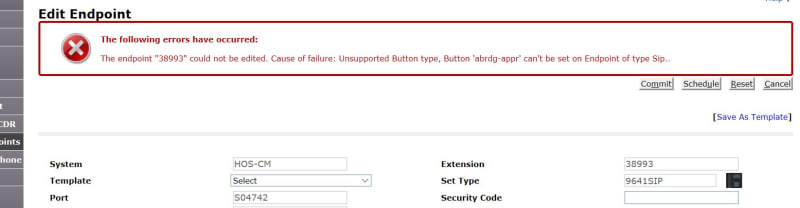I'm a little puzzled on how to go about this![[hairpull] [hairpull] [hairpull]](/data/assets/smilies/hairpull.gif)
History (Hopefully this makes sense on what I'm trying to accomplish)
We have a Nortel that uses Hotline to our security staff
The Exten to multiple security phones is 450050
The Nortel is setup like this
This is on the Key of the phone HOT D 6 450050 305xxx 0
The 305xxx shows the location of the phone of the emergency to the security Nortel display phone so they can run over to the correct location
We need to do this with the AVAYA and we have SIP and H323 phones installed. We are in the process of getting off the Nortel and this is a Hospital that I'm sure you can imagine the stuff that goes on. So this is a important thing to resolve for us.
I did look up how to setup a hotline but calling from a Avaya phone the display to security will show the users name from the primary line and need to find a way to show the users location like the 305xxx number does on the Nortel. In other words need to setup 305xxx as an alternate identifier. Any Idea??? And thanks in advance!!! Joe
![[hairpull] [hairpull] [hairpull]](/data/assets/smilies/hairpull.gif)
History (Hopefully this makes sense on what I'm trying to accomplish)
We have a Nortel that uses Hotline to our security staff
The Exten to multiple security phones is 450050
The Nortel is setup like this
This is on the Key of the phone HOT D 6 450050 305xxx 0
The 305xxx shows the location of the phone of the emergency to the security Nortel display phone so they can run over to the correct location
We need to do this with the AVAYA and we have SIP and H323 phones installed. We are in the process of getting off the Nortel and this is a Hospital that I'm sure you can imagine the stuff that goes on. So this is a important thing to resolve for us.
I did look up how to setup a hotline but calling from a Avaya phone the display to security will show the users name from the primary line and need to find a way to show the users location like the 305xxx number does on the Nortel. In other words need to setup 305xxx as an alternate identifier. Any Idea??? And thanks in advance!!! Joe

![[curse] [curse] [curse]](/data/assets/smilies/curse.gif) and it does not work
and it does not work