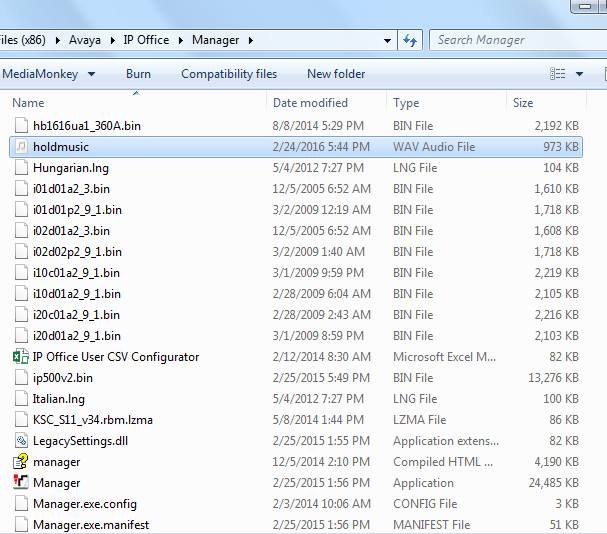Hi All,
I'm trying to configure Music on Hold for an IP Office R8 (0.43). Now I've made everything as is in the documentation my hold music is less than 90 seconds in the proper format. It plays when you listen to it (*342#). The only problem I have is the following, the default music keeps playing no matter what I do. With embedded file management I delete the default HoldMusic.wav, upload my holdmusic.wav or HoldMusic.wav but every time when I restart the default music on hold plays. The default file it seems gets recreated every time on restart. There seems to be no way to permanently delete the file and get my music on hold playing.
Any ideas?
I'm trying to configure Music on Hold for an IP Office R8 (0.43). Now I've made everything as is in the documentation my hold music is less than 90 seconds in the proper format. It plays when you listen to it (*342#). The only problem I have is the following, the default music keeps playing no matter what I do. With embedded file management I delete the default HoldMusic.wav, upload my holdmusic.wav or HoldMusic.wav but every time when I restart the default music on hold plays. The default file it seems gets recreated every time on restart. There seems to be no way to permanently delete the file and get my music on hold playing.
Any ideas?