I have an MS Access form that is based on a query. I want to apply conditional formatting to highlight the field on the form if the data is already in the dataset.
the query name is qry_copyrequest.
the table name is tbl_copyrequest
the field with the duplicates is BOOK-PAGE-2012
the datatype is character
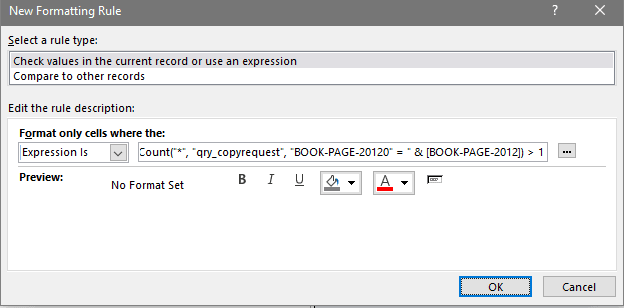
Trying to follow microsoft's tutoral, I write:
Return error "Invalid string."
I am so stumped. Thank you.
Robert
the query name is qry_copyrequest.
the table name is tbl_copyrequest
the field with the duplicates is BOOK-PAGE-2012
the datatype is character
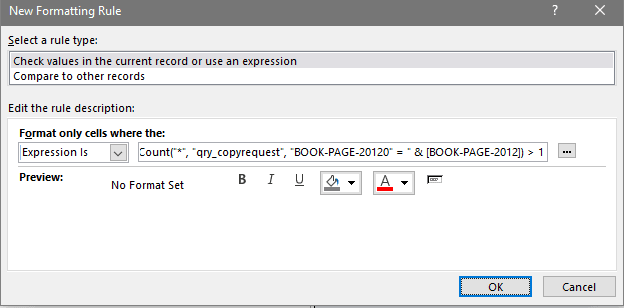
Trying to follow microsoft's tutoral, I write:
Code:
DCount("*", "qry_copyrequest", "BOOK-PAGE-20120" = " & [BOOK-PAGE-2012]) > 1I am so stumped. Thank you.
Robert

![[ponder] [ponder] [ponder]](/data/assets/smilies/ponder.gif)