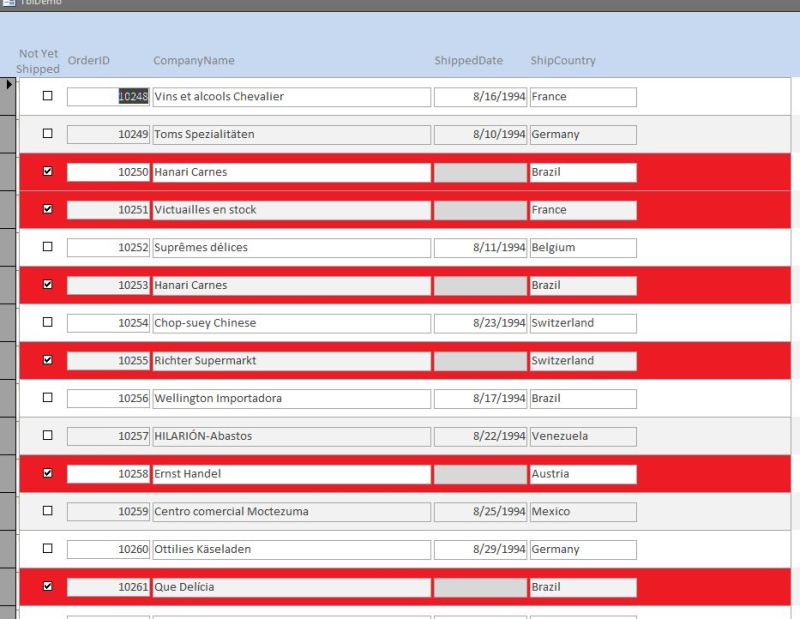At present I am working off of a calculated field in a query for my subform, as follows:
IsShipped: Not IsNull([DateShipped])
This can be displayed by a checkbox, which is acceptable. However, I would like to have additional highlighting. Also, the checkmark does not display until I click on the Refresh All button. So either way I do have an issue. I have tried several different ways to refresh my form and sub-form by using VBA code, but so far no luck.
I should also mention that I am presently working on a Chrome machine.