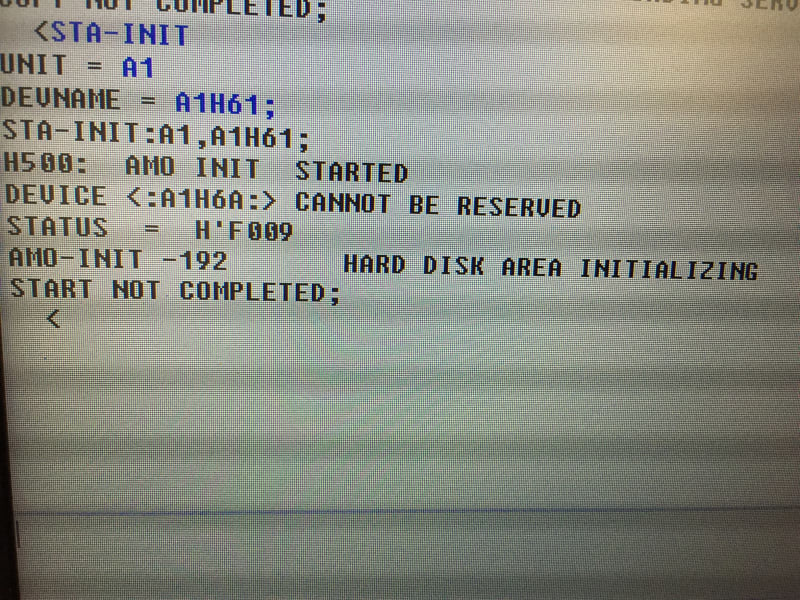Help,
I had a trouble: a Hi Path 4000 had to be turned off for changing its position into the telecommunications site.
When it was connected to power supply again, system could not be booted. Display got boot process until number 6, and again 0...6.
So, I used a MO disk that initially was created as backup and I achieved the PBX boot well again but with the ancient configuration.
I deleted the MO ancient configuración from LDPLN until BUEND in order to restore settings; finally I configured all again with today settings.
The MO disk is adjacent to hard disk when it originally booted before.
I guess this PBX has a DSCXL card with a DB-25 dongle connector.
At the end I saved my settings with the typical AMO when hard disk running:
EXEC-UPDAT: BP,ALL;
The big question is.....if the PBX were turned off again, would it run with new settings booting from the MO?
I shall appreciate your comments, I apologize my lack of enough knowledge
I had a trouble: a Hi Path 4000 had to be turned off for changing its position into the telecommunications site.
When it was connected to power supply again, system could not be booted. Display got boot process until number 6, and again 0...6.
So, I used a MO disk that initially was created as backup and I achieved the PBX boot well again but with the ancient configuration.
I deleted the MO ancient configuración from LDPLN until BUEND in order to restore settings; finally I configured all again with today settings.
The MO disk is adjacent to hard disk when it originally booted before.
I guess this PBX has a DSCXL card with a DB-25 dongle connector.
At the end I saved my settings with the typical AMO when hard disk running:
EXEC-UPDAT: BP,ALL;
The big question is.....if the PBX were turned off again, would it run with new settings booting from the MO?
I shall appreciate your comments, I apologize my lack of enough knowledge

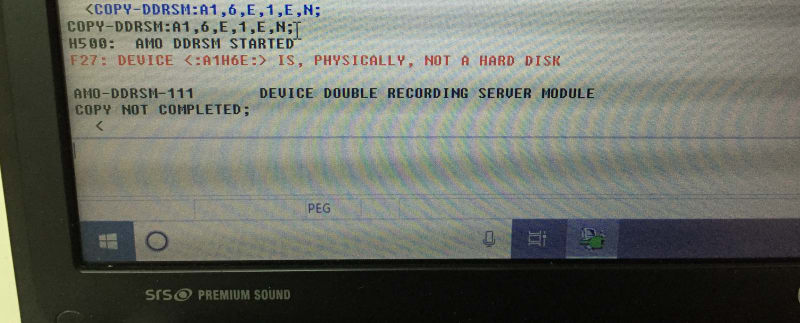
![[thumbsdown] [thumbsdown] [thumbsdown]](/data/assets/smilies/thumbsdown.gif)