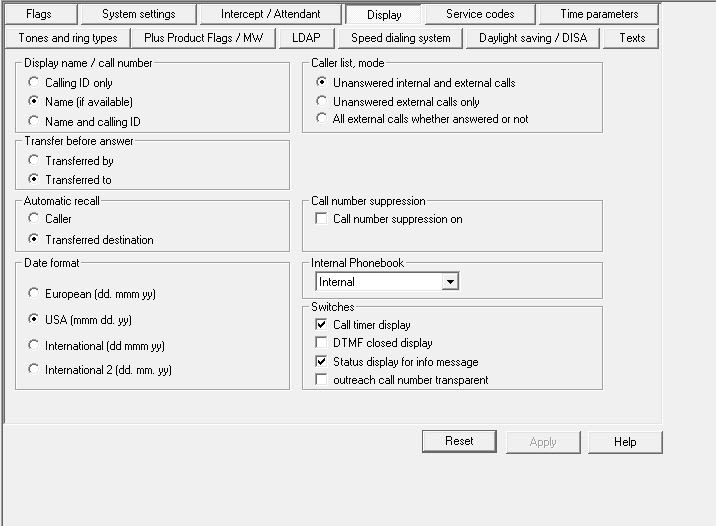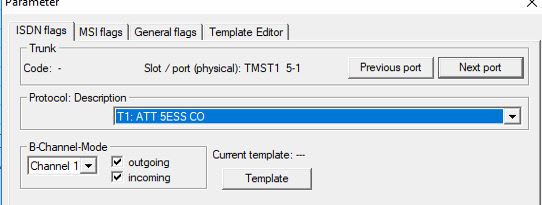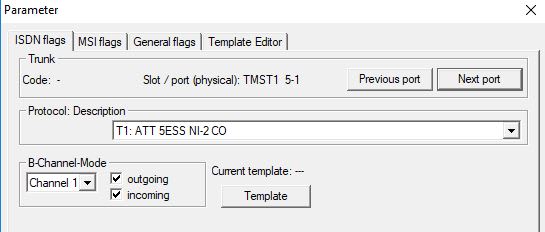Bruschetta
Systems Engineer
Greetings, Everyone-
First, thanks for being the only resource I'm able to find online that can help with a legacy system like a HiPath 3700. I've spent a lot of time lurking on the forums and have gleaned valuable insight in the past (and for that I am grateful!)
I have a problem regarding the incoming number not being displayed on the Optipoint handset for PRI calls. We just switched carriers and incoming and outgoing "external" calls over the PRI are working as they should. However, now when an incoming call over the PRI rings at one of the stations, the display shows "PRI" instead of the 10-digit number that is calling. This is the first instance of this happening (we've switched 5 other locations with HiPath 3700/3750's over to our new carrier and haven't encountered this issue).
So my questions is: is this something that has to be configured on the router handing off the PRI, or is there a setting in the HiPath that needs to be changed?
If I am leaving out information, or if there is more that would help, please let me know. Thanks for any insight you all can give!
First, thanks for being the only resource I'm able to find online that can help with a legacy system like a HiPath 3700. I've spent a lot of time lurking on the forums and have gleaned valuable insight in the past (and for that I am grateful!)
I have a problem regarding the incoming number not being displayed on the Optipoint handset for PRI calls. We just switched carriers and incoming and outgoing "external" calls over the PRI are working as they should. However, now when an incoming call over the PRI rings at one of the stations, the display shows "PRI" instead of the 10-digit number that is calling. This is the first instance of this happening (we've switched 5 other locations with HiPath 3700/3750's over to our new carrier and haven't encountered this issue).
So my questions is: is this something that has to be configured on the router handing off the PRI, or is there a setting in the HiPath that needs to be changed?
If I am leaving out information, or if there is more that would help, please let me know. Thanks for any insight you all can give!