Navigation
Install the app
How to install the app on iOS
Follow along with the video below to see how to install our site as a web app on your home screen.
Note: This feature may not be available in some browsers.
More options
Style variation
-
Congratulations derfloh on being selected by the Tek-Tips community for having the most helpful posts in the forums last week. Way to Go!
You are using an out of date browser. It may not display this or other websites correctly.
You should upgrade or use an alternative browser.
You should upgrade or use an alternative browser.
Hi, I need to pass a User name and
- Thread starter Tester_V
- Start date
- Status
- Not open for further replies.
It's not clear what you are trying to do. Authenticate to a remote device or run a program as another user on a remote device?
This PowerShell Remoting: The Ultimate Guide article may help explain authentication.
This PowerShell Remoting: The Ultimate Guide article may help explain authentication.
- Thread starter
- #3
Hi, thank you for helping me with this!
I need to accomplish two things.
1. get the Process list from a remote computer
2. start a script on a remote host
I tested both one-liners, I ran it from my laptop to get the Process list and to execute a Python script on my desktop.
Of course, both PCs have the same user accounts and ran without any problems.
What I need is to execute both scripts from my server on a bunch of remote hosts and the hosts do not have my account in the Admin group.
But I have a user name/password to log in to the Hosts,
I just need to add '$credentials' to the script. I do not know how to do that.
Here are the one-liners I have:
Second one-liner:
Thank you!
I need to accomplish two things.
1. get the Process list from a remote computer
2. start a script on a remote host
I tested both one-liners, I ran it from my laptop to get the Process list and to execute a Python script on my desktop.
Of course, both PCs have the same user accounts and ran without any problems.
What I need is to execute both scripts from my server on a bunch of remote hosts and the hosts do not have my account in the Admin group.
But I have a user name/password to log in to the Hosts,
I just need to add '$credentials' to the script. I do not know how to do that.
Here are the one-liners I have:
Code:
Invoke-Command -ComputerName someone-desk2 -ScriptBlock {Get-Process}Second one-liner:
Code:
Invoke-Command -Computer someone-DESK2 -Scriptblock {python.exe 'C:\Python_Test\Remote_Access\rem-Exec-01.py'}Thank you!
- Thread starter
- #5
Are you in a domain or workgroup environment? If it's domain then I cannot help... no experience.
If it's a workgroup then I assume you're using basic authentication?
What response do you get when you enter:
I'm in a workgroup environment and can test the PSRemoting connection by either IP address or computername. So, for example, I enter:
... and see this:
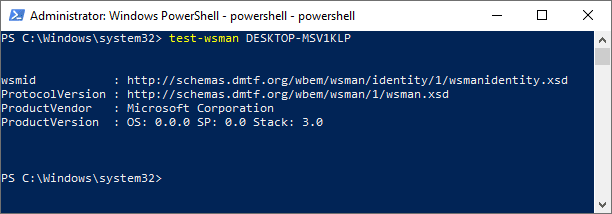
This shows a successful connection. You should see similar.
Next, I invoke:
(where 'user' is the account I'm going to use) and the credential request dialog appears for me to authenticate:

That's how you authenticate in a workgroup environment - using the -credential parameter to invoke the challenge/response. Are you seeing similar?
Note that this is only a temporary session and will close after the command or scriptblock ends.
If I wanted to run several cmdlets then I would use:
Once the session is established, your prompt will change to show the remote computer you’re connected to and you should then be able to execute any number of cmdlets directly without you having to continually add the Invoke-Command cmdlet and the remote computername.
Hope this helps...
If it's a workgroup then I assume you're using basic authentication?
What response do you get when you enter:
Code:
Test-WsMan someone-desk2I'm in a workgroup environment and can test the PSRemoting connection by either IP address or computername. So, for example, I enter:
Code:
test-wsman DESKTOP-MSV1KLP... and see this:
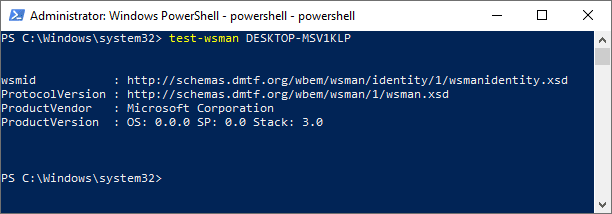
This shows a successful connection. You should see similar.
Next, I invoke:
Code:
Invoke-Command -ComputerName DESKTOP-MSV1KLP -ScriptBlock {Get-Process} -credential user(where 'user' is the account I'm going to use) and the credential request dialog appears for me to authenticate:

That's how you authenticate in a workgroup environment - using the -credential parameter to invoke the challenge/response. Are you seeing similar?
Note that this is only a temporary session and will close after the command or scriptblock ends.
If I wanted to run several cmdlets then I would use:
Code:
Enter-PSSession -ComputerName DESKTOP-MSV1KLP -Credential userOnce the session is established, your prompt will change to show the remote computer you’re connected to and you should then be able to execute any number of cmdlets directly without you having to continually add the Invoke-Command cmdlet and the remote computername.
Hope this helps...
- Status
- Not open for further replies.
Similar threads
- Locked
- Question
- Replies
- 1
- Views
- 821
- Replies
- 0
- Views
- 586
- Replies
- 3
- Views
- 609
- Locked
- Question
- Replies
- 3
- Views
- 2K
- Replies
- 5
- Views
- 3K
Part and Inventory Search
Sponsor
-
This site uses cookies to help personalise content, tailor your experience and to keep you logged in if you register.
By continuing to use this site, you are consenting to our use of cookies.
