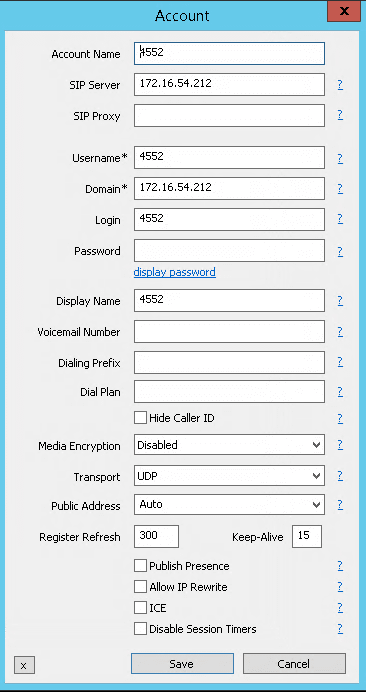Navigation
Install the app
How to install the app on iOS
Follow along with the video below to see how to install our site as a web app on your home screen.
Note: This feature may not be available in some browsers.
More options
-
Congratulations John Tel on being selected by the Tek-Tips community for having the most helpful posts in the forums last week. Way to Go!
You are using an out of date browser. It may not display this or other websites correctly.
You should upgrade or use an alternative browser.
You should upgrade or use an alternative browser.
Hi. i get a problem with SIP php
- Thread starter Tosu
- Start date
- Status
- Not open for further replies.
M
member 1453342
Guest
Cha-zand optload does not check if you "have any SIP subscriber registered and working", it builds the ISDN options table used for some connections, historically ISDN but now also S0PP. You shouldn't make a cha-zand ptload without first making a dis-zand
ptload without first making a dis-zand pttbl; because the cha-zand will default the table and if this customer has any non standard configuration, then you just killed it. The dis-zand gives you the ability to restore it if needed.
pttbl; because the cha-zand will default the table and if this customer has any non standard configuration, then you just killed it. The dis-zand gives you the ability to restore it if needed.
Maybe you meant make a reg-zand to check for cha-zand, was not clear. But don't run the cha-zand without first making a dis.
Maybe you meant make a reg-zand to check for cha-zand, was not clear. But don't run the cha-zand without first making a dis.
- Thread starter
- #6
M
member 1453342
Guest
You missed the point of both messages.
If you configure a monitor session on the data switch against the STMI port, or install Wireshark on the PC with the softclient, what does the lan capture tell you is happening? SIP subscriber only needs to know its station number and registration IP address to work, unless you configure security/digest authentication. So you should see a register attempt and then a response from the STMI.
plokijuh mentions the opttbl, which if you have never had any SIP subscribers, or done anything with ISDN BRI, is likely to not be initialised. Make a dis-zand pttbl; to check current config. If it's empty, it will need a cha-zand
pttbl; to check current config. If it's empty, it will need a cha-zand ptload like plokijuh mentions, because for SBCSU S0PP SIP stations, the ISDN tables are used for protocol conversion from SIP. After the optload you can make a dis-zand
ptload like plokijuh mentions, because for SBCSU S0PP SIP stations, the ISDN tables are used for protocol conversion from SIP. After the optload you can make a dis-zand pttbl; again to see the difference.
pttbl; again to see the difference.
If you configure a monitor session on the data switch against the STMI port, or install Wireshark on the PC with the softclient, what does the lan capture tell you is happening? SIP subscriber only needs to know its station number and registration IP address to work, unless you configure security/digest authentication. So you should see a register attempt and then a response from the STMI.
plokijuh mentions the opttbl, which if you have never had any SIP subscribers, or done anything with ISDN BRI, is likely to not be initialised. Make a dis-zand
- Status
- Not open for further replies.
Similar threads
Part and Inventory Search
Sponsor
-
This site uses cookies to help personalise content, tailor your experience and to keep you logged in if you register.
By continuing to use this site, you are consenting to our use of cookies.