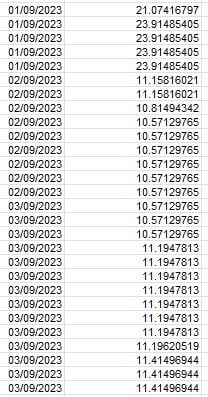Hi everyone,
Im working with a Local Authority in NZ and I have a list of data that comes in minute by minute.
I cannot put a macro into the spreadsheet that downloads
I want to use a formula something like =IFERROR(INDEX('SCADA Data'!J$37:J$70,MATCH($B7,'SCADA Data'!$B$37:$B$70,0)),"")
but I want the MAXIMUM value for each day transferred to another tab, is there an easy way of doing this??
Thanks in advance
Good so see you are still around Skip, hope all is going well in your part of the world.
Im working with a Local Authority in NZ and I have a list of data that comes in minute by minute.
I cannot put a macro into the spreadsheet that downloads
I want to use a formula something like =IFERROR(INDEX('SCADA Data'!J$37:J$70,MATCH($B7,'SCADA Data'!$B$37:$B$70,0)),"")
but I want the MAXIMUM value for each day transferred to another tab, is there an easy way of doing this??
Thanks in advance
Good so see you are still around Skip, hope all is going well in your part of the world.