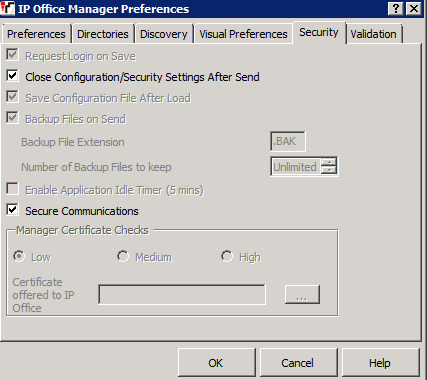I cannot get past this error at all in Manage,I've tried everything from sending older backups of .CFG's restarting VM Pro and the whole server and also doing a repair install.I am able to load up my other SCN configurations ok just not local.Phones are stuck on discovery,not sure what else to do
Navigation
Install the app
How to install the app on iOS
Follow along with the video below to see how to install our site as a web app on your home screen.
Note: This feature may not be available in some browsers.
More options
-
Congratulations Chriss Miller on being selected by the Tek-Tips community for having the most helpful posts in the forums last week. Way to Go!
You are using an out of date browser. It may not display this or other websites correctly.
You should upgrade or use an alternative browser.
You should upgrade or use an alternative browser.
Help with Service Command Failed (Error Code -2)
- Thread starter sdee12
- Start date
- Status
- Not open for further replies.
- Thread starter
- #4
- Thread starter
- #6
- Thread starter
- #8
- Thread starter
- #10
Hey sdee12,
I sometimes get this error when doing an old fashioned dialin or over a VPN connection. Sometimes I can get it to connect by Right-Clicking Manager and selecting "Run as Admin" (Only happens on a couple of our sites) Otherwise it's an odd routing issue.
Also had the issue wayback on V7.0 on our own in house system which had 2 sites in a SCN which may be a bit more relevant to your case. Only solution was upgrade as far as you can and use the matching Manager application.
I sometimes get this error when doing an old fashioned dialin or over a VPN connection. Sometimes I can get it to connect by Right-Clicking Manager and selecting "Run as Admin" (Only happens on a couple of our sites) Otherwise it's an odd routing issue.
Also had the issue wayback on V7.0 on our own in house system which had 2 sites in a SCN which may be a bit more relevant to your case. Only solution was upgrade as far as you can and use the matching Manager application.
- Thread starter
- #13
- Thread starter
- #14
- Status
- Not open for further replies.
Similar threads
- Replies
- 6
- Views
- 887
- Replies
- 1
- Views
- 497
- Replies
- 1
- Views
- 458
- Replies
- 4
- Views
- 426
- Replies
- 4
- Views
- 663
Part and Inventory Search
Sponsor
-
This site uses cookies to help personalise content, tailor your experience and to keep you logged in if you register.
By continuing to use this site, you are consenting to our use of cookies.