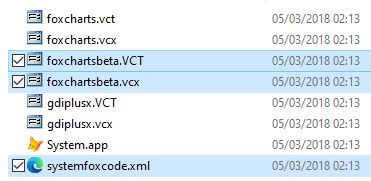Hi all
I recently came across the FoxCharts library which I thought could add value to my apps for providing various types of analysis
I was trying out some test data for this. I created a form with a cursor like below
CREATE CURSOR chartdata (reject_name c(20),mth1q n(3),mth2q n(3),mth3q n(3))
APPEND BLANK
REPLACE reject_name WITH 'Rejection 1',mth1q WITH 32,mth2q WITH 67,mth3q WITH 28
APPEND BLANK
REPLACE reject_name WITH 'Rejection 2',mth1q WITH 26,mth2q WITH 42,mth3q WITH 33
APPEND BLANK
REPLACE reject_name WITH 'Rejection 3',mth1q WITH 35,mth2q WITH 49,mth3q WITH 38
In the init of the form, I wrote code as below
With This.foxcharts1 As foxcharts Of foxcharts.vcx
.Anchor = 15
.ChartsCount = 1
.ChartType = 7
.ColorType = 0
.SourceAlias = 'chartdata'
.FieldAxis2 = 'reject_name'
.FieldLegend = .FieldAxis2
.Fields(1).fieldvalue = 'mth1q'
.DrawChart()
Endwith
I get output as a blank container in which the chart does not display. Can’t figure out what I am doing wrong. I have also tried writing a prg to run system.app first and then do form ….
My folder contains foxcharts.vcx/vct, gdiplusx.vcx/vct & system.app
Please Help. Any guidance would be highly appreciated
Thanks
Ravi
I recently came across the FoxCharts library which I thought could add value to my apps for providing various types of analysis
I was trying out some test data for this. I created a form with a cursor like below
CREATE CURSOR chartdata (reject_name c(20),mth1q n(3),mth2q n(3),mth3q n(3))
APPEND BLANK
REPLACE reject_name WITH 'Rejection 1',mth1q WITH 32,mth2q WITH 67,mth3q WITH 28
APPEND BLANK
REPLACE reject_name WITH 'Rejection 2',mth1q WITH 26,mth2q WITH 42,mth3q WITH 33
APPEND BLANK
REPLACE reject_name WITH 'Rejection 3',mth1q WITH 35,mth2q WITH 49,mth3q WITH 38
In the init of the form, I wrote code as below
With This.foxcharts1 As foxcharts Of foxcharts.vcx
.Anchor = 15
.ChartsCount = 1
.ChartType = 7
.ColorType = 0
.SourceAlias = 'chartdata'
.FieldAxis2 = 'reject_name'
.FieldLegend = .FieldAxis2
.Fields(1).fieldvalue = 'mth1q'
.DrawChart()
Endwith
I get output as a blank container in which the chart does not display. Can’t figure out what I am doing wrong. I have also tried writing a prg to run system.app first and then do form ….
My folder contains foxcharts.vcx/vct, gdiplusx.vcx/vct & system.app
Please Help. Any guidance would be highly appreciated
Thanks
Ravi