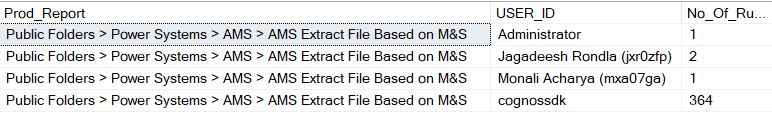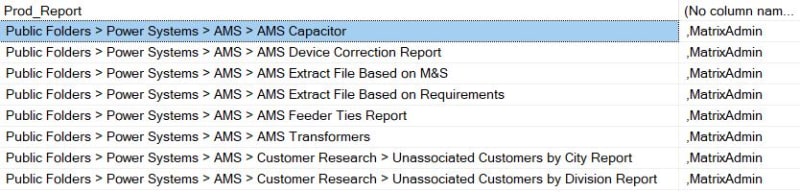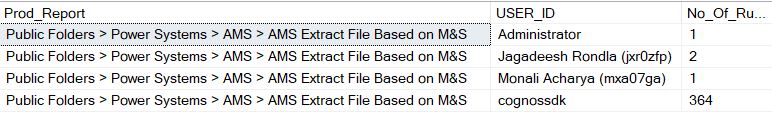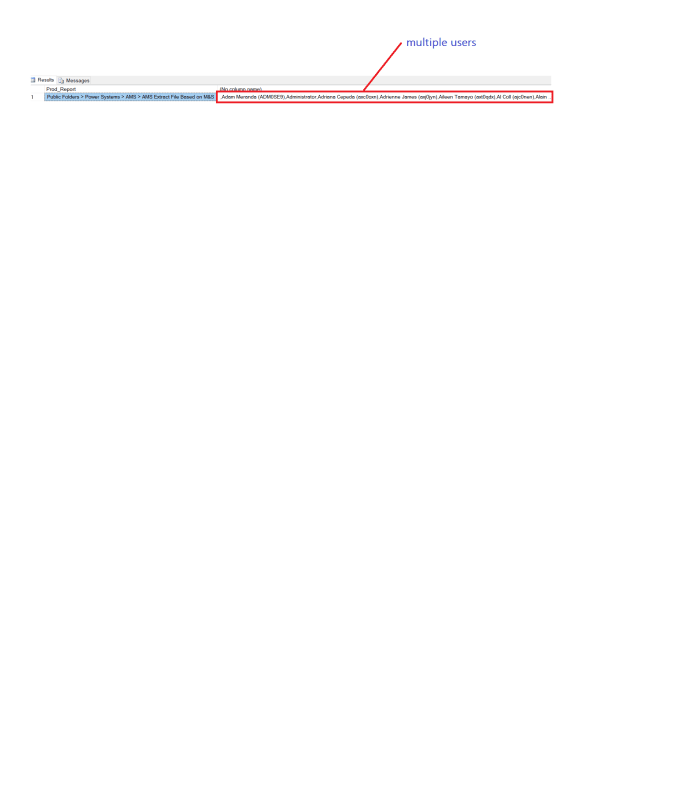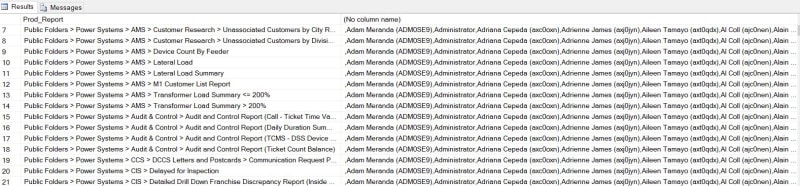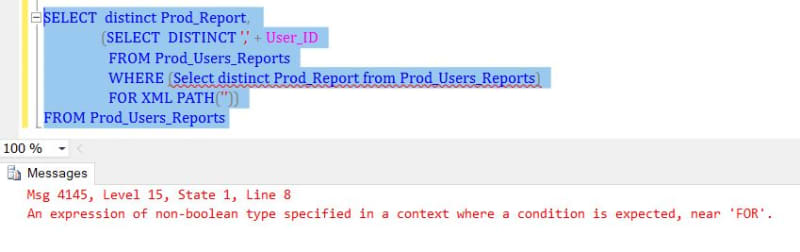VijiKumara
Programmer
Hi,
I am struggling in writing a query, where I need to find the sum of values from the same column and concatenate values and put them in one row from another col,umn. I tried with many options, couldn't get anything. I have explained what i want in below image. PLEASE PLEASE PLEASE SOMEONE HELP.
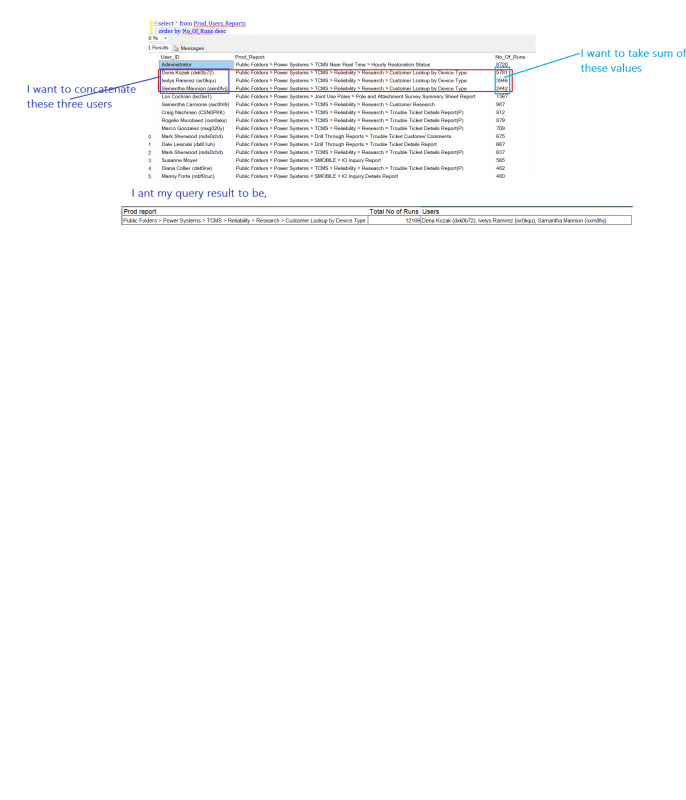
Thanks Much,
Vijay
I am struggling in writing a query, where I need to find the sum of values from the same column and concatenate values and put them in one row from another col,umn. I tried with many options, couldn't get anything. I have explained what i want in below image. PLEASE PLEASE PLEASE SOMEONE HELP.
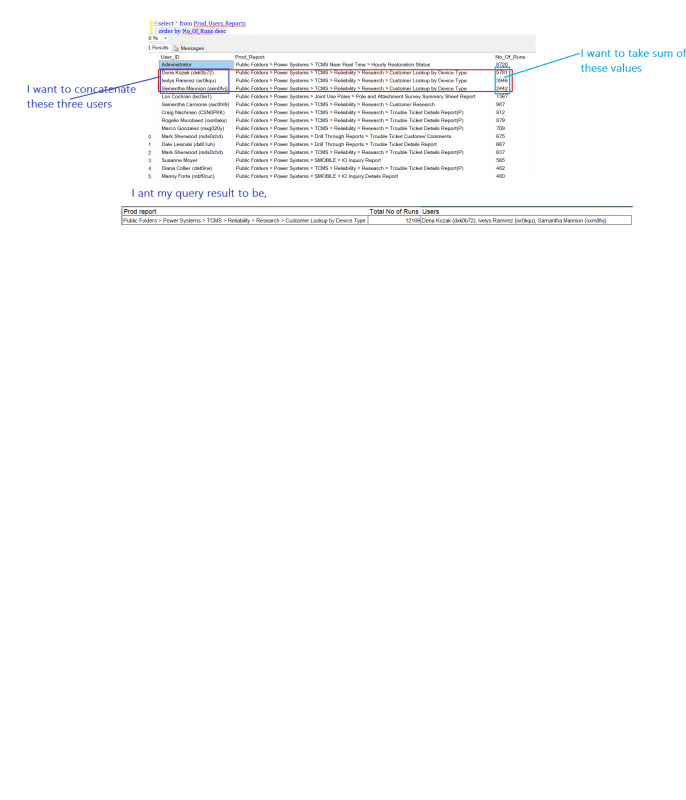
Thanks Much,
Vijay