Navigation
Install the app
How to install the app on iOS
Follow along with the video below to see how to install our site as a web app on your home screen.
Note: This feature may not be available in some browsers.
More options
-
Congratulations strongm on being selected by the Tek-Tips community for having the most helpful posts in the forums last week. Way to Go!
You are using an out of date browser. It may not display this or other websites correctly.
You should upgrade or use an alternative browser.
You should upgrade or use an alternative browser.
Hello everyone, I want command t 2
- Thread starter activenew
- Start date
- Status
- Not open for further replies.
- Thread starter
- #2
whosrdaddy
Vendor
CNLIP EV=YES, LIM=ALL; will print boards and their status.
EV=YES, LIM=ALL; will print boards and their status.
/Daddy
-----------------------------------------------------
Helping people is my job...
/Daddy
-----------------------------------------------------
Helping people is my job...
- Thread starter
- #4
thanks for reply , please check the result and explain to me
<CNLIP EV=YES, LIM=ALL;
EV=YES, LIM=ALL;
LIM CONFIGURATION
LIM NUMBER 1
LIM CONTROL LIM CONTROL NUMBER OF SERVICE
SYSTEM SIDE SYSTEM STATE PCM-LINKS STATE LIM
A STANDBY
B EXECUTING 0 ACTIVE
MEMORY MEMORY MEMORY SPARE
VOLUME SPARE AFTER PACKING
65535 KB 10466 KB 10466 KB
BUAR1 4111 KB BUAR2 3185 KB
DEVICE BOARDS
NUMBER OF
BPOS BOARDID INDIVIDUALS SERVICE STATE
001-0-00 NOT EQUIPPED
001-0-01 NOT EQUIPPED
001-0-02 NOT EQUIPPED
001-0-03 NOT EQUIPPED
001-0-10 102 32 SYSTEM BLOCKED
001-0-20 117 32 ACTIVE
001-0-30 117 32 ACTIVE
001-0-40 118 32 ACTIVE
001-0-50 121 32 ACTIVE
001-0-60 42 32 ACTIVE
001-0-70 NOT EQUIPPED
001-0-71 NOT EQUIPPED
001-0-72 NOT EQUIPPED
001-0-73 42 1 ACTIVE
001-1-00 NOT EQUIPPED
001-1-01 NOT EQUIPPED
001-1-02 NOT EQUIPPED
001-1-03 NOT EQUIPPED
001-1-10 102 32 ACTIVE
001-1-20 117 32 PASSIVE
001-1-30 118 32 ACTIVE
001-1-40 118 32 ACTIVE
001-1-50 124 12 ACTIVE
001-1-52 NOT EQUIPPED
001-1-53 NOT EQUIPPED
001-1-60 42 32 ACTIVE
001-1-70 NOT EQUIPPED
001-1-71 NOT EQUIPPED
001-1-72 NOT EQUIPPED
001-1-73 42 1 ACTIVE
001-2-00 NOT EQUIPPED
001-2-01 NOT EQUIPPED
001-2-02 NOT EQUIPPED
001-2-03 NOT EQUIPPED
001-2-10 106 16 ACTIVE
001-2-12 NOT EQUIPPED
001-2-13 NOT EQUIPPED
001-2-20 124 12 ACTIVE
001-2-22 NOT EQUIPPED
001-2-23 NOT EQUIPPED
001-2-30 118 32 ACTIVE
001-2-40 118 32 ACTIVE
001-2-50 118 32 ACTIVE
001-2-60 118 32 ACTIVE
001-2-70 NOT EQUIPPED
001-2-71 NOT EQUIPPED
001-2-72 NOT EQUIPPED
001-2-73 NOT EQUIPPED
001-3-00 NOT EQUIPPED
001-3-01 NOT EQUIPPED
001-3-02 NOT EQUIPPED
001-3-03 NOT EQUIPPED
001-3-10 NOT EQUIPPED
001-3-11 NOT EQUIPPED
001-3-12 NOT EQUIPPED
001-3-13 NOT EQUIPPED
001-3-20 NOT EQUIPPED
001-3-21 NOT EQUIPPED
001-3-22 NOT EQUIPPED
001-3-23 NOT EQUIPPED
001-3-30 102 32 ACTIVE
001-3-40 118 32 ACTIVE
001-3-50 118 32 ACTIVE
001-3-60 118 32 PASSIVE
001-3-70 NOT EQUIPPED
001-3-71 NOT EQUIPPED
001-3-72 NOT EQUIPPED
001-3-73 NOT EQUIPPED
END
<
<CNLIP
LIM CONFIGURATION
LIM NUMBER 1
LIM CONTROL LIM CONTROL NUMBER OF SERVICE
SYSTEM SIDE SYSTEM STATE PCM-LINKS STATE LIM
A STANDBY
B EXECUTING 0 ACTIVE
MEMORY MEMORY MEMORY SPARE
VOLUME SPARE AFTER PACKING
65535 KB 10466 KB 10466 KB
BUAR1 4111 KB BUAR2 3185 KB
DEVICE BOARDS
NUMBER OF
BPOS BOARDID INDIVIDUALS SERVICE STATE
001-0-00 NOT EQUIPPED
001-0-01 NOT EQUIPPED
001-0-02 NOT EQUIPPED
001-0-03 NOT EQUIPPED
001-0-10 102 32 SYSTEM BLOCKED
001-0-20 117 32 ACTIVE
001-0-30 117 32 ACTIVE
001-0-40 118 32 ACTIVE
001-0-50 121 32 ACTIVE
001-0-60 42 32 ACTIVE
001-0-70 NOT EQUIPPED
001-0-71 NOT EQUIPPED
001-0-72 NOT EQUIPPED
001-0-73 42 1 ACTIVE
001-1-00 NOT EQUIPPED
001-1-01 NOT EQUIPPED
001-1-02 NOT EQUIPPED
001-1-03 NOT EQUIPPED
001-1-10 102 32 ACTIVE
001-1-20 117 32 PASSIVE
001-1-30 118 32 ACTIVE
001-1-40 118 32 ACTIVE
001-1-50 124 12 ACTIVE
001-1-52 NOT EQUIPPED
001-1-53 NOT EQUIPPED
001-1-60 42 32 ACTIVE
001-1-70 NOT EQUIPPED
001-1-71 NOT EQUIPPED
001-1-72 NOT EQUIPPED
001-1-73 42 1 ACTIVE
001-2-00 NOT EQUIPPED
001-2-01 NOT EQUIPPED
001-2-02 NOT EQUIPPED
001-2-03 NOT EQUIPPED
001-2-10 106 16 ACTIVE
001-2-12 NOT EQUIPPED
001-2-13 NOT EQUIPPED
001-2-20 124 12 ACTIVE
001-2-22 NOT EQUIPPED
001-2-23 NOT EQUIPPED
001-2-30 118 32 ACTIVE
001-2-40 118 32 ACTIVE
001-2-50 118 32 ACTIVE
001-2-60 118 32 ACTIVE
001-2-70 NOT EQUIPPED
001-2-71 NOT EQUIPPED
001-2-72 NOT EQUIPPED
001-2-73 NOT EQUIPPED
001-3-00 NOT EQUIPPED
001-3-01 NOT EQUIPPED
001-3-02 NOT EQUIPPED
001-3-03 NOT EQUIPPED
001-3-10 NOT EQUIPPED
001-3-11 NOT EQUIPPED
001-3-12 NOT EQUIPPED
001-3-13 NOT EQUIPPED
001-3-20 NOT EQUIPPED
001-3-21 NOT EQUIPPED
001-3-22 NOT EQUIPPED
001-3-23 NOT EQUIPPED
001-3-30 102 32 ACTIVE
001-3-40 118 32 ACTIVE
001-3-50 118 32 ACTIVE
001-3-60 118 32 PASSIVE
001-3-70 NOT EQUIPPED
001-3-71 NOT EQUIPPED
001-3-72 NOT EQUIPPED
001-3-73 NOT EQUIPPED
END
<
-
1
- #5
whosrdaddy
Vendor
It seems that the TMU board at 1-0-10 (boardid 102) has a problem, try to reseat the board to see if it helps.
These commands may help too:
RFBOI:BPOS=1-0-10;
Y;
BLDBE:BPOS=1-0-10, ALLFM=YES;
/Daddy
-----------------------------------------------------
Helping people is my job...
These commands may help too:
RFBOI:BPOS=1-0-10;
Y;
BLDBE:BPOS=1-0-10, ALLFM=YES;
/Daddy
-----------------------------------------------------
Helping people is my job...
- Thread starter
- #6
- Thread starter
- #7
please check result after ran:
RFBOI:BPOS=1-0-10;
Y;
BLDBE:BPOS=1-0-10, ALLFM=YES;
<CNLIP EV=YES, LIM=ALL;
EV=YES, LIM=ALL;
LIM CONFIGURATION
LIM NUMBER 1
LIM CONTROL LIM CONTROL NUMBER OF SERVICE
SYSTEM SIDE SYSTEM STATE PCM-LINKS STATE LIM
A STANDBY
B EXECUTING 0 ACTIVE
MEMORY MEMORY MEMORY SPARE
VOLUME SPARE AFTER PACKING
65535 KB 10466 KB 10466 KB
BUAR1 4111 KB BUAR2 3185 KB
DEVICE BOARDS
NUMBER OF
BPOS BOARDID INDIVIDUALS SERVICE STATE
001-0-00 NOT EQUIPPED
001-0-01 NOT EQUIPPED
001-0-02 NOT EQUIPPED
001-0-03 NOT EQUIPPED
001-0-10 102 32 PASSIVE
001-0-20 117 32 ACTIVE
001-0-30 117 32 ACTIVE
001-0-40 118 32 ACTIVE
001-0-50 121 32 ACTIVE
001-0-60 42 32 ACTIVE
001-0-70 NOT EQUIPPED
001-0-71 NOT EQUIPPED
001-0-72 NOT EQUIPPED
001-0-73 42 1 ACTIVE
001-1-00 NOT EQUIPPED
001-1-01 NOT EQUIPPED
001-1-02 NOT EQUIPPED
001-1-03 NOT EQUIPPED
001-1-10 102 32 ACTIVE
001-1-20 117 32 PASSIVE
001-1-30 118 32 ACTIVE
001-1-40 118 32 ACTIVE
001-1-50 124 12 ACTIVE
001-1-52 NOT EQUIPPED
001-1-53 NOT EQUIPPED
001-1-60 42 32 ACTIVE
001-1-70 NOT EQUIPPED
001-1-71 NOT EQUIPPED
001-1-72 NOT EQUIPPED
001-1-73 42 1 ACTIVE
001-2-00 NOT EQUIPPED
001-2-01 NOT EQUIPPED
001-2-02 NOT EQUIPPED
001-2-03 NOT EQUIPPED
001-2-10 106 16 ACTIVE
001-2-12 NOT EQUIPPED
001-2-13 NOT EQUIPPED
001-2-20 124 12 ACTIVE
001-2-22 NOT EQUIPPED
001-2-23 NOT EQUIPPED
001-2-30 118 32 ACTIVE
001-2-40 118 32 ACTIVE
001-2-50 118 32 ACTIVE
001-2-60 118 32 ACTIVE
001-2-70 NOT EQUIPPED
001-2-71 NOT EQUIPPED
001-2-72 NOT EQUIPPED
001-2-73 NOT EQUIPPED
001-3-00 NOT EQUIPPED
001-3-01 NOT EQUIPPED
001-3-02 NOT EQUIPPED
001-3-03 NOT EQUIPPED
001-3-10 NOT EQUIPPED
001-3-11 NOT EQUIPPED
001-3-12 NOT EQUIPPED
001-3-13 NOT EQUIPPED
001-3-20 NOT EQUIPPED
001-3-21 NOT EQUIPPED
001-3-22 NOT EQUIPPED
001-3-23 NOT EQUIPPED
001-3-30 102 32 ACTIVE
001-3-40 118 32 ACTIVE
001-3-50 118 32 ACTIVE
001-3-60 118 32 PASSIVE
001-3-70 NOT EQUIPPED
001-3-71 NOT EQUIPPED
001-3-72 NOT EQUIPPED
001-3-73 NOT EQUIPPED
END
Still there is red light on TMU
RFBOI:BPOS=1-0-10;
Y;
BLDBE:BPOS=1-0-10, ALLFM=YES;
<CNLIP
LIM CONFIGURATION
LIM NUMBER 1
LIM CONTROL LIM CONTROL NUMBER OF SERVICE
SYSTEM SIDE SYSTEM STATE PCM-LINKS STATE LIM
A STANDBY
B EXECUTING 0 ACTIVE
MEMORY MEMORY MEMORY SPARE
VOLUME SPARE AFTER PACKING
65535 KB 10466 KB 10466 KB
BUAR1 4111 KB BUAR2 3185 KB
DEVICE BOARDS
NUMBER OF
BPOS BOARDID INDIVIDUALS SERVICE STATE
001-0-00 NOT EQUIPPED
001-0-01 NOT EQUIPPED
001-0-02 NOT EQUIPPED
001-0-03 NOT EQUIPPED
001-0-10 102 32 PASSIVE
001-0-20 117 32 ACTIVE
001-0-30 117 32 ACTIVE
001-0-40 118 32 ACTIVE
001-0-50 121 32 ACTIVE
001-0-60 42 32 ACTIVE
001-0-70 NOT EQUIPPED
001-0-71 NOT EQUIPPED
001-0-72 NOT EQUIPPED
001-0-73 42 1 ACTIVE
001-1-00 NOT EQUIPPED
001-1-01 NOT EQUIPPED
001-1-02 NOT EQUIPPED
001-1-03 NOT EQUIPPED
001-1-10 102 32 ACTIVE
001-1-20 117 32 PASSIVE
001-1-30 118 32 ACTIVE
001-1-40 118 32 ACTIVE
001-1-50 124 12 ACTIVE
001-1-52 NOT EQUIPPED
001-1-53 NOT EQUIPPED
001-1-60 42 32 ACTIVE
001-1-70 NOT EQUIPPED
001-1-71 NOT EQUIPPED
001-1-72 NOT EQUIPPED
001-1-73 42 1 ACTIVE
001-2-00 NOT EQUIPPED
001-2-01 NOT EQUIPPED
001-2-02 NOT EQUIPPED
001-2-03 NOT EQUIPPED
001-2-10 106 16 ACTIVE
001-2-12 NOT EQUIPPED
001-2-13 NOT EQUIPPED
001-2-20 124 12 ACTIVE
001-2-22 NOT EQUIPPED
001-2-23 NOT EQUIPPED
001-2-30 118 32 ACTIVE
001-2-40 118 32 ACTIVE
001-2-50 118 32 ACTIVE
001-2-60 118 32 ACTIVE
001-2-70 NOT EQUIPPED
001-2-71 NOT EQUIPPED
001-2-72 NOT EQUIPPED
001-2-73 NOT EQUIPPED
001-3-00 NOT EQUIPPED
001-3-01 NOT EQUIPPED
001-3-02 NOT EQUIPPED
001-3-03 NOT EQUIPPED
001-3-10 NOT EQUIPPED
001-3-11 NOT EQUIPPED
001-3-12 NOT EQUIPPED
001-3-13 NOT EQUIPPED
001-3-20 NOT EQUIPPED
001-3-21 NOT EQUIPPED
001-3-22 NOT EQUIPPED
001-3-23 NOT EQUIPPED
001-3-30 102 32 ACTIVE
001-3-40 118 32 ACTIVE
001-3-50 118 32 ACTIVE
001-3-60 118 32 PASSIVE
001-3-70 NOT EQUIPPED
001-3-71 NOT EQUIPPED
001-3-72 NOT EQUIPPED
001-3-73 NOT EQUIPPED
END
Still there is red light on TMU
whosrdaddy
Vendor
Did you reseat the board like I told you?
-----------------------------------------------------
Helping people is my job...
-----------------------------------------------------
Helping people is my job...
- Thread starter
- #9
- Thread starter
- #14
i have attached screenshot from my system it shown the red light on TMU please check it and advise me accordingly.
Thanks for your help
Hi activenew,
there was no need for that really, most of us know that boards in the classic magazine have LEDs it was inexperienced posters trying to "help" who have confused the issue.
The light is an indicator that the board is out of service as shown in the BLFDP.
Have you tried to reseat the board as suggested by whosrdaddy?
there was no need for that really, most of us know that boards in the classic magazine have LEDs it was inexperienced posters trying to "help" who have confused the issue.
The light is an indicator that the board is out of service as shown in the BLFDP.
Have you tried to reseat the board as suggested by whosrdaddy?
- Thread starter
- #16
thanks himdp for your support,
I know himdp you don't need this screenshot , but this for me to clearify my confused
as of you know my knowledge not much in this filed ,please be patient , i will upload another picture to clarify me where this board? I think this a chance to understand this system.
Thanks
I know himdp you don't need this screenshot , but this for me to clearify my confused
as of you know my knowledge not much in this filed ,please be patient , i will upload another picture to clarify me where this board? I think this a chance to understand this system.
Thanks
The TMU is a Tone and Multi Party (conference) Unit. It has no connection to the MDF as it is purely a system resource.
To reseat the board you must go to the board shown in picture 1 and loosen the top and bottom screws with a torx screwdriver.
Using the lower tab on the card, lever the board from the magazine just far enough to diconnect the rear connector (the red light will go out).
Now gently push the board back into the magazine. After a short initialisation period the red light should go out. Do a BLPDP and hopefully the board will show as active.
To reseat the board you must go to the board shown in picture 1 and loosen the top and bottom screws with a torx screwdriver.
Using the lower tab on the card, lever the board from the magazine just far enough to diconnect the rear connector (the red light will go out).
Now gently push the board back into the magazine. After a short initialisation period the red light should go out. Do a BLPDP and hopefully the board will show as active.
- Thread starter
- #18
- Thread starter
- #19
whosrdaddy
Vendor
Did you read what himdp wrote?
I suspect that english is not your mother language (nor is it mine) but are you serious?
It is really simple, the board with the RED led labeled TMU must be reseated (procedure explained in detail by himdp)??
It is this board (red circle)
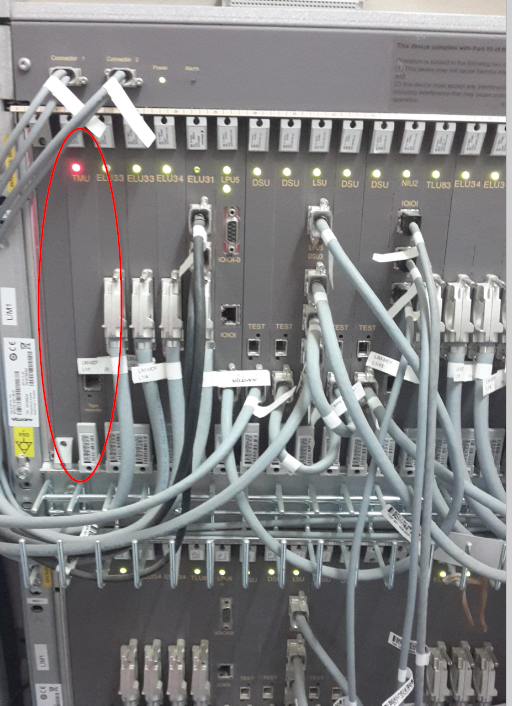
/Daddy
-----------------------------------------------------
Helping people is my job...
I suspect that english is not your mother language (nor is it mine) but are you serious?
It is really simple, the board with the RED led labeled TMU must be reseated (procedure explained in detail by himdp)??
It is this board (red circle)
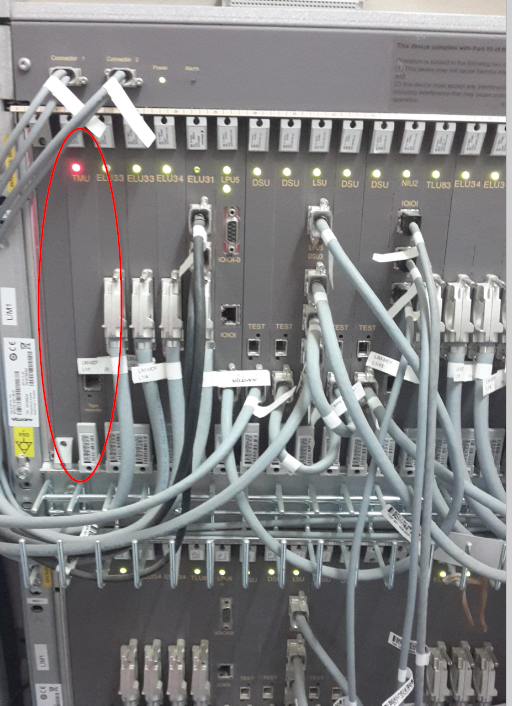
/Daddy
-----------------------------------------------------
Helping people is my job...
- Status
- Not open for further replies.
Similar threads
- Replies
- 0
- Views
- 188
- Replies
- 0
- Views
- 212
- Replies
- 4
- Views
- 425
- Replies
- 1
- Views
- 222
Part and Inventory Search
Sponsor
-
This site uses cookies to help personalise content, tailor your experience and to keep you logged in if you register.
By continuing to use this site, you are consenting to our use of cookies.
