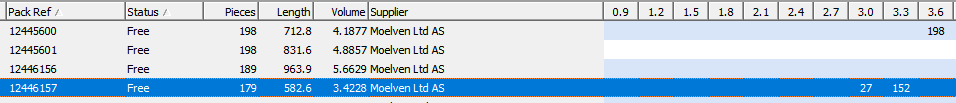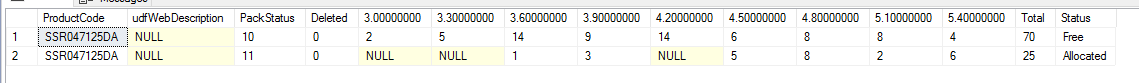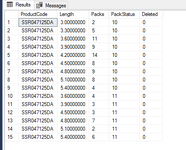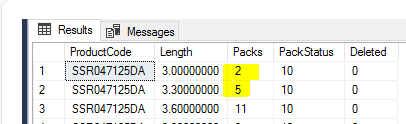Hi
I have a query that I want to display all results into one row
The query currently returns the following
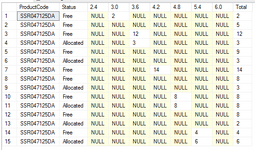
But I want it to display the figures in one row for Status as Free and one row as Status Allocated with the Total being the total of all the row. I have tried group by and other suggestions but cannot seem to get the result I am after. Here is my query, could someone advise please. Thanks in advance.
I have a query that I want to display all results into one row
The query currently returns the following
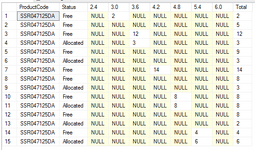
But I want it to display the figures in one row for Status as Free and one row as Status Allocated with the Total being the total of all the row. I have tried group by and other suggestions but cannot seem to get the result I am after. Here is my query, could someone advise please. Thanks in advance.
SQL:
SELECT ProductCode, CASE WHEN PackStatus = 10 THEN 'Free' WHEN PackStatus = 11 THEN 'Allocated' ELSE 'Received/Reconciled' END AS Status, CASE WHEN Length = 2.4 THEN Packs ELSE NULL END AS [2.4],
CASE WHEN Length = 3.0 THEN Packs ELSE NULL END AS [3.0], CASE WHEN Length = 3.6 THEN Packs ELSE NULL END AS [3.6], CASE WHEN Length = 4.2 THEN Packs ELSE NULL END AS [4.2],
CASE WHEN Length = 4.8 THEN Packs ELSE NULL END AS [4.8], CASE WHEN Length = 5.4 THEN Packs ELSE NULL END AS [5.4], CASE WHEN Length = 6.0 THEN Packs ELSE NULL END AS [6.0],
Packs AS Total
FROM dbo.[148-vwproductfreefeedCP]
GROUP BY Packs, PackStatus, Length, ProductCode