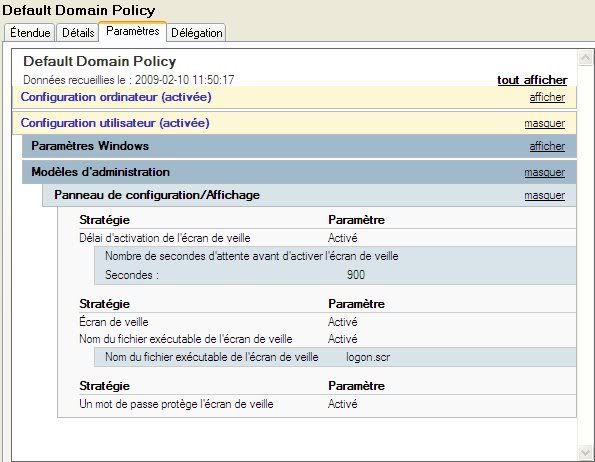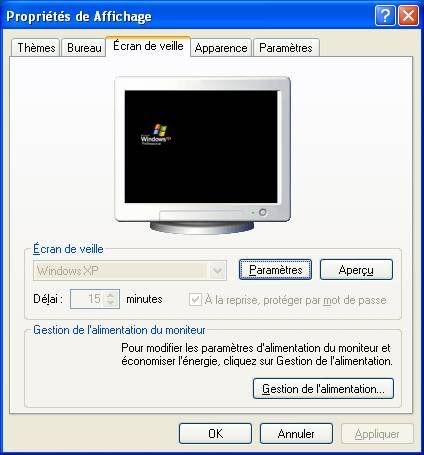I have create a group policy for setting up the screen saver on every computer on my domain. But A FEW computer seem to have the policy (I can see the setting when opening the screen-saver setting everything is correct and all the option are grey out) BUT the screen saver is not working after the period...
Someone have an explanation?
You can see the config of my gpo (GPMC) (Sorry for the french version)
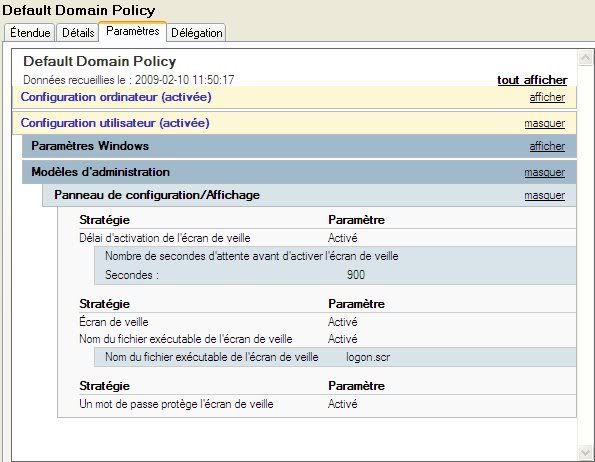
Someone have an explanation?
You can see the config of my gpo (GPMC) (Sorry for the french version)