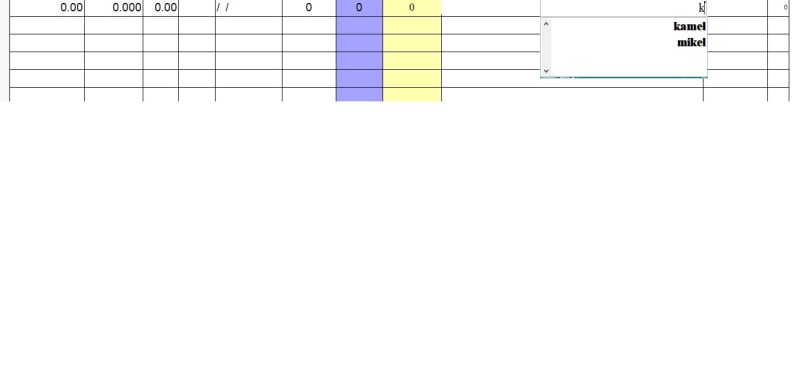jawadfrhad
Programmer
Hello everyone
He has a question that was asked on more than one site, and I did not find any answer to it, and the answers were far from my question, so I will ask it here...
I want to search for a letter in a group of words and I want all words that start with this letter or in the middle or at the end of these words to appear..and this is done inside the grid.
I mean be in
thisform. column. text
I hope someone answers with this and reinforces it with an example to benefit you...
greetings to you all