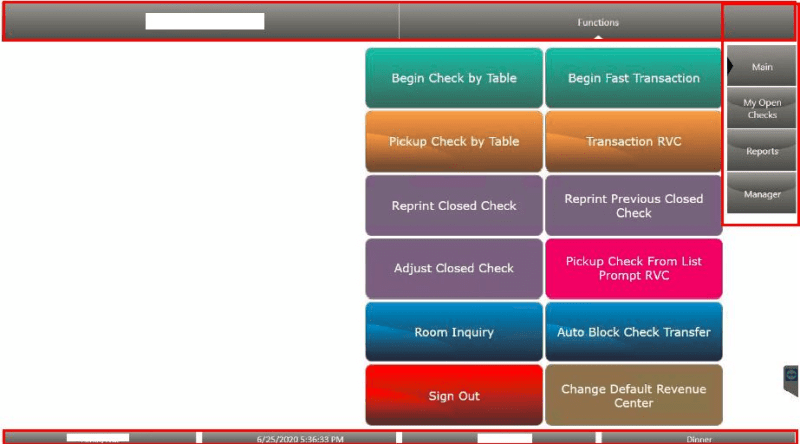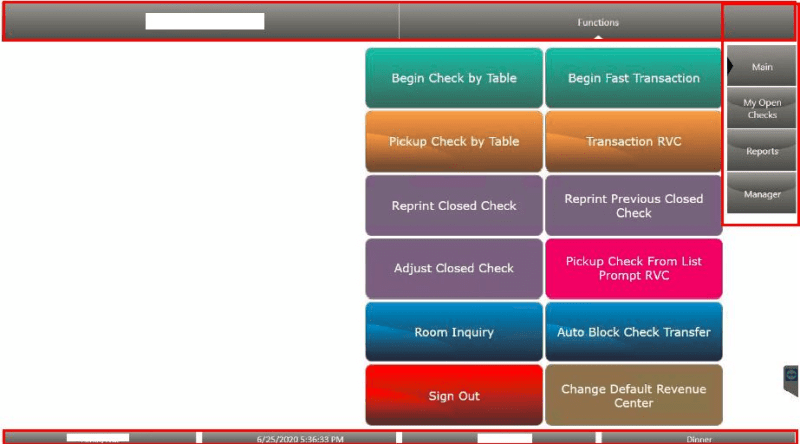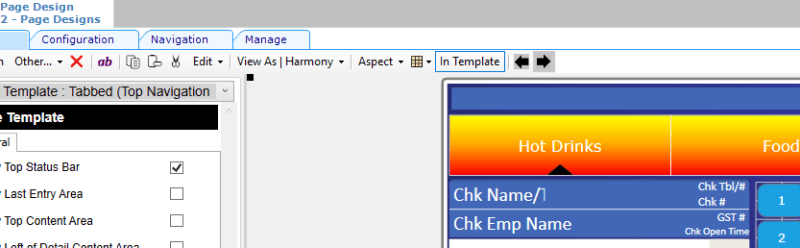<ResourceDictionary
xmlns="[URL unfurl="true"]http://schemas.microsoft.com/winfx/2006/xaml/presentation"[/URL]
xmlns:x="[URL unfurl="true"]http://schemas.microsoft.com/winfx/2006/xaml"[/URL]
xmlns:mroot="clr-namespace:Micros.OpsUI;assembly=OpsUI"
xmlns:mcontrol="clr-namespace:Micros.OpsUI.Controls;assembly=OpsUI"
xmlns:mconverters="clr-namespace:Micros.OpsUI.Converters;assembly=OpsUI"
xmlns:vsm="clr-namespace:System.Windows;assembly=wpftoolkit"
xmlns:system="clr-namespace:System;assembly=mscorlib"
xmlns:mwt="clr-namespace:Microsoft.Windows.Themes;assembly=PresentationFramework.Aero"
>
<Style TargetType="RadioButton" x:Key="Micros.Theme.NavigationBar.ItemStyle">
<Style.Resources>
<system:String x:Key="Category">Internal</system:String>
</Style.Resources>
<Setter Property="MinHeight" Value="70"/>
<Setter Property="ClickMode" Value="Press"/>
<Setter Property="FontSize" Value="18"/>
<Setter Property="Margin" Value="0,0,-1,0"/>
<Setter Property="Template">
<Setter.Value>
<ControlTemplate TargetType="RadioButton">
<Border Name="mainBorder" BorderThickness="1" BorderBrush="White">
<vsm:VisualStateManager.VisualStateGroups>
<vsm:VisualStateGroup x:Name="CheckStates">
<vsm:VisualState x:Name="Indeterminate" />
<vsm:VisualState x:Name="Checked">
<Storyboard>
<ObjectAnimationUsingKeyFrames Storyboard.TargetProperty="(Border.Background)" Storyboard.TargetName="mainBorder">
<DiscreteObjectKeyFrame KeyTime="0">
<DiscreteObjectKeyFrame.Value>
<LinearGradientBrush StartPoint="0,0" EndPoint="0,1">
<LinearGradientBrush.GradientStops>
<GradientStop Color="Yellow" Offset="0.0" />
<GradientStop Color="Orange" Offset="0.5" />
<GradientStop Color="Red" Offset="1.0" />
</LinearGradientBrush.GradientStops>
</LinearGradientBrush>
</DiscreteObjectKeyFrame.Value>
</DiscreteObjectKeyFrame>
</ObjectAnimationUsingKeyFrames>
<ObjectAnimationUsingKeyFrames Storyboard.TargetName="triangle" Storyboard.TargetProperty="(UIElement.Visibility)">
<DiscreteObjectKeyFrame KeyTime="0">
<DiscreteObjectKeyFrame.Value>
<Visibility>Visible</Visibility>
</DiscreteObjectKeyFrame.Value>
</DiscreteObjectKeyFrame>
</ObjectAnimationUsingKeyFrames>
</Storyboard>
</vsm:VisualState>
<vsm:VisualState x:Name="Unchecked">
<Storyboard>
<ObjectAnimationUsingKeyFrames Storyboard.TargetProperty="(Border.Background)" Storyboard.TargetName="mainBorder">
<DiscreteObjectKeyFrame KeyTime="0">
<DiscreteObjectKeyFrame.Value>
<LinearGradientBrush StartPoint="0,0" EndPoint="0,1">
<LinearGradientBrush.GradientStops>
<GradientStop Color="Yellow" Offset="0.0" />
<GradientStop Color="Orange" Offset="0.5" />
<GradientStop Color="Red" Offset="1.0" />
</LinearGradientBrush.GradientStops>
</LinearGradientBrush>
</DiscreteObjectKeyFrame.Value>
</DiscreteObjectKeyFrame>
</ObjectAnimationUsingKeyFrames>
<ObjectAnimationUsingKeyFrames Storyboard.TargetName="triangle" Storyboard.TargetProperty="(UIElement.Visibility)">
<DiscreteObjectKeyFrame KeyTime="0">
<DiscreteObjectKeyFrame.Value>
<Visibility>Collapsed</Visibility>
</DiscreteObjectKeyFrame.Value>
</DiscreteObjectKeyFrame>
</ObjectAnimationUsingKeyFrames>
</Storyboard>
</vsm:VisualState>
</vsm:VisualStateGroup>
</vsm:VisualStateManager.VisualStateGroups>
<Grid HorizontalAlignment="Stretch" VerticalAlignment="Stretch">
<ContentPresenter Grid.Row="1" Name="contentPresenter"
VerticalAlignment="Stretch" HorizontalAlignment="Stretch"/>
<Polygon Name="triangle" Points="0,1 1,1 .5,0" Fill="{DynamicResource Micros.Theme.NavigationBarItem.IndicatorColor}"
Width="30" Height="12" Stretch="Fill" Margin="0,0,0,0"
VerticalAlignment="Bottom" HorizontalAlignment="Center"/>
</Grid>
</Border>
</ControlTemplate>
</Setter.Value>
</Setter>
</Style>
<Style TargetType="RadioButton" x:Key="Micros.Theme.TabControl.ItemStyle">
<Style.Resources>
<system:String x:Key="Category">Internal</system:String>
</Style.Resources>
<Setter Property="MinHeight" Value="70"/>
<Setter Property="ClickMode" Value="Press"/>
<Setter Property="FontSize" Value="18"/>
<Setter Property="Margin" Value="0,0,-1,0"/>
<Setter Property="Template">
<Setter.Value>
<ControlTemplate TargetType="RadioButton">
<Border Name="mainBorder" BorderThickness="1" BorderBrush="White">
<vsm:VisualStateManager.VisualStateGroups>
<vsm:VisualStateGroup x:Name="CheckStates">
<vsm:VisualState x:Name="Indeterminate" />
<vsm:VisualState x:Name="Checked">
<Storyboard>
<ObjectAnimationUsingKeyFrames Storyboard.TargetProperty="(Border.Background)" Storyboard.TargetName="mainBorder">
<DiscreteObjectKeyFrame KeyTime="0">
<DiscreteObjectKeyFrame.Value>
<LinearGradientBrush StartPoint="0,0" EndPoint="0,1">
<LinearGradientBrush.GradientStops>
<GradientStop Color="Yellow" Offset="0.0" />
<GradientStop Color="Orange" Offset="0.5" />
<GradientStop Color="Red" Offset="1.0" />
</LinearGradientBrush.GradientStops>
</LinearGradientBrush>
</DiscreteObjectKeyFrame.Value>
</DiscreteObjectKeyFrame>
</ObjectAnimationUsingKeyFrames>
<ObjectAnimationUsingKeyFrames Storyboard.TargetName="triangle" Storyboard.TargetProperty="(UIElement.Visibility)">
<DiscreteObjectKeyFrame KeyTime="0">
<DiscreteObjectKeyFrame.Value>
<Visibility>Visible</Visibility>
</DiscreteObjectKeyFrame.Value>
</DiscreteObjectKeyFrame>
</ObjectAnimationUsingKeyFrames>
</Storyboard>
</vsm:VisualState>
<vsm:VisualState x:Name="Unchecked">
<Storyboard>
<ObjectAnimationUsingKeyFrames Storyboard.TargetProperty="(Border.Background)" Storyboard.TargetName="mainBorder">
<DiscreteObjectKeyFrame KeyTime="0">
<DiscreteObjectKeyFrame.Value>
<LinearGradientBrush StartPoint="0,0" EndPoint="0,1">
<LinearGradientBrush.GradientStops>
<GradientStop Color="Yellow" Offset="0.0" />
<GradientStop Color="Orange" Offset="0.5" />
<GradientStop Color="Red" Offset="1.0" />
</LinearGradientBrush.GradientStops>
</LinearGradientBrush>
</DiscreteObjectKeyFrame.Value>
</DiscreteObjectKeyFrame>
</ObjectAnimationUsingKeyFrames>
<ObjectAnimationUsingKeyFrames Storyboard.TargetName="triangle" Storyboard.TargetProperty="(UIElement.Visibility)">
<DiscreteObjectKeyFrame KeyTime="0">
<DiscreteObjectKeyFrame.Value>
<Visibility>Collapsed</Visibility>
</DiscreteObjectKeyFrame.Value>
</DiscreteObjectKeyFrame>
</ObjectAnimationUsingKeyFrames>
</Storyboard>
</vsm:VisualState>
</vsm:VisualStateGroup>
</vsm:VisualStateManager.VisualStateGroups>
<Grid HorizontalAlignment="Stretch" VerticalAlignment="Stretch">
<ContentPresenter Grid.Row="1" Name="contentPresenter"
VerticalAlignment="Stretch" HorizontalAlignment="Stretch"/>
<Polygon Name="triangle" Points="0,1 1,1 .5,0" Fill="{DynamicResource Micros.Theme.NavigationBarItem.IndicatorColor}"
Width="30" Height="12" Stretch="Fill" Margin="0,0,0,0"
VerticalAlignment="Bottom" HorizontalAlignment="Center"/>
</Grid>
</Border>
</ControlTemplate>
</Setter.Value>
</Setter>
</Style>
<Style TargetType="RadioButton" x:Key="Micros.Theme.StatusBar.ItemStyle">
<Style.Resources>
<system:String x:Key="Category">Internal</system:String>
</Style.Resources>
<Setter Property="MinHeight" Value="70"/>
<Setter Property="ClickMode" Value="Press"/>
<Setter Property="FontSize" Value="18"/>
<Setter Property="Margin" Value="0,0,-1,0"/>
<Setter Property="Template">
<Setter.Value>
<ControlTemplate TargetType="RadioButton">
<Border Name="mainBorder" BorderThickness="1" BorderBrush="White">
<vsm:VisualStateManager.VisualStateGroups>
<vsm:VisualStateGroup x:Name="CheckStates">
<vsm:VisualState x:Name="Indeterminate" />
<vsm:VisualState x:Name="Checked">
<Storyboard>
<ObjectAnimationUsingKeyFrames Storyboard.TargetProperty="(Border.Background)" Storyboard.TargetName="mainBorder">
<DiscreteObjectKeyFrame KeyTime="0">
<DiscreteObjectKeyFrame.Value>
<LinearGradientBrush StartPoint="0,0" EndPoint="0,1">
<LinearGradientBrush.GradientStops>
<GradientStop Color="Yellow" Offset="0.0" />
<GradientStop Color="Orange" Offset="0.5" />
<GradientStop Color="Red" Offset="1.0" />
</LinearGradientBrush.GradientStops>
</LinearGradientBrush>
</DiscreteObjectKeyFrame.Value>
</DiscreteObjectKeyFrame>
</ObjectAnimationUsingKeyFrames>
<ObjectAnimationUsingKeyFrames Storyboard.TargetName="triangle" Storyboard.TargetProperty="(UIElement.Visibility)">
<DiscreteObjectKeyFrame KeyTime="0">
<DiscreteObjectKeyFrame.Value>
<Visibility>Visible</Visibility>
</DiscreteObjectKeyFrame.Value>
</DiscreteObjectKeyFrame>
</ObjectAnimationUsingKeyFrames>
</Storyboard>
</vsm:VisualState>
<vsm:VisualState x:Name="Unchecked">
<Storyboard>
<ObjectAnimationUsingKeyFrames Storyboard.TargetProperty="(Border.Background)" Storyboard.TargetName="mainBorder">
<DiscreteObjectKeyFrame KeyTime="0">
<DiscreteObjectKeyFrame.Value>
<LinearGradientBrush StartPoint="0,0" EndPoint="0,1">
<LinearGradientBrush.GradientStops>
<GradientStop Color="Yellow" Offset="0.0" />
<GradientStop Color="Orange" Offset="0.5" />
<GradientStop Color="Red" Offset="1.0" />
</LinearGradientBrush.GradientStops>
</LinearGradientBrush>
</DiscreteObjectKeyFrame.Value>
</DiscreteObjectKeyFrame>
</ObjectAnimationUsingKeyFrames>
<ObjectAnimationUsingKeyFrames Storyboard.TargetName="triangle" Storyboard.TargetProperty="(UIElement.Visibility)">
<DiscreteObjectKeyFrame KeyTime="0">
<DiscreteObjectKeyFrame.Value>
<Visibility>Collapsed</Visibility>
</DiscreteObjectKeyFrame.Value>
</DiscreteObjectKeyFrame>
</ObjectAnimationUsingKeyFrames>
</Storyboard>
</vsm:VisualState>
</vsm:VisualStateGroup>
</vsm:VisualStateManager.VisualStateGroups>
<Grid HorizontalAlignment="Stretch" VerticalAlignment="Stretch">
<ContentPresenter Grid.Row="1" Name="contentPresenter"
VerticalAlignment="Stretch" HorizontalAlignment="Stretch"/>
<Polygon Name="triangle" Points="0,1 1,1 .5,0" Fill="{DynamicResource Micros.Theme.NavigationBarItem.IndicatorColor}"
Width="30" Height="12" Stretch="Fill" Margin="0,0,0,0"
VerticalAlignment="Bottom" HorizontalAlignment="Center"/>
</Grid>
</Border>
</ControlTemplate>
</Setter.Value>
</Setter>
</Style>
</ResourceDictionary>