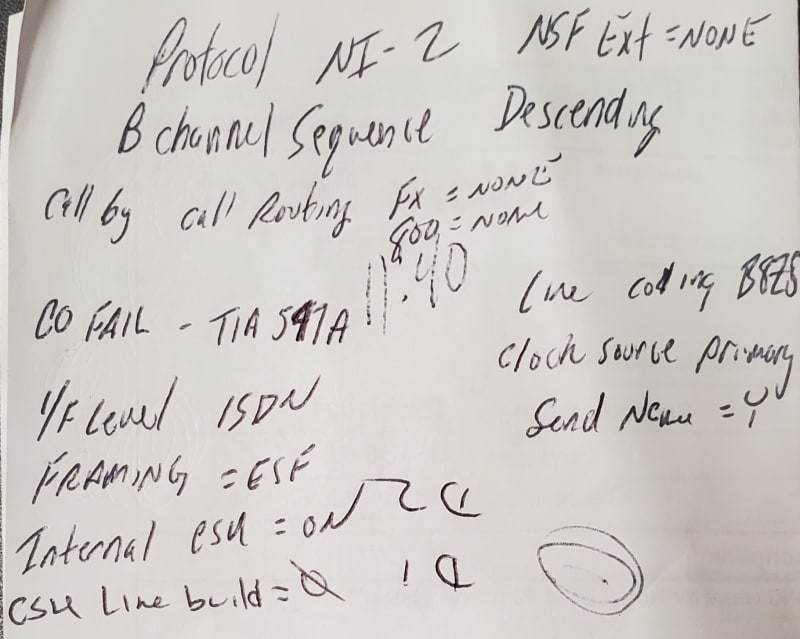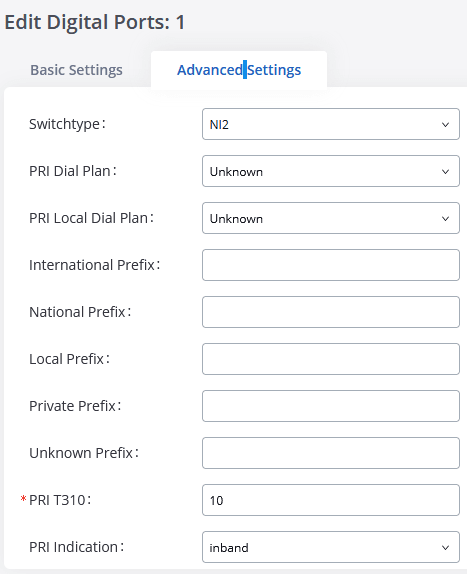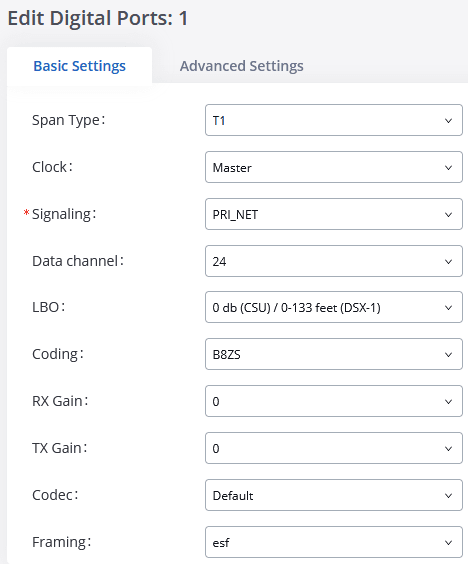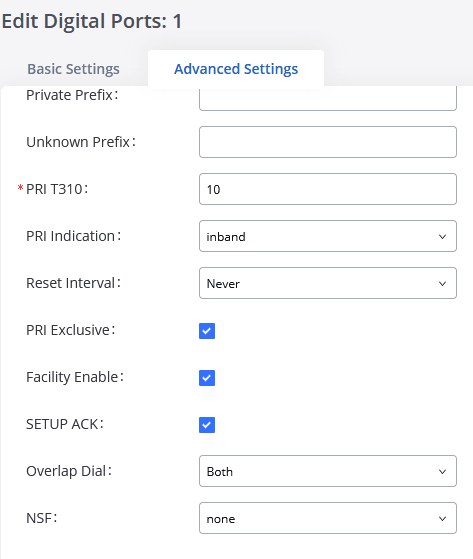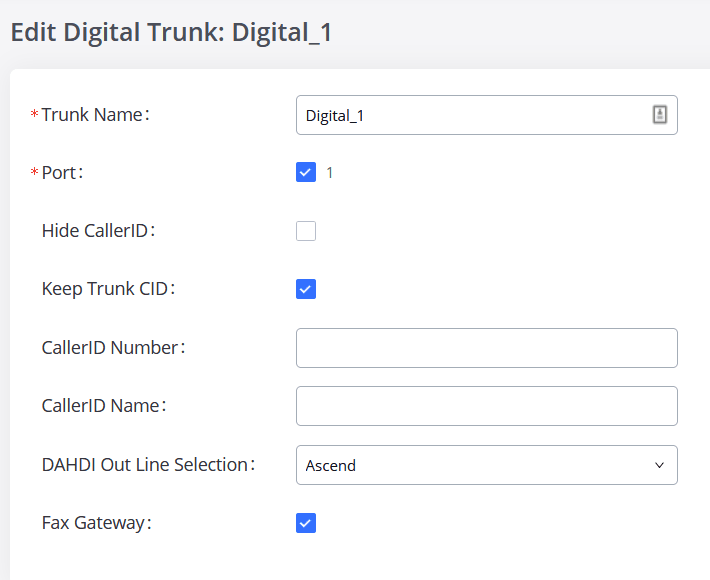Hello,
Has anyone integrated a GXW4501 with a Nortel BCM50 that can share configuration settings? I've spent about a day and a half going through the documentation and trying various configuration combinations and can get the T1 interface in the Grandstream to go blue indicating the link is available however, test calls show the GXW4501 returning a 404 Not found message to the SIP invite. I have support from the product vendor and they confirmed I have correct inbound and outbound routes built in the Gateway. Any help or suggestions will be welcomed and appreciated.
Brian~
Has anyone integrated a GXW4501 with a Nortel BCM50 that can share configuration settings? I've spent about a day and a half going through the documentation and trying various configuration combinations and can get the T1 interface in the Grandstream to go blue indicating the link is available however, test calls show the GXW4501 returning a 404 Not found message to the SIP invite. I have support from the product vendor and they confirmed I have correct inbound and outbound routes built in the Gateway. Any help or suggestions will be welcomed and appreciated.
Brian~