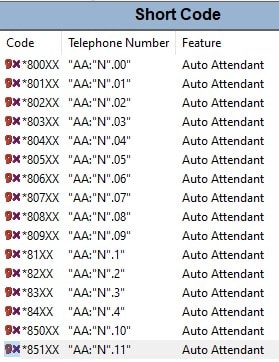Hello everyone. I hope someone is able to help me on this one because it has me at my wits end. Customer has IP Office 500V2 R9.1 Essential with embedded voicemail IP Office mode. They are unable to access the Day AA to change the greeting using short code *8401. They had been able to access up until a couple of months ago. When I first arrived there I dialed it and got an “Incompatible” message on the display. I checked the short codes in manager and saw they had a separate entry of *8401 and dial ext. I removed it thinking that whoever administered the system before put it there for some reason. When I dial it now I receive a busy signal. They do have short code "AA:"N".4" set as AA set and *8402 and *8403 work fine. I’m no guru when it comes to short codes so I am reaching out to you all for advice. Any ideas what is causing it to give a busy signal? Thanks in advance for any guidance you can give. Oh yeah, I can provide a cfg file for the current configuration and an earlier one from prior to them going with another vendor if needed.
Larry Reid
Reid Telesys Communications
Larry Reid
Reid Telesys Communications